What's the up-to-date consensus on the SuperHub 3? As you can probably see from my other thread on here, I'm deciding between purchasing a new wireless router and using this with my SuperHub 2, or trying to get a free upgrade to the superhub 3.
The one concern I have is about the ability to set up stuff like port forwarding, DHCP limits and other options that I have been used to doing with my old Linksys router. I really could do with some advice.
Are most of the VM users on here just using their SuperHub? I remember having lots of drop outs when I tried just using my SuperHub 2 before putting it into Modem mode with my Linksys.
The one concern I have is about the ability to set up stuff like port forwarding, DHCP limits and other options that I have been used to doing with my old Linksys router. I really could do with some advice.
Are most of the VM users on here just using their SuperHub? I remember having lots of drop outs when I tried just using my SuperHub 2 before putting it into Modem mode with my Linksys.


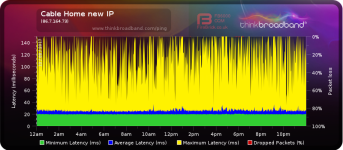
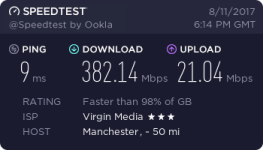

 As above, an ASUS for around 80 will handle the WAN (subject to your speeds - you never said, and it was one of my questions) but the wifi will be about half the 'latest AC standard'.
As above, an ASUS for around 80 will handle the WAN (subject to your speeds - you never said, and it was one of my questions) but the wifi will be about half the 'latest AC standard'. ) as it's not subject to any limits (up or down).
) as it's not subject to any limits (up or down).
