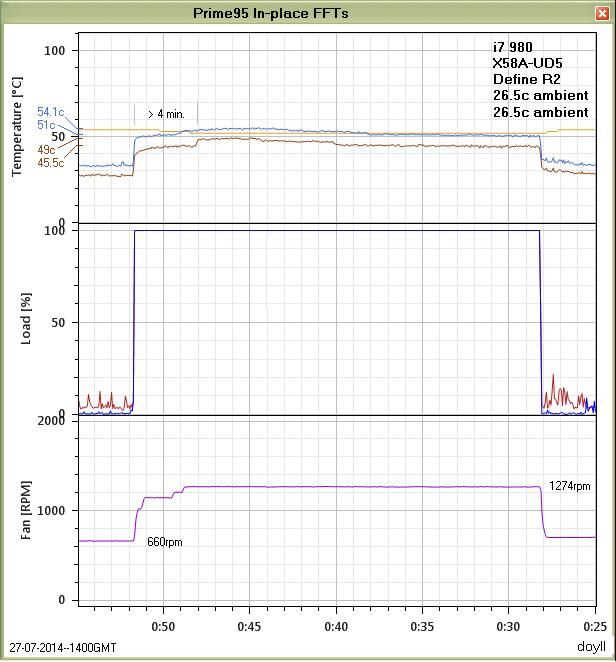Associate
- Joined
- 29 Mar 2012
- Posts
- 91
Wondering if anybody has any advice as my CPU is running too hot in games.
First up, specs are: Win 10, i7 2600K, Gigabyte 1080 G1, 8 gb ram , OCZ 650 w PSU. Dell SG2716dg monitor running at 1440p with gsync @ 144hz.
I had some bad issues back in May with microstutter and despite great advice from the forums, nothing fixed it... until it fixed itself. A few people thought it was temps then but CPU wasn't too bad, around 60-70 degrees I think. That was on stock. If I try to apply any overclock now though (only through pre-sets in bios), temps start to rocket, but they didn't before.
At the moment I have it set to balanced, which allows boost to 4.4 (CPU-Z essentially shows all cores on max during a game with a little fluctuation). In PUBG or R6 I can be hitting close to 90 degrees in about 10 mins. If I try the 'extreme' bios setting it pretty quickly rockets up to 95+ so I stopped doing that for obvious reasons.
On balanced though, I have no in-game issues - everything running fine now, even when CPU is getting too hot.
As a background, I had the PC on an OCUK OC profile (installed prior to delivery of a pre-built system) at 4.5 for years, and it never went over 70 degrees. So something has changed changed with the cooling. Maybe related to my issues in May, but I don't have those symptoms anymore.
The CPU is cooled by a closed loop system, CoolIT ECO II or something (sorry at work so can't check). It's making no different noises and has not leaked. I changed the fans on the rad to some Corsair fans, and this didn't make a blind bit of difference. There's clearly something up with it though - or perhaps the OC itself.
Complicating matters, I tried the OCUK overclock again, and it now just jams the speed up to the max 4.5 permanently, again causing overheating. It never used to do that (it would boost to 4.5), so not sure what I'm doing wrong there.
I would just remove any OC completely and run stock, but the 2600k is showing it's age now so I feel I need the extra grunt in games, especially to enable the 1080 to do its magic. So really want to OC, but something odd going on with cooling.
I think I'm going to buy a new system when Coffeelake comes out, but I'd like to pass this one on to my step son as it should have a year or two left in it, if I can sort the temps out (I also want to play PC2 until then!).
Thinking about going for a brand new cooler (big air or AIU), but that will mean taking the MB out of the case as there is no rear access (I believe). I'd prefer not to do that if there is something that might fix the issue.
Any suggestion much appreciated.
Here's the thread on my last issues (which criminally I didn't conclude when asked to, sorry about that!): https://forums.overclockers.co.uk/t...crashes-maybe-related-to-frametimes.18779892/
As mentioned, don't think it's related, but you can see the PC is getting pretty temperamental in its old age!
First up, specs are: Win 10, i7 2600K, Gigabyte 1080 G1, 8 gb ram , OCZ 650 w PSU. Dell SG2716dg monitor running at 1440p with gsync @ 144hz.
I had some bad issues back in May with microstutter and despite great advice from the forums, nothing fixed it... until it fixed itself. A few people thought it was temps then but CPU wasn't too bad, around 60-70 degrees I think. That was on stock. If I try to apply any overclock now though (only through pre-sets in bios), temps start to rocket, but they didn't before.
At the moment I have it set to balanced, which allows boost to 4.4 (CPU-Z essentially shows all cores on max during a game with a little fluctuation). In PUBG or R6 I can be hitting close to 90 degrees in about 10 mins. If I try the 'extreme' bios setting it pretty quickly rockets up to 95+ so I stopped doing that for obvious reasons.
On balanced though, I have no in-game issues - everything running fine now, even when CPU is getting too hot.
As a background, I had the PC on an OCUK OC profile (installed prior to delivery of a pre-built system) at 4.5 for years, and it never went over 70 degrees. So something has changed changed with the cooling. Maybe related to my issues in May, but I don't have those symptoms anymore.
The CPU is cooled by a closed loop system, CoolIT ECO II or something (sorry at work so can't check). It's making no different noises and has not leaked. I changed the fans on the rad to some Corsair fans, and this didn't make a blind bit of difference. There's clearly something up with it though - or perhaps the OC itself.
Complicating matters, I tried the OCUK overclock again, and it now just jams the speed up to the max 4.5 permanently, again causing overheating. It never used to do that (it would boost to 4.5), so not sure what I'm doing wrong there.
I would just remove any OC completely and run stock, but the 2600k is showing it's age now so I feel I need the extra grunt in games, especially to enable the 1080 to do its magic. So really want to OC, but something odd going on with cooling.
I think I'm going to buy a new system when Coffeelake comes out, but I'd like to pass this one on to my step son as it should have a year or two left in it, if I can sort the temps out (I also want to play PC2 until then!).
Thinking about going for a brand new cooler (big air or AIU), but that will mean taking the MB out of the case as there is no rear access (I believe). I'd prefer not to do that if there is something that might fix the issue.
Any suggestion much appreciated.
Here's the thread on my last issues (which criminally I didn't conclude when asked to, sorry about that!): https://forums.overclockers.co.uk/t...crashes-maybe-related-to-frametimes.18779892/
As mentioned, don't think it's related, but you can see the PC is getting pretty temperamental in its old age!