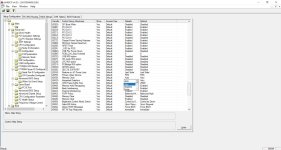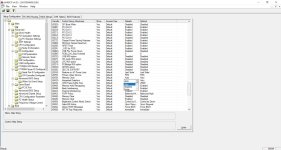Associate
- Joined
- 2 Jan 2018
- Posts
- 7
Hi Guys! Happy new year!
I wondered if I could get your help, I installed a new GPU after using onboard graphics, and since, if the HDMI is plugged into the card, the PC wont boot- it just beeps to indicate a video fault.
I've installed the drivers etc for the new card, disabled the onboard graphics in device manager, and checked BIOS settings (legacy HW enabled and set PEG) but still having issues.
If I boot the PC up and change the HDMI to the card it works fine. The issue is just booting!
Can anyone here help?
Many thanks
Chris
EDIT:
Prolly worth adding specs!
Operating System
Windows 10 Home 64-bit
CPU
AMD A8-5500
Trinity 32nm Technology
RAM
8.00GB Dual-Channel DDR3 @ 798MHz (11-11-12-28)
Motherboard
MEDION MS-7800 (P0)
Graphics
C24F390 (1920x1080@64Hz)
ATI AMD Radeon HD 7560D (MSI)
1024MB ATI AMD Radeon HD 7700 Series (Sapphire/PCPartner)
CrossFire Disabled
Storage
931GB Seagate ST1000DM003-1CH162 (SATA)
Optical Drives
TSSTcorp CDDVDW SH-216BB SATA CdRom Device
Audio
Realtek High Definition Audio
I wondered if I could get your help, I installed a new GPU after using onboard graphics, and since, if the HDMI is plugged into the card, the PC wont boot- it just beeps to indicate a video fault.
I've installed the drivers etc for the new card, disabled the onboard graphics in device manager, and checked BIOS settings (legacy HW enabled and set PEG) but still having issues.
If I boot the PC up and change the HDMI to the card it works fine. The issue is just booting!
Can anyone here help?
Many thanks
Chris
EDIT:
Prolly worth adding specs!
Operating System
Windows 10 Home 64-bit
CPU
AMD A8-5500
Trinity 32nm Technology
RAM
8.00GB Dual-Channel DDR3 @ 798MHz (11-11-12-28)
Motherboard
MEDION MS-7800 (P0)
Graphics
C24F390 (1920x1080@64Hz)
ATI AMD Radeon HD 7560D (MSI)
1024MB ATI AMD Radeon HD 7700 Series (Sapphire/PCPartner)
CrossFire Disabled
Storage
931GB Seagate ST1000DM003-1CH162 (SATA)
Optical Drives
TSSTcorp CDDVDW SH-216BB SATA CdRom Device
Audio
Realtek High Definition Audio
Last edited: