Hi all, i have had a number of messages asking how i redeem digital codes through iTunes much cheaper than they are available direct through Apple iTunes. I've put together a quick start guide to allow more people to benefit from this method.
There are people on here who i have learn't from so please feel free to add your input to the thread.
First thing you'll need to do is setup a US iTunes account as the digital codes are all US based.
You can do that by following this link here:
https://support.apple.com/en-gb/HT204034
You will need to use a random US address, i used a shop in Florida but you can get US address generators online that will work fine.
UK codes will not redeem through iTunes but they will redeem through VUDU which will then port over to iTunes.
When looking for codes, i use this website, it's a whole list of digital code providers, most are instant delivery but some are up to 1 hour depending on their operating hours.
Always check a few websites for a specific film as some can be cheaper by a few dollars.
http://ultravioletcinema.com/marketplace.php
I also use this Google+ community area, they have 50,000+ active members, most with instant delivery, you can also pay via Paypal. They use Hangouts to communicate. I'll link it below.
https://plus.google.com/communities/104807629505033449769
Now one thing you'll need to remember is, if you redeem an iTunes code direct through iTunes and there is a 4K version of that film available, you get the free upgrade to 4K is using the new Apple 4K TV.
If you redeem a HD code via a partner website such as VUDU/Movies Anywhere then you'll only get HD in iTunes.
If you redeem a 4K code through VUDU/MA then you'll get 4K in iTunes, same applies if you purchase a 4K title from VUDU.
You can redeem VUDU codes through MoviesAnywhere but some people don't like that as some codes offer multiple redemption across different platforms, redeeming a code through MA might burn the code.
You can also redeem Sony digital codes through MA to get it in VUDU and iTunes, if it's not an MA title, it will only be available to watch through MoviesAnywhere.
Redeeming a 4K Sony code which is MA gives you 4K in iTunes.
Some codes are a Foxredeem code which offers multiple platforms to choose from when you pick which service you would like to redeem your code at. Most code providers will let you know how to redeem codes.
So now we have the iTunes part out of the way, what you want to do is visit the VUDU website which is:
https://www.vudu.com/movies/
Now you will need a VPN/Hola etc to sign up and login for the first time but once you are logged in, you stay logged in.
I have started using TunnelBear because it's free for a certain time and it doesn't slow your connection like most VPN providers do but you can use the Hola extension, StrongVPN etc which is also good.
Once you have setup a VUDU account, visit the MoviesAnywhere website and sign up to that, i'll link it below.
https://moviesanywhere.com/explore
You can now link your VUDU and iTunes with MoviesAnywhere, This means movies redeemed via VUDU port over to iTunes. I'll include a screenshot below.
When you are on the MoviesAnywhere website, click your username and choose 'Manage Retailers', this then let's you connect VUDU, iTunes, Google Play and Amazon Video. Remember to have your VPN/Hola on when linking your services.
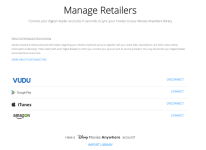
When redeeming through VUDU, make sure that the title you are redeeming is a MoviesAnywhere title, it will be a blue box with an M in the middle, i'll also include a picture below.

You can also log into your Apple 4K TV with both your UK and US Apple ID and just choose which one you want to use. Any film redeemed with your US account will play on the Apple TV no problem, no VPN etc needed.
If there is anything i have missed, please post and i'll add it this post.
Any help you need, just let me know, i'm always available to help.
Cheers
**Update**
Noticed people having issues signing up to moviesanywhere using a specific VPN service, use NordVPN instead or if you don’t have access then let me know, I pay for the full package and can setup MA for you.
**Update**
Just to avoid any issues with new members signing up solely to gain access to Moviesanywhere from the UK, it’s been decided that members seeking an account setup for them must be signed up to the forum for 1 month and have 100 posts, I think this is fair.
There are people on here who i have learn't from so please feel free to add your input to the thread.

First thing you'll need to do is setup a US iTunes account as the digital codes are all US based.
You can do that by following this link here:
https://support.apple.com/en-gb/HT204034
You will need to use a random US address, i used a shop in Florida but you can get US address generators online that will work fine.
UK codes will not redeem through iTunes but they will redeem through VUDU which will then port over to iTunes.
When looking for codes, i use this website, it's a whole list of digital code providers, most are instant delivery but some are up to 1 hour depending on their operating hours.
Always check a few websites for a specific film as some can be cheaper by a few dollars.
http://ultravioletcinema.com/marketplace.php
I also use this Google+ community area, they have 50,000+ active members, most with instant delivery, you can also pay via Paypal. They use Hangouts to communicate. I'll link it below.
https://plus.google.com/communities/104807629505033449769
Now one thing you'll need to remember is, if you redeem an iTunes code direct through iTunes and there is a 4K version of that film available, you get the free upgrade to 4K is using the new Apple 4K TV.
If you redeem a HD code via a partner website such as VUDU/Movies Anywhere then you'll only get HD in iTunes.
If you redeem a 4K code through VUDU/MA then you'll get 4K in iTunes, same applies if you purchase a 4K title from VUDU.
You can redeem VUDU codes through MoviesAnywhere but some people don't like that as some codes offer multiple redemption across different platforms, redeeming a code through MA might burn the code.
You can also redeem Sony digital codes through MA to get it in VUDU and iTunes, if it's not an MA title, it will only be available to watch through MoviesAnywhere.
Redeeming a 4K Sony code which is MA gives you 4K in iTunes.
Some codes are a Foxredeem code which offers multiple platforms to choose from when you pick which service you would like to redeem your code at. Most code providers will let you know how to redeem codes.
So now we have the iTunes part out of the way, what you want to do is visit the VUDU website which is:
https://www.vudu.com/movies/
Now you will need a VPN/Hola etc to sign up and login for the first time but once you are logged in, you stay logged in.
I have started using TunnelBear because it's free for a certain time and it doesn't slow your connection like most VPN providers do but you can use the Hola extension, StrongVPN etc which is also good.
Once you have setup a VUDU account, visit the MoviesAnywhere website and sign up to that, i'll link it below.
https://moviesanywhere.com/explore
You can now link your VUDU and iTunes with MoviesAnywhere, This means movies redeemed via VUDU port over to iTunes. I'll include a screenshot below.
When you are on the MoviesAnywhere website, click your username and choose 'Manage Retailers', this then let's you connect VUDU, iTunes, Google Play and Amazon Video. Remember to have your VPN/Hola on when linking your services.
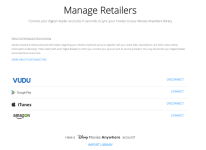
When redeeming through VUDU, make sure that the title you are redeeming is a MoviesAnywhere title, it will be a blue box with an M in the middle, i'll also include a picture below.

You can also log into your Apple 4K TV with both your UK and US Apple ID and just choose which one you want to use. Any film redeemed with your US account will play on the Apple TV no problem, no VPN etc needed.
If there is anything i have missed, please post and i'll add it this post.
Any help you need, just let me know, i'm always available to help.

Cheers
**Update**
Noticed people having issues signing up to moviesanywhere using a specific VPN service, use NordVPN instead or if you don’t have access then let me know, I pay for the full package and can setup MA for you.

**Update**
Just to avoid any issues with new members signing up solely to gain access to Moviesanywhere from the UK, it’s been decided that members seeking an account setup for them must be signed up to the forum for 1 month and have 100 posts, I think this is fair.

Last edited by a moderator:


