-
Competitor rules
Please remember that any mention of competitors, hinting at competitors or offering to provide details of competitors will result in an account suspension. The full rules can be found under the 'Terms and Rules' link in the bottom right corner of your screen. Just don't mention competitors in any way, shape or form and you'll be OK.
You are using an out of date browser. It may not display this or other websites correctly.
You should upgrade or use an alternative browser.
You should upgrade or use an alternative browser.
**THE NVIDIA DRIVERS THREAD**
- Thread starter Boomstick777
- Start date
More options
Thread starter's postsAssociate
No issues here with the latest drivers and using the overlay. Both 1080 Ti's down clock to the lowest idle states ok. The screens connected are 1x 4K 60hz, 1x 1080p 60hz.
It's not the 1080i idling, it's the fact it keeps Windows from idling? Set your screen saver for one minute, and see if it comes on!No issues here with the latest drivers and using the overlay. Both 1080 Ti's down clock to the lowest idle states ok. The screens connected are 1x 4K 60hz, 1x 1080p 60hz.
Enabling overlay literally stops Windows idle time dead in its tracks. Disabling overlay all is OK.
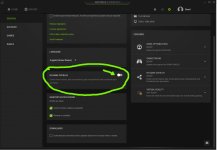
Monitors to switch off, or Windows Screensaver set to come on?No problem here. Have monitor set to switch off after 5min idle and it's fine, still switches off.
Set screensaver Bubbles to come on in 1 min and see if you get it?
Monitors to switch off, or Windows Screensaver set to come on?
Set screensaver Bubbles to come on in 1 min and see if you get it?
Monitor off. I figured idle was idle, I'll try screensaver now though.
Edit: Screensaver is fine. Set bubbles, came on after 1min.
Checking geforce experiance, I'm on 390.65 drivers, thought I was on the latest. If you're on 390.77, must be the drivers, rather than the overlay then.
Last edited:
Monitor off. I figured idle was idle, I'll try screensaver now though.
Edit: Screensaver is fine. Set bubbles, came on after 1min.
Checking geforce experiance, I'm on 390.65 drivers, thought I was on the latest. If you're on 390.77, must be the drivers, rather than the overlay then.
I'm on the latest of everything... The drivers are surely responsible for the overlay?

Soldato
I have a GTS240 in my second PC for disk-based games. It is using Windows 7 32bit.
I downloaded the latest drivers from the Nvidia website dated 2016 (and presumably final drivers based on it being 32 bit windows). However, Windows update wants me to download an 'optional' update called "nVidia Graphics Adapter WDDM1.1, Graphics Adapter WDDM1.2, Graphics Adapter WDDM1.3, Other hardware software update. released in February 2015"
Can I skip this windows update?
I downloaded the latest drivers from the Nvidia website dated 2016 (and presumably final drivers based on it being 32 bit windows). However, Windows update wants me to download an 'optional' update called "nVidia Graphics Adapter WDDM1.1, Graphics Adapter WDDM1.2, Graphics Adapter WDDM1.3, Other hardware software update. released in February 2015"
Can I skip this windows update?
Can i ask why SLI has such a bad rep as of late?
Recently moved to 980Ti SLI from a single 980Ti and couldn't be more impressed, granted I'm not exactly playing the very latest and greatest, but everything I've thrown at it so far, GTAV, W3, Project cars, wildlands etc... have all performed flawlessly in SLI, not only that with the extra HP I'm throwing DSR at titles like mad as it appears my 4770K is bottlenecking at 1440p
Recently moved to 980Ti SLI from a single 980Ti and couldn't be more impressed, granted I'm not exactly playing the very latest and greatest, but everything I've thrown at it so far, GTAV, W3, Project cars, wildlands etc... have all performed flawlessly in SLI, not only that with the extra HP I'm throwing DSR at titles like mad as it appears my 4770K is bottlenecking at 1440p

Soldato
- Joined
- 19 Oct 2008
- Posts
- 5,950
I'm finding two 1070 Ti's pretty good too. Not gamed a lot with them yet but tested them with two games I had read didn't support it well (GTA and Wolfenstein II) and felt no worse than a Titan X Pascal. Maybe better profiles added since the tests were done? Sold the Titan X and kept the TIs. Plan to keep one of these cheaper cards for spare PC when I next upgrade.Can i ask why SLI has such a bad rep as of late?
Recently moved to 980Ti SLI from a single 980Ti and couldn't be more impressed, granted I'm not exactly playing the very latest and greatest, but everything I've thrown at it so far, GTAV, W3, Project cars, wildlands etc... have all performed flawlessly in SLI, not only that with the extra HP I'm throwing DSR at titles like mad as it appears my 4770K is bottlenecking at 1440p
Soldato
SLI is dead for 2 reasons:
1. Devs don't prioritise it so it takes months to work properly, and often never receives proper support.
2. Most people can barely afford one GPU, let alone two.
The games you guys have quoted are older games.
1. Devs don't prioritise it so it takes months to work properly, and often never receives proper support.
2. Most people can barely afford one GPU, let alone two.
The games you guys have quoted are older games.
1. Devs don't prioritise it so it takes months to work properly, and often never receives proper support.
Multi GPU (other than DX12 explicit multi-adaptor) isn't really "supported" by developers in the traditional sense of programming specifically for a feature - your game is either compatible with it or it isn't, there are thing you can avoid to prevent breaking compatibility with SLI/CF and/or if you are a big AAA title might be able to work with nVidia/AMD to get in driver level work-arounds so your game retains compatibility.
With DX12 and Vulkan and any API like that the amount of information and the way they work with it can make things very complicated if the data one card needs is on the other card, etc. hence why they've started putting native multi GPU rendering techniques into the API but it will take a long time if ever, especially with so few people having two or more appropriate GPUs, before that takes off.
Soldato
Multi GPU (other than DX12 explicit multi-adaptor) isn't really "supported" by developers in the traditional sense of programming specifically for a feature - your game is either compatible with it or it isn't
Really? I've seen games patched after release and the SLI improvement being huge, sometimes from zero support at all.
Really? I've seen games patched after release and the SLI improvement being huge, sometimes from zero support at all.
Its a bit complicated to explain but unlike a feature you explicitly program for there is limited (pretty much none other than basic information retrieval) access from the application level to multi GPU functions - DX11 and lower have no explicit multi GPU function calls, etc. you can't program AFR directly - you can only change the approach used to try and avoid doing things in a method that break compatibility with multi GPU.
When 2 or more cards are in SLI or CF mode your application still sees one logical adaptor and can only despatch work to it as if its a single card and the drivers and hardware do the rest.
Even something really simple can completely make or break multi GPU support say the way you render a reflection that is commonly used throughout the game world, replacing it with a fake version or a different approach could go from completely broken support to almost full scaling :s
Last edited:
Caporegime
GeForce v391.01 WHQL Released.
http://www.nvidia.co.uk/Download/index.aspx?lang=en-uk
Game Ready
Provides the optimal gaming experience for Final Fantasy XV, PlayerUnknown’s Battlegrounds, Warhammer: Vermintide 2, and World of Tanks 1.0.
http://www.nvidia.co.uk/Download/index.aspx?lang=en-uk
Hmm, I see no mention of the Firefox crashing the display driver issues?
Issues and updates:
-After PC is left on for extended period of time, HDCP may be lost cause HTC Vive/Oculus Rift to launch to a black screen. Rebooting PC resolves issue.
-NieR:Automata randomly freezes with white screen
-Gears of War 4 may randomly crash
-Doom (OpenGL) may crash on launch if HDR is enabled in Windows
-Rise of the Tomb Raider displays partial flickering in DX12 mode
-Random TDR while using Firefox on Pascal GPUs
Issues and updates:
-After PC is left on for extended period of time, HDCP may be lost cause HTC Vive/Oculus Rift to launch to a black screen. Rebooting PC resolves issue.
-NieR:Automata randomly freezes with white screen
-Gears of War 4 may randomly crash
-Doom (OpenGL) may crash on launch if HDR is enabled in Windows
-Rise of the Tomb Raider displays partial flickering in DX12 mode
-Random TDR while using Firefox on Pascal GPUs
Last edited:
Soldato
Hmm, I see no mention of the Firefox crashing the display driver issues?
Issues and updates:
-Random TDR while using Firefox on Pascal GPUs
Associate
Major bug with these 391.01 drivers that others on the nvidia forum have experienced.
With the new 391.01 drivers the whole system freezes for about a second or two when opening up any type of video (480p to 4k or file type) on MPC-HC.
If I game as well and set MPC-HC to auto play the next video in the folder then the whole system and and game freezes for a second, video loads and all is ok again.
I have rolled back to 390.77 by simply installing over the top, and even without rebooting opening videos is perfect again, no issues gaming at 4K and playing videos at 4K without stuttering.
I really would recommend avoiding these drivers for now.
With the new 391.01 drivers the whole system freezes for about a second or two when opening up any type of video (480p to 4k or file type) on MPC-HC.
If I game as well and set MPC-HC to auto play the next video in the folder then the whole system and and game freezes for a second, video loads and all is ok again.
I have rolled back to 390.77 by simply installing over the top, and even without rebooting opening videos is perfect again, no issues gaming at 4K and playing videos at 4K without stuttering.
I really would recommend avoiding these drivers for now.
@opethdisciple I know, that was why I edited. It hasn’t been fixed.
@Radeon85 Yeah, I read about that. It freezes the mouse input apparently. Their drivers are getting worse each release.
@Radeon85 Yeah, I read about that. It freezes the mouse input apparently. Their drivers are getting worse each release.

