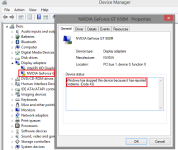Soldato
Hi all
Having an issue with my GPU, When I go to run PUBG it pops up with a message saying DX11 feature level 10.0 required, I've got the latest drivers installed and in computer management it shows the GPU but it has an exclamation mark on it...
What do I do?
Having an issue with my GPU, When I go to run PUBG it pops up with a message saying DX11 feature level 10.0 required, I've got the latest drivers installed and in computer management it shows the GPU but it has an exclamation mark on it...
What do I do?



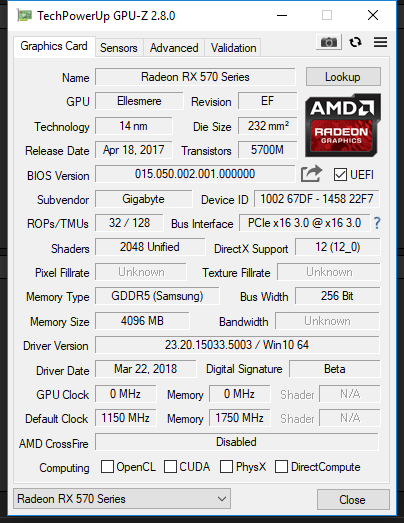
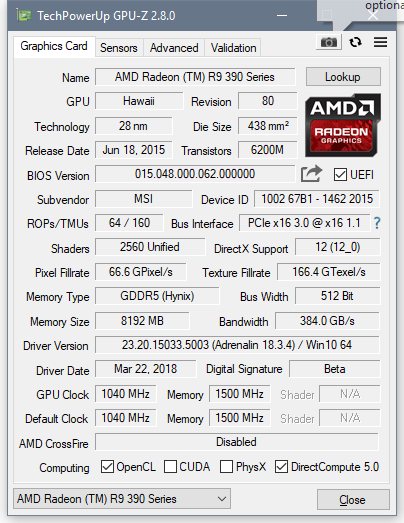
 What shall we try now?
What shall we try now?