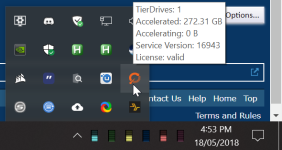Soldato
Sorry but it does require a 400 series board.
Yes, if you want the software free it does. However, Enmotus FuzeDrive software, which is what AMD are using with an AMD logo on it, then you can buy it for $19.99 for the same version you'd get with a 400 series chipset, or $59.99 for the upgraded version. See post number 7 in this thread ofr more details.