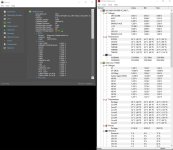Associate
I have an MSI X99A Gaming 7 and only recently noticed a weird issue regarding the CPU SA voltage (system agent/vccsa). The BIOS has a little info tab on the right side of the screen that shows the usual voltage readings, but the CPU SA reading always shows 1.256v (a bit high)… Even after I manually change it to something else! It never changes or fluctuates.
Does anyone else have this issue with any MSI X99 board? HWMonitor shows the 1.256v reading as "VIN5" and Speccy shows it twice as "VIN5" and "VIN14". All other software I've tried such as Aida64, HWinfo and MSI Command Centre don't even show/detect a 1.256v reading.
I'm also having to dial back on the XMP profile for my RAM and keep it at the default slow 2133 speed as my i7 6850K fails the Intel Processor Diagnostic Tool with XMP enabled (fails on the AVX tests). HWMonitor also shows a System Agent voltage offset at +0.512v with XMP enabled (which also seems a bit high, especially considering I don't know what the current SA voltage is at the moment).
Specs:
Intel Core i7 6850K (stock)
16GB (4x4GB) GeIL Dragon DDR4 3000 (running at 2133 for now)
250GB Crucial MX200 M.2 (SATA) SSD
2TB Toshiba HDD
8GB MSI RX480 Armor OC GPU
750W Riotoro Enigma G2 PSU (basically a Seasonic Focus Plus Gold unit)
Anyone have any ideas what's going on? I even updated to the latest BIOS to see if it changes anything and it didn't. I'm starting to think the board doesn't have a sensor for the CPU SA voltage reading... It doesn't even show the values for CPU Ring Bus or VCCU either (blank space next to "auto" where the voltage reading should be).




Does anyone else have this issue with any MSI X99 board? HWMonitor shows the 1.256v reading as "VIN5" and Speccy shows it twice as "VIN5" and "VIN14". All other software I've tried such as Aida64, HWinfo and MSI Command Centre don't even show/detect a 1.256v reading.
I'm also having to dial back on the XMP profile for my RAM and keep it at the default slow 2133 speed as my i7 6850K fails the Intel Processor Diagnostic Tool with XMP enabled (fails on the AVX tests). HWMonitor also shows a System Agent voltage offset at +0.512v with XMP enabled (which also seems a bit high, especially considering I don't know what the current SA voltage is at the moment).
Specs:
Intel Core i7 6850K (stock)
16GB (4x4GB) GeIL Dragon DDR4 3000 (running at 2133 for now)
250GB Crucial MX200 M.2 (SATA) SSD
2TB Toshiba HDD
8GB MSI RX480 Armor OC GPU
750W Riotoro Enigma G2 PSU (basically a Seasonic Focus Plus Gold unit)
Anyone have any ideas what's going on? I even updated to the latest BIOS to see if it changes anything and it didn't. I'm starting to think the board doesn't have a sensor for the CPU SA voltage reading... It doesn't even show the values for CPU Ring Bus or VCCU either (blank space next to "auto" where the voltage reading should be).