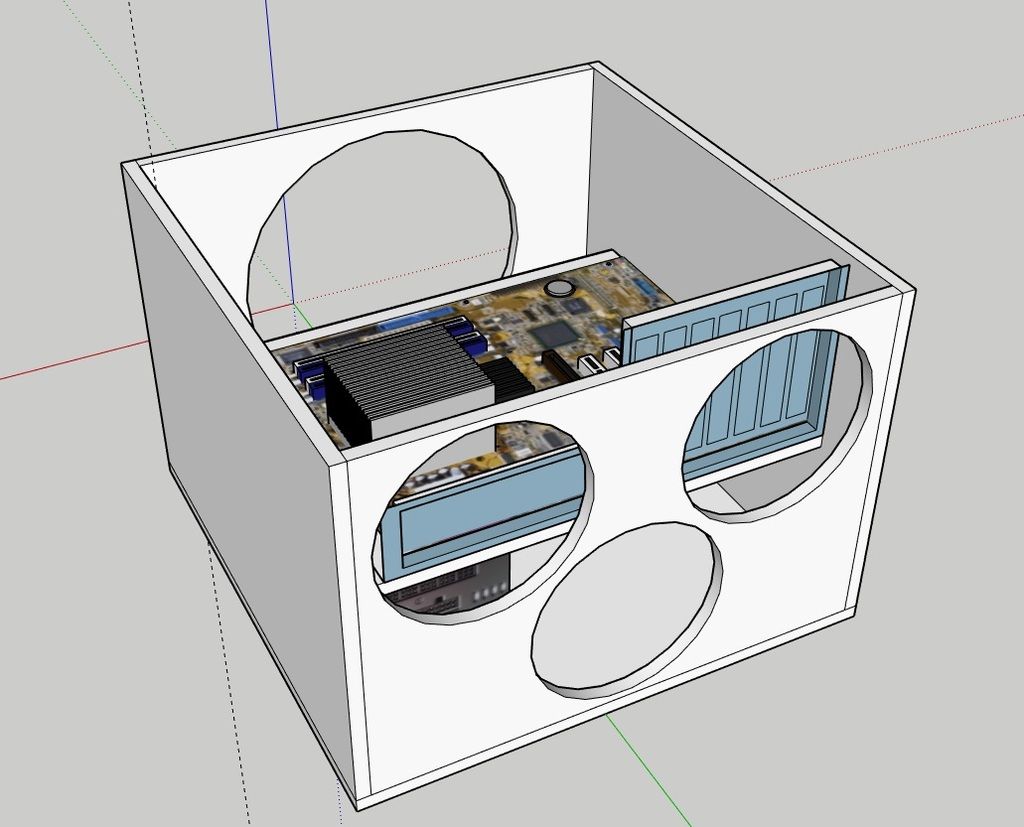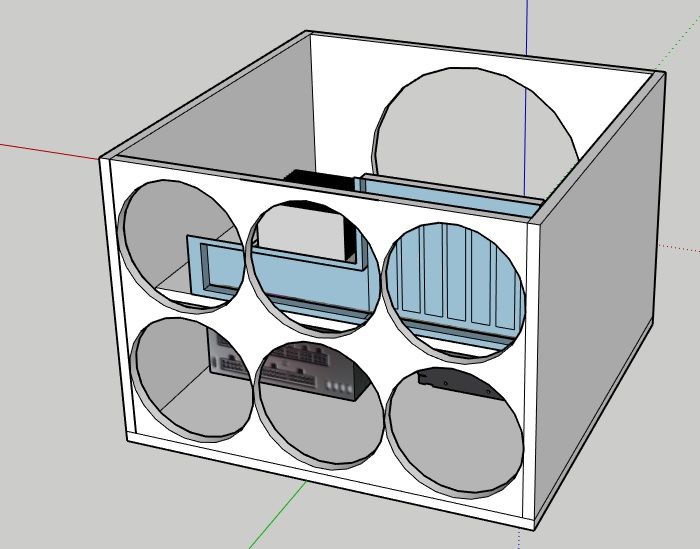Hi All,
I've built my home office and to keep things tidy I'm going to build my pc into a drawer.
Now I'm going to DIY a sort of test bench build within the drawer using some old cases as donor parts but cooling is where I'm stuck pondering.
I've got room for 4 x 120mm fans front and back, or 1 x 230mm front and back, or pretty much any combination of the above. Side fans aren't an option.
What would people recommend? I could go for 8 x low rpm 120mm which could ramp up if needed I suppose?
Ideally I'd go for the 230mm option but do you think this would provide enough airflow?
I'm going to put filters in front of the fans and then stretchy speaker type material over the front of the whole drawer which will hopefully not restrict airflow too much. This will also keep fan noise down (I'll put filters outside the rear fan(s) for the same reason).
Edited to change fan dimensions.
Thanks.
I've built my home office and to keep things tidy I'm going to build my pc into a drawer.
Now I'm going to DIY a sort of test bench build within the drawer using some old cases as donor parts but cooling is where I'm stuck pondering.
I've got room for 4 x 120mm fans front and back, or 1 x 230mm front and back, or pretty much any combination of the above. Side fans aren't an option.
What would people recommend? I could go for 8 x low rpm 120mm which could ramp up if needed I suppose?
Ideally I'd go for the 230mm option but do you think this would provide enough airflow?
I'm going to put filters in front of the fans and then stretchy speaker type material over the front of the whole drawer which will hopefully not restrict airflow too much. This will also keep fan noise down (I'll put filters outside the rear fan(s) for the same reason).
Edited to change fan dimensions.
Thanks.
Last edited: