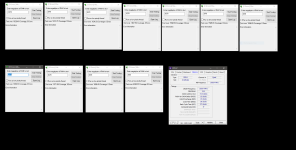Soldato
thanks you for the info.
I'm running 4x8GB sticks so still 4 slots free.
I'll test each stick over the next few nights at stock speed for any errors (don't think there is) ... than will try again at 3000Mhz.
cheers
I think the quickest way to solve this issue, is you know it's not stable at DOCP settings, so leave DOCP enabled and just decrease the clock speed down a notch to 3133Mhz.
That should do it. If not, go down another notch in clock speed.
If your still having issues even with a reduced clockspeed, then you might have a bad ram module and then you can spend time to test the modules individually.