Associate
I have a couple of questions with regards to my old Samsung SM951 PCIE M.2 drive. I purchased it from here in July 2015 where it is listed as a 'Samsung SM951 512GB M.2 PCI-e Gen3 8Gbps x 4 Solid State Drive (MZHPV512HDGL-00000)' in my orders pages. I remember at the time there being two versions; a SATA and PCI-E NVMe version. And I'm reasonably certain I ordered the NVMe version.
Now I've listed it twice on a certain selling site and both times have had issues, I suspect because I haven't been 100% clear in the description (first time returned as not working, and 2nd time straight refund as I someone asked me whether it was a AHCI version). It also doesn't help that the part number seems to cover all different versions or the SM951 (i.e. MZHPV512HDGL). I assume there may be a way of identifying the part in Windows but was trying to avoid this as this means having to install in my laptop again and I suspect running some software.
If I google what's in my OCUK My Orders page then this page is returned:
SM951 512GB M.2 PCI-E GEN3 8GBPS X 4 AHCI SOLID STATE DRIVE (MZHPV512HDGL-00000)
I used this in my MSI X99A Gaming 7 motherboard and have since tested it in my ASUS Strix GL703GS and it allows me to install Windows 10 fine (and I was using fine on my MSI Motherboard). Given the ASUS Strix GL703GS includes a PCI-E M.2 SSD (option noted as NVMe on the specifications pages, and for me is a Samsung SM961) this makes me think the drive is an NVMe drive although both setups seem to support both AHCI and NVMe drives.
However I'm pretty certain I have a NVMe version of this drive. At the time of the order I remember there being a SATA and PCI-E version of the M.2 drive and I specifically ordered the latter. And if I look at this PC site picture my drive appears to look closer to being the NVMe version, rather than the AHCI version: https://www.pcper.com/image/view/55305?return=node/62777. However my SM951 doesn't say AHCI on it, although it has the second barcode in the center to confuse things.
My SM951 drive:
So because I'm not an expert on storage and my memory may be playing tricks:
1. Is the AHCI version the SATA version, and the NVMe the PCI-E version?
2. If so and if I adjust the name of the part to the 'Samsung SM951 512GB NVMe M.2 PCI-e Gen3 8Gbps x 4 Solid State Drive (MZHPV512HDGL-00000)' this should clear up any confusion?
3. Are there only 2 variants of the SM951?
Sorry for the long winded post, but I'm sick of this part causing me problems in trying to find it a new home and wanted to clarify.
Thank you in advance.
EDIT: - just to add my drive looks close to the top drive in the first picture of the Anandtech review of the SM951 256GB NVMe drive in July 2015: https://www.anandtech.com/show/9396/samsung-sm951-nvme-256gb-pcie-ssd-review
Now I've listed it twice on a certain selling site and both times have had issues, I suspect because I haven't been 100% clear in the description (first time returned as not working, and 2nd time straight refund as I someone asked me whether it was a AHCI version). It also doesn't help that the part number seems to cover all different versions or the SM951 (i.e. MZHPV512HDGL). I assume there may be a way of identifying the part in Windows but was trying to avoid this as this means having to install in my laptop again and I suspect running some software.
If I google what's in my OCUK My Orders page then this page is returned:
SM951 512GB M.2 PCI-E GEN3 8GBPS X 4 AHCI SOLID STATE DRIVE (MZHPV512HDGL-00000)
I used this in my MSI X99A Gaming 7 motherboard and have since tested it in my ASUS Strix GL703GS and it allows me to install Windows 10 fine (and I was using fine on my MSI Motherboard). Given the ASUS Strix GL703GS includes a PCI-E M.2 SSD (option noted as NVMe on the specifications pages, and for me is a Samsung SM961) this makes me think the drive is an NVMe drive although both setups seem to support both AHCI and NVMe drives.
However I'm pretty certain I have a NVMe version of this drive. At the time of the order I remember there being a SATA and PCI-E version of the M.2 drive and I specifically ordered the latter. And if I look at this PC site picture my drive appears to look closer to being the NVMe version, rather than the AHCI version: https://www.pcper.com/image/view/55305?return=node/62777. However my SM951 doesn't say AHCI on it, although it has the second barcode in the center to confuse things.
My SM951 drive:
So because I'm not an expert on storage and my memory may be playing tricks:
1. Is the AHCI version the SATA version, and the NVMe the PCI-E version?
2. If so and if I adjust the name of the part to the 'Samsung SM951 512GB NVMe M.2 PCI-e Gen3 8Gbps x 4 Solid State Drive (MZHPV512HDGL-00000)' this should clear up any confusion?
3. Are there only 2 variants of the SM951?
Sorry for the long winded post, but I'm sick of this part causing me problems in trying to find it a new home and wanted to clarify.
Thank you in advance.
EDIT: - just to add my drive looks close to the top drive in the first picture of the Anandtech review of the SM951 256GB NVMe drive in July 2015: https://www.anandtech.com/show/9396/samsung-sm951-nvme-256gb-pcie-ssd-review
Last edited:



