Associate
How can I go about finding what's wrong?
Played F1 2018 last night and switched PC off. Turned it back on this morning and this afternoon fired up F1 again and as soon as it loads in, the entire system flickers and after a few seconds will crash. Picture of what happens.
To make sure no windows updates broke my system, I restored to the day before. Issue still happens. Have tried loading up F1 2017 and same issue.
I would guess my GPU is done for, 780, run for years but is there anything I can do to check it isn't the GPU as I would hate to get a new one to find out something's wrong somewhere else.
Played F1 2018 last night and switched PC off. Turned it back on this morning and this afternoon fired up F1 again and as soon as it loads in, the entire system flickers and after a few seconds will crash. Picture of what happens.
To make sure no windows updates broke my system, I restored to the day before. Issue still happens. Have tried loading up F1 2017 and same issue.
I would guess my GPU is done for, 780, run for years but is there anything I can do to check it isn't the GPU as I would hate to get a new one to find out something's wrong somewhere else.
Last edited:


