Associate
Sorry about above post, trying another image hosting site as Photobucket down as bl###y usual.
Please remember that any mention of competitors, hinting at competitors or offering to provide details of competitors will result in an account suspension. The full rules can be found under the 'Terms and Rules' link in the bottom right corner of your screen. Just don't mention competitors in any way, shape or form and you'll be OK.

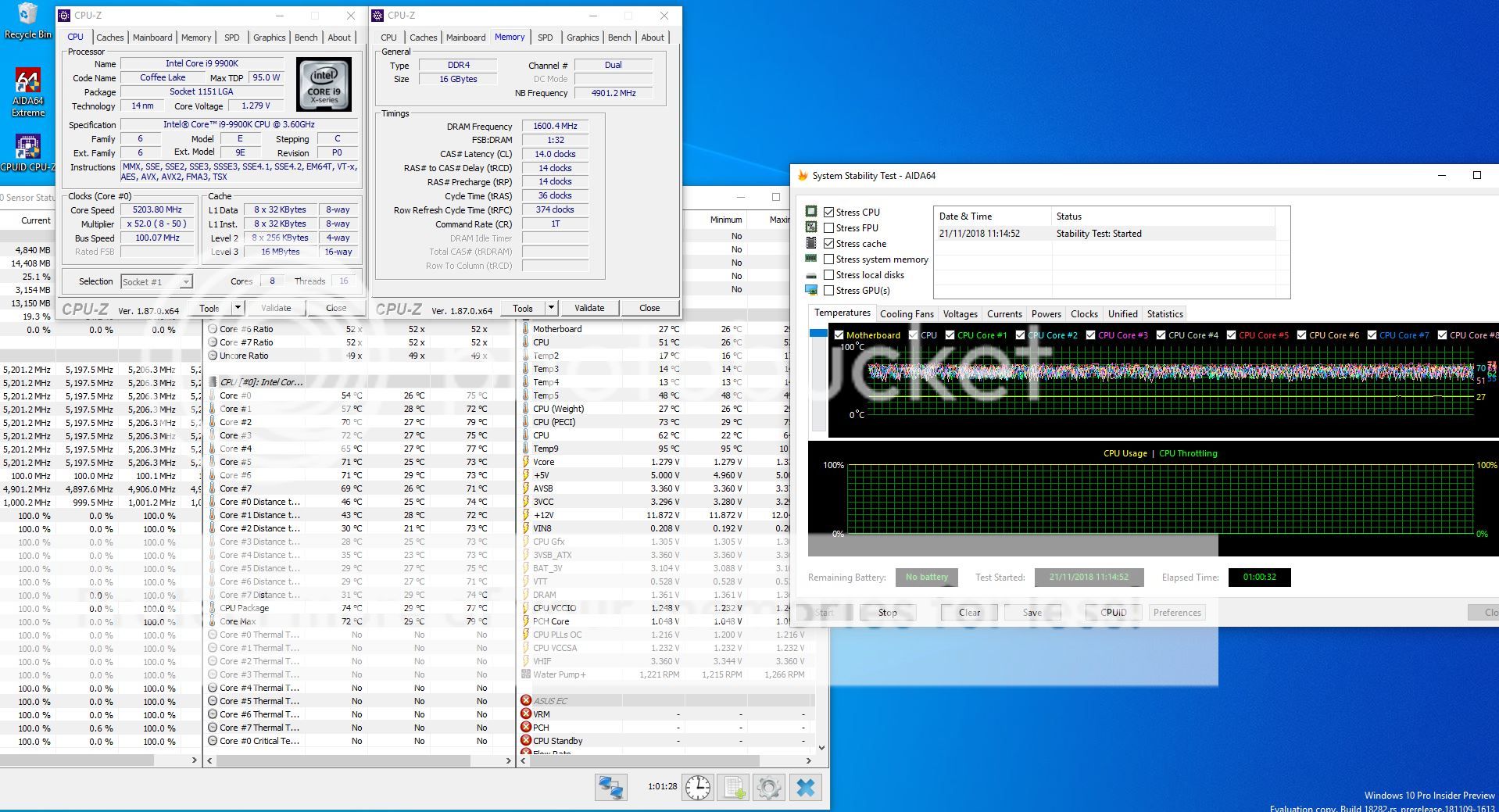



I don't know. Theres so much variance between cooling and silicon that i still have no idea what the norm for a 9900k is.I am finding that games are usually in the high 60's and 70's but I get random 1 second spikes into the high 80's. Average temps over an extended heavy game session are about 70c. Seem about right? or a bit on the warm side?
I read that as "and i hope you all instacrash in games...And you all instacrash in games
 "
"

Been doing more testing and it seems i have a pretty good chip...
so for 5.2 AVX i only need 1.28v to be Realbench stable
for 5.3 AVX @ 1.3v it passes cinebench and 3dmark but not realbench will probably need more volts or maybe reduce AVX by 1-2 but temps are already a problem
https://www.3dmark.com/spy/5098074
https://www.3dmark.com/fs/17110802
i tried 5.4 @ 1.32v and it passed 3d mark but not CB wont even attempt RB
https://www.3dmark.com/fs/17110927
i reckon i can get it CB stable at 5.4 i guess that kind of clock speed needs more tweaking than voltage and LLC only
maybe in afew days i will try it
now for my 24/7 setting things are pretty damn good
5Ghz prime and realbench stable (overnight runs)
when its not using AVX it needs 1.244v when i run AVX load volts jump up abit to 1.269 all rock stable so far
not tweaked any other settings just set adaptive voltage to 1.24v in the bios with LL6

With AVX used its not a true 5.2 overclock, but nice anyway.
Been doing more testing and it seems i have a pretty good chip...
so for 5.2 AVX i only need 1.28v to be Realbench stable
for 5.3 AVX @ 1.3v it passes cinebench and 3dmark but not realbench will probably need more volts or maybe reduce AVX by 1-2 but temps are already a problem
https://www.3dmark.com/spy/5098074
https://www.3dmark.com/fs/17110802
i tried 5.4 @ 1.32v and it passed 3d mark but not CB wont even attempt RB
https://www.3dmark.com/fs/17110927
i reckon i can get it CB stable at 5.4 i guess that kind of clock speed needs more tweaking than voltage and LLC only
maybe in afew days i will try it
now for my 24/7 setting things are pretty damn good
5Ghz prime and realbench stable (overnight runs)
when its not using AVX it needs 1.244v when i run AVX load volts jump up abit to 1.269 all rock stable so far
not tweaked any other settings just set adaptive voltage to 1.24v in the bios with LL6

Was this all with ll6?
not sure what you mean
why does using avx not make it a true overclock when no offset is used
Not knocking your overclock, its very good, but when AVX instructions kick in, the core multiplier will drop to 47, as per your screenshot. So it wont be running at 5.2 constantly.
What voltage are you setting in the bios by the way.
 cpu-z and coretemp confirm this also
cpu-z and coretemp confirm this also
Please look again
Especially at the "current" tab on hwinfo
Realbench is running so the "current" load is 100% with AVX instructions and the "current" clock speed is 5.2ghz the 4.7ghz is only on the average tab which takes into account the lowest idle speed of 800mhz
Under sustained load it stays at 5.2cpu-z and coretemp confirm this also
The voltage i set was either 1.275 or 1.3 i forgot but LLC would have been on 4 or 5 tho
I've been running my chip at 5GHz on games for 2 days. Also ADIA 64 for a couple of hours. And not one crash.
This is at 1.36v however with no AVX offset. I had noticed the odd crash here and there at 1.35v.
Yeah, not the best of overclockers for sure.
Now that I know what is stable at 5GHz. I might knock it back down to stock for now until I feel I need a boost later down the road.


