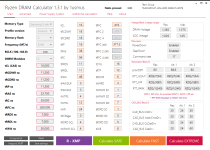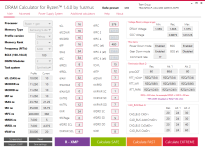Associate
- Joined
- 5 Dec 2018
- Posts
- 2
I purchased this with the
Team Group Dark T-Force 16GB (2x8GB) DDR4 PC4-25600C16 3200MHz Dual Channel Kit - Black/Grey upgrade.
The RAM is seen as 2400 by bios in default mode and is reliable at that speed.
I need to know exactly what changes are required to make it work reliably at 3200.
Currently I have used the DOCP profile which is supposed to select the optimal for RAM which sets it to be 3200 and also sets the voltage and latency to match what the sticker on the RAM packages states, but it is not reliable for more than a few minutes.
All of the settings it changes appear to match what the RAM package says.
So I have two questions.
1. can anyone give me the EXACT settings I need to use on this EXACT bundle for a reliable setup?
2. Is there a real significant performance difference in game between running the exact same hardware with only ram speed changed from 2400 to 3200?
By real significant difference, I mean a frame rate increase that can be felt, not a fps counter showing 3 extra frames.
Team Group Dark T-Force 16GB (2x8GB) DDR4 PC4-25600C16 3200MHz Dual Channel Kit - Black/Grey upgrade.
The RAM is seen as 2400 by bios in default mode and is reliable at that speed.
I need to know exactly what changes are required to make it work reliably at 3200.
Currently I have used the DOCP profile which is supposed to select the optimal for RAM which sets it to be 3200 and also sets the voltage and latency to match what the sticker on the RAM packages states, but it is not reliable for more than a few minutes.
All of the settings it changes appear to match what the RAM package says.
So I have two questions.
1. can anyone give me the EXACT settings I need to use on this EXACT bundle for a reliable setup?
2. Is there a real significant performance difference in game between running the exact same hardware with only ram speed changed from 2400 to 3200?
By real significant difference, I mean a frame rate increase that can be felt, not a fps counter showing 3 extra frames.


 I've used the Thaiphoon export/import workflow to get the following for 1.3.1 of the calculator:
I've used the Thaiphoon export/import workflow to get the following for 1.3.1 of the calculator: