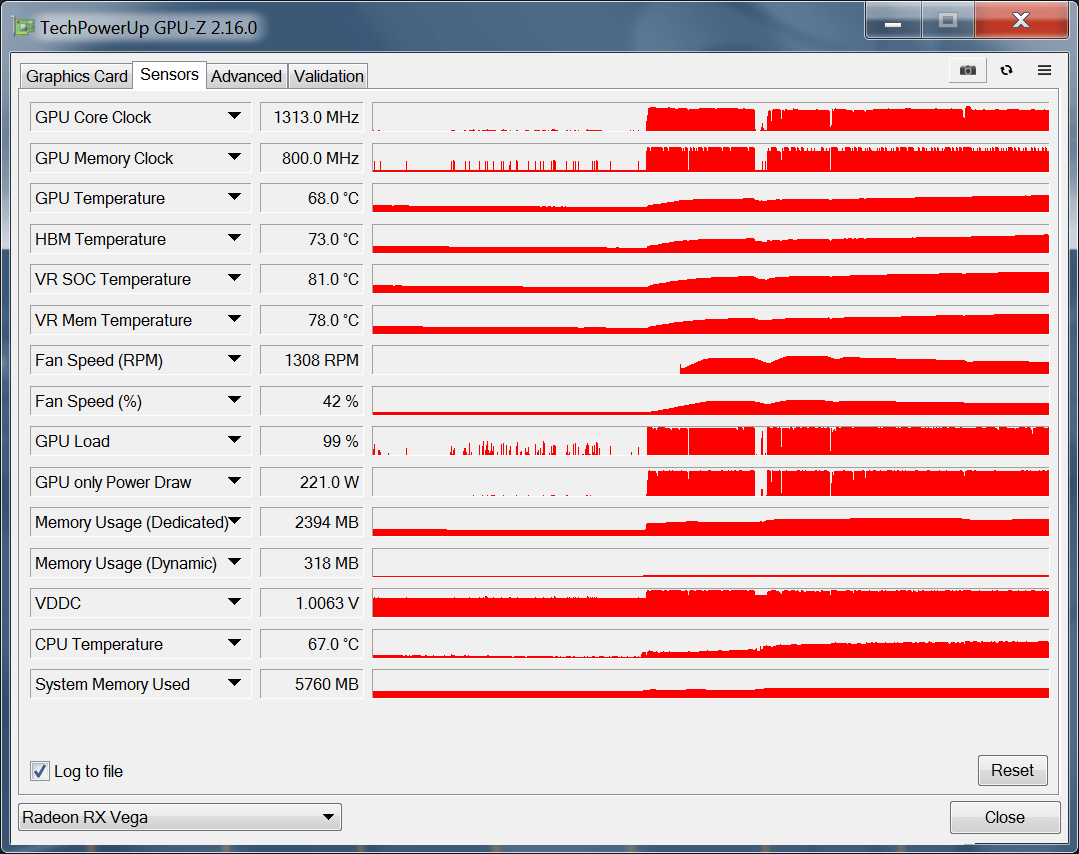got an Asus Strix that is running around 1630hz and 67c full load with an undervolt and OC, not bad at all.
But man the coil whine is annoying, Its not just high FPS its any time the GPU util is high.
Getting a new PCIE cable tomorrow as at the moment im running the card from one cable with 2x 8 pins on it, Will try tomorrow with 2 cables with 8 pins each, ive seen reports that it can help.
See, this is the performance/ temps i was getting with previous drivers (i could well live with the noise compared to now). I was incredibly pleased with my purchase! With the newer drivers, old strategy games with little requirements now have my fans running like a jet engine- never mind the gpu intensive games