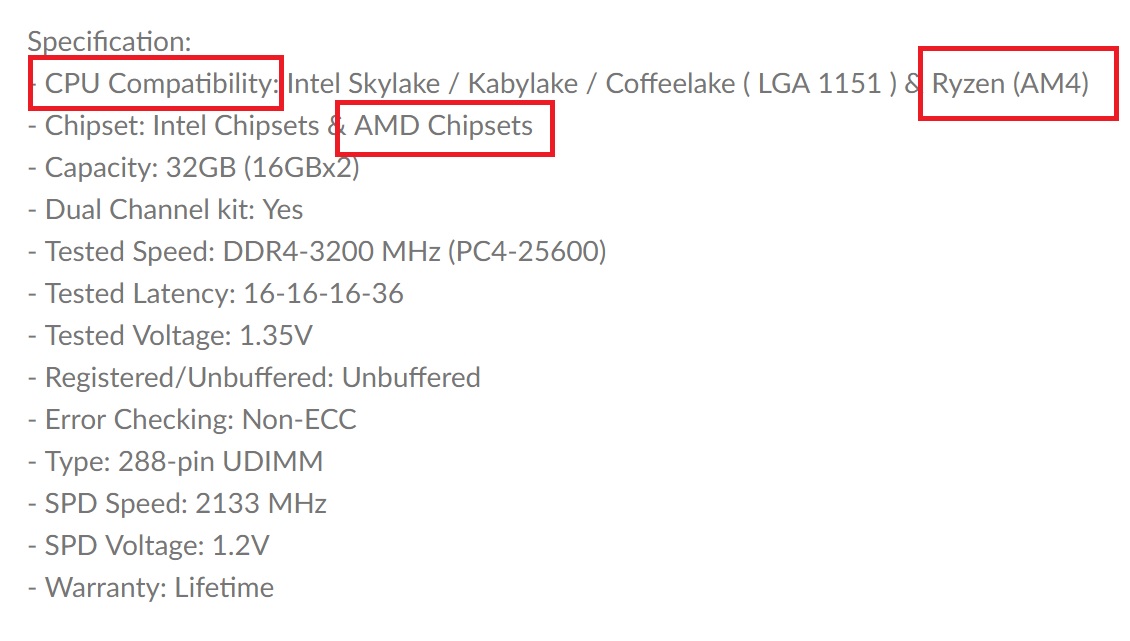Associate
- Joined
- 13 Jan 2019
- Posts
- 20
Short Version
I'm looking for recommendations for a 2x16GB set of RAM compatible with Ryzen 7 2700x. The compatibility lists have no 2x16GB options for my setup.
Setup consists of
Ryzen 7 2700X
Gigabyte ax370 gaming 5
Gigabyte 1080ti (not that it is relevant)
Prefer to buy from overclockers. Don't need it to be the best of the best, just reasonably priced & compatible.
Longer Version
I gave away my previous intel setup & am now using my "gaming" pc for everything. The only problem I have is 16GB is great for gaming but not so much for virtual machines & other work stuff. I want a 2x16GB set of RAM compatible with Ryzen 7 2700x. The compatibility lists have no 2x16GB options for my setup.
I'm looking for recommendations for a 2x16GB set of RAM compatible with Ryzen 7 2700x. The compatibility lists have no 2x16GB options for my setup.
Setup consists of
Ryzen 7 2700X
Gigabyte ax370 gaming 5
Gigabyte 1080ti (not that it is relevant)
Prefer to buy from overclockers. Don't need it to be the best of the best, just reasonably priced & compatible.
Longer Version
I gave away my previous intel setup & am now using my "gaming" pc for everything. The only problem I have is 16GB is great for gaming but not so much for virtual machines & other work stuff. I want a 2x16GB set of RAM compatible with Ryzen 7 2700x. The compatibility lists have no 2x16GB options for my setup.