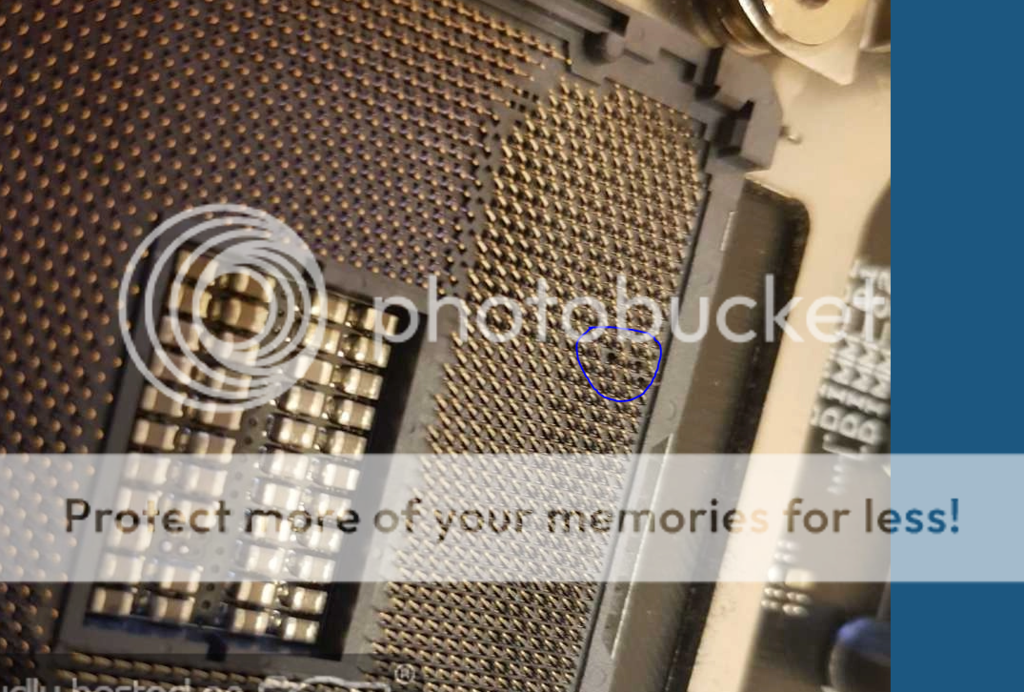You are using an out of date browser. It may not display this or other websites correctly.
You should upgrade or use an alternative browser.
You should upgrade or use an alternative browser.
Dead X99 System - What do I replace it with?
- Thread starter Chazaxl
- Start date
More options
Thread starter's postshmmm...i see what you mean now.
just send the board back to ocuk and see what they say?
Yep. I can try fix it but they might just try and sort, or replace, or send back. If they send it back as is, ill try and sort.
maybe already bent when you got the board?
Perhaps but difficult to prove that now, 2 years later.
Think there's been threads in the past where somehow pins have become bent when CPUs are extracted (cleanly). Don't think there's ever been a reason figured out for it.
Thanks, anything you can show me to reference this and send across to the support team? The mobo might still be dead, no related to the pins. I just dont want the pins to be the focus point (unless that is all it is).
Ok, I bought an electronic microscope and was able to get the pins back to where they needed to be. Its tedious to do but it looked good.
It then gave error 68 again and sometimes 33 but then 68 from there onwards.
Will assume therefore the mobo (unless the CPU is the problem) is borked. RMA time.
It then gave error 68 again and sometimes 33 but then 68 from there onwards.
Will assume therefore the mobo (unless the CPU is the problem) is borked. RMA time.
Thanks, anything you can show me to reference this and send across to the support team? The mobo might still be dead, no related to the pins. I just dont want the pins to be the focus point (unless that is all it is).
Sorry completely forgot you had asked this...
Typically I can't remember what thread it was, just recall finding it a bit odd at the time, pretty sure it was a thread from last year.
Sorry completely forgot you had asked this...
Typically I can't remember what thread it was, just recall finding it a bit odd at the time, pretty sure it was a thread from last year.
No problem. Board will go back next week for RMA.
Thanks.
Board has gone back, now we wait.
Ive noticed that this machine always takes ages to boot, is that normal? The older i7 setup Im using as a temp machine boots in like 20-30 secs. The X99 takes 2 mins easily, takes ages to post etc. Could that have been a problem or is this normal?
Ive noticed that this machine always takes ages to boot, is that normal? The older i7 setup Im using as a temp machine boots in like 20-30 secs. The X99 takes 2 mins easily, takes ages to post etc. Could that have been a problem or is this normal?
need to enable fast boot, or short/no mem testing in bios.Could that have been a problem or is this normal?
need to enable fast boot, or short/no mem testing in bios.
Thanks. I'm sure I had but will check (if I have the same board again).
Ok, Overclockers have responded with 'no fault found'. This suggests the CPU is borked, correct? How else could I rule out the RAM as it doesnt boot beyond the BIOS code for missing RAM (I dont have spare sticks to test with).
Purchase second-hand sticks (at least two sticks in case one is dodgy), test, then sell on for same price you bought them, or keep if that does the trick.
Purchase second-hand sticks (at least two sticks in case one is dodgy), test, then sell on for same price you bought them, or keep if that does the trick.
Thanks, will shop around or see if anyone at work might have some. Any idea on the chance of this being faulty ram and causing this 68 message? They dont sound related at all.
Thanks, will shop around or see if anyone at work might have some. Any idea on the chance of this being faulty ram and causing this 68 message? They dont sound related at all.
No idea. RAM can do weird things though. Maybe wait for board to come back and re-test with same components before buying anything. You can test one stick of RAM at a time, and Memtest (HCI). See if any clue pops up.
This is what I have now. https://www.overclockers.co.uk/avex...l-channel-kit-avd4uz124001616g-my-14d-ar.html. If I buy more RAM, I could get something like this https://www.overclockers.co.uk/cors...channel-kit-black-cmk32gx4m2a2-my-447-cs.html - if the other RAM is faulty, then at least Ill be up and running. If the RAM is not the issue, Ill have more RAM. What's the chance of having compatibility issues? Should I be looking at faster RAM which might be transferable to whatever I get next?