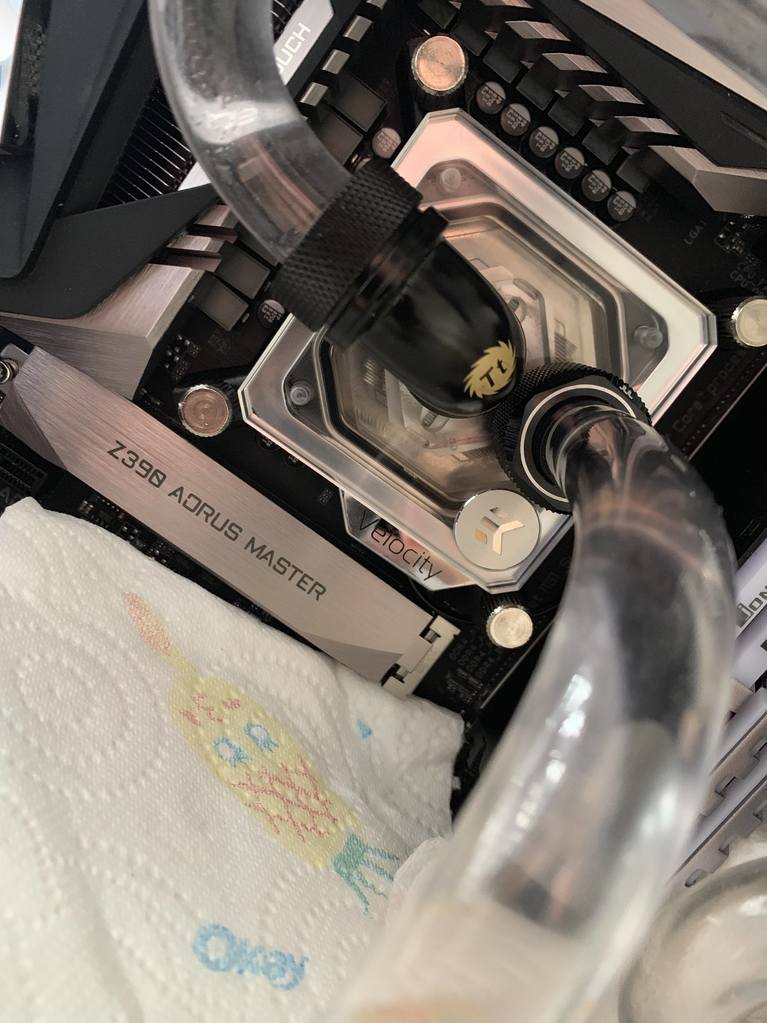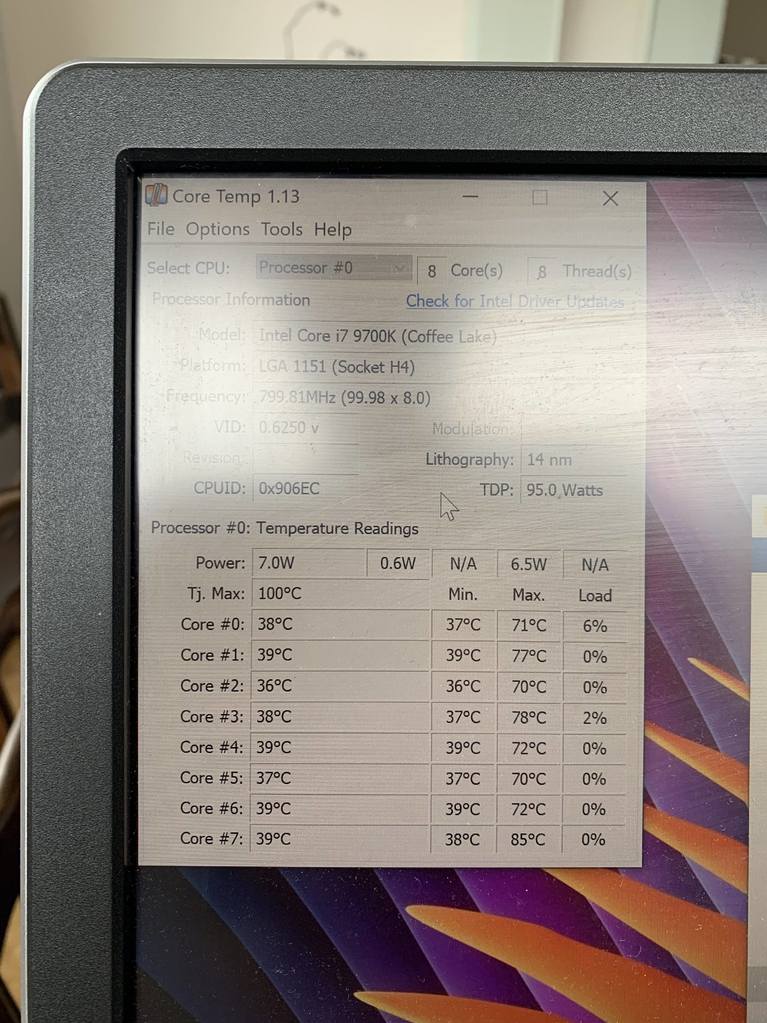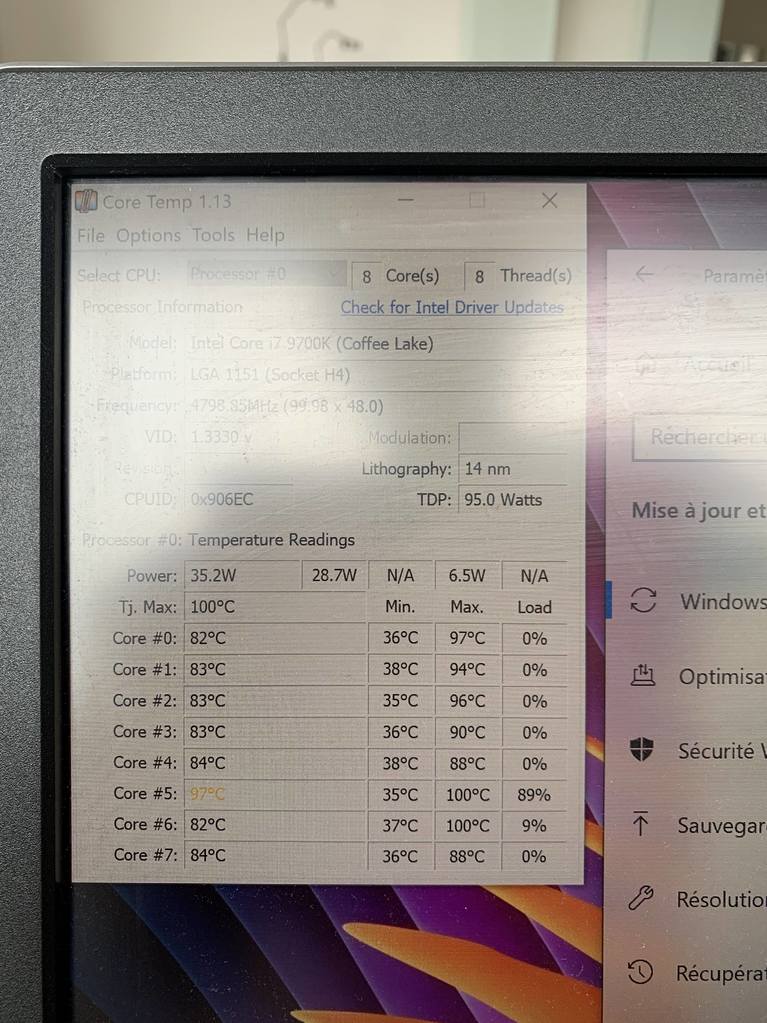Hi Guys,
I finally completed my 1st loop.
On first boot, the pump wasn't running so it thermal throttled.
After that : blue screen of death "no accessible boot device". I ended up reinstalling windows.
After installing, I immediately installed core temp and here is the result. I think that something is going wrong but I have no idea what...
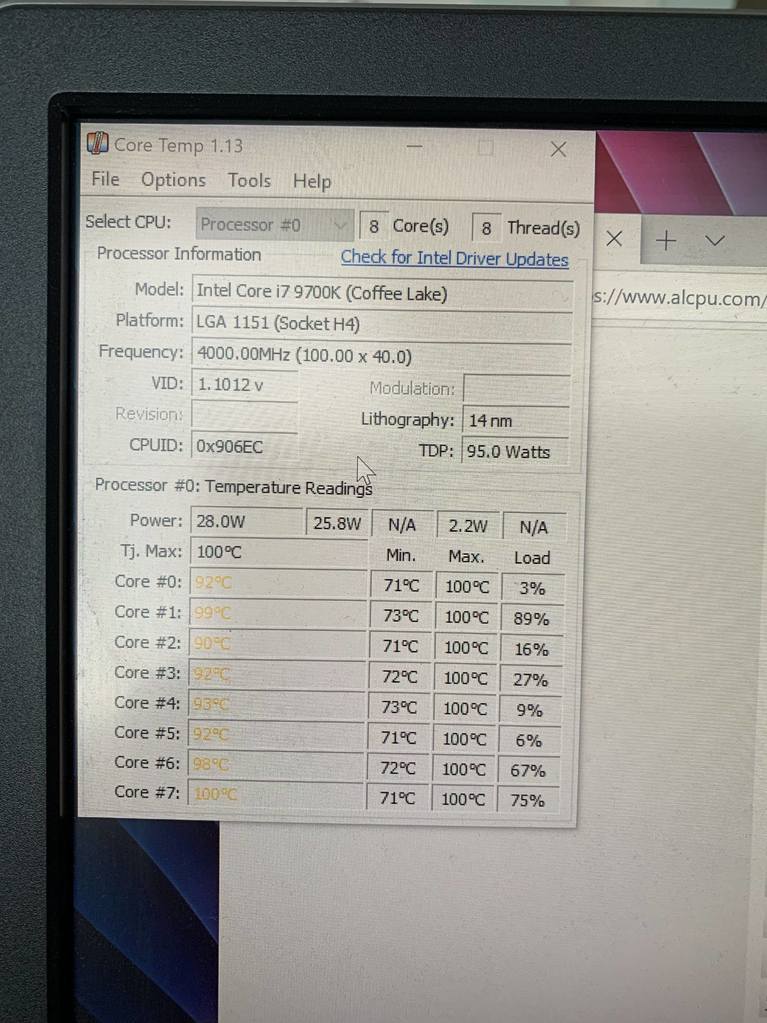
The pump is definitely working (I see the last micro bubbles traveling), the fans are running, and as far as I know the cpu block is correctly installed.
Any help will be welcome !
Thank you
I finally completed my 1st loop.
On first boot, the pump wasn't running so it thermal throttled.
After that : blue screen of death "no accessible boot device". I ended up reinstalling windows.
After installing, I immediately installed core temp and here is the result. I think that something is going wrong but I have no idea what...
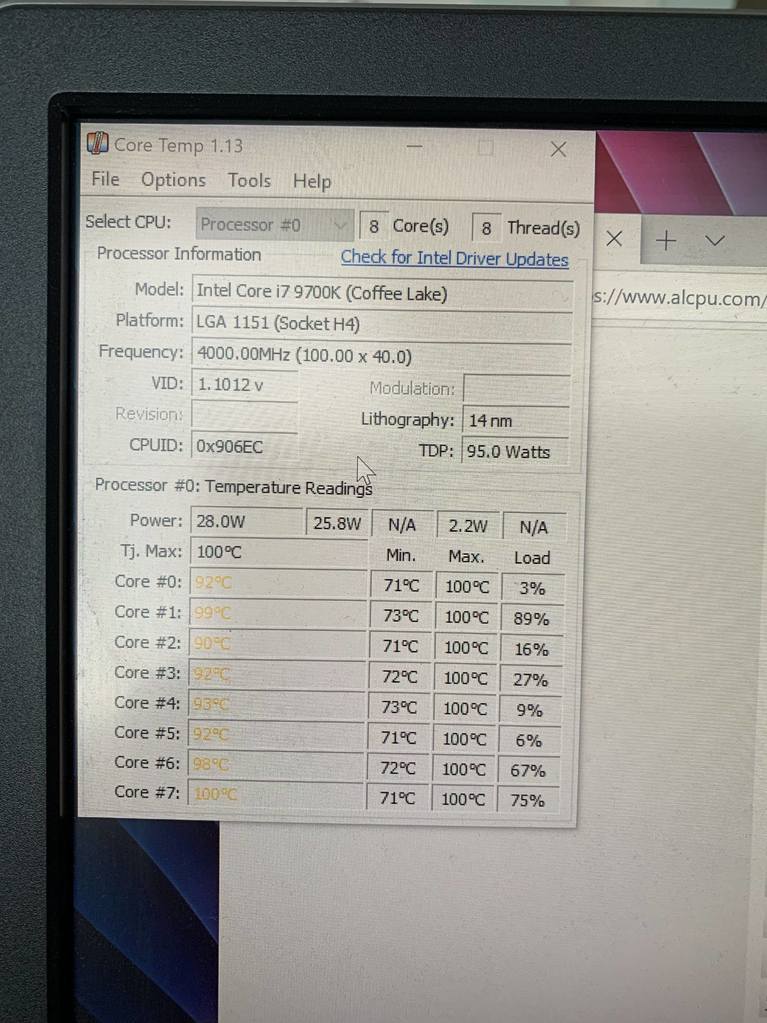
The pump is definitely working (I see the last micro bubbles traveling), the fans are running, and as far as I know the cpu block is correctly installed.
Any help will be welcome !
Thank you