Permabanned
So in theory if the optane is nice and large, most of your stuff you run will be nice and fast.
But the cost of a larger so take drive is the same as a 2tb ssd
So in theory if the optane is nice and large, most of your stuff you run will be nice and fast.
Its not hard to figure out how it works guys......When you first install the optane and link it up with the hdd, whatever you run from that hdd will get stored onto the optane untill its full. Then once its full it will start deleting the stuff you dont use much. So in theory if the optane is nice and large, most of your stuff you run will be nice and fast.
1) Optane caches random access files as priority over large files. So when people are talking about games, say a game has a 1GB data file that large sequential file will remain on the HDD, however the small files such as your DLL's and config files they will be moved to the Optane.
2) The second thing people don't understand is data on Optane is compressed, and compression is typically anything from 1-16 times. The delay in de-compression is pretty quick (compared to compression) as most of the IO on an Optain module will be read hits (other words de-compressing) the extra CPU power used de-compressing is worth the cost given more data can be cached.
There is plenty of evidence out in the wild to support the use case of using optane for a large secondary drive.
It is possible to take a very large hdd and with optane accelerate that drive to ssd levels of performance.
This is the last I'm going to be saying on the topic. The info is a quick google away. Intel has their own optane and gaming page and independent reviewers have tested the tech.
I'm not sure if this is getting lost in translation or people are just arguing for the sake of arguing but I'm out.
But the cost of a larger so take drive is the same as a 2tb ssd
I'd also rather not waste any CPU power on compression, it's better used elsewhere, or alternatively not used at all for an energy saving.
I think your rudimentary grasp of the English language makes it a little challenging to "flow" you.
I do agree however that SATAs days are limited, but M2 seems a right bodge job as a replacement.
I just think a large optane memory/drive linked up to your 2tb-10tb hard drive that you use for games is ideal, because a lot of people still use hard drives for their game collections, no?

Except that Optane drives are ridiculously priced for their tiny size.A 2tb hard drive is stlll a hell of a lot cheaper then a 2tb ssd...You could buy the biggest and best hard drive for the price of a 4-8tb ssd and probably have money left over, then link the hard drive to Optane... Then you have the best of both worlds,, the speed of a ssd and massive capacity.
Actually primary M.2 slot usually connects directly to CPU's PCIe lanes.I'm researching heavily ATM with this new Monopoly/concept that Intel has cooked up ... in a nutshell it's called "VROC" ... So instead of the bandwidth limitation over PCH , VROC will allow direct to CPU access over PCIe lanesl
The u.2 and m.2 900p drives are identical - only the cables are differentLooks like someone else has the 900p working properly as a cache, but its the U.2 version
best bang for buck though if you want full intel compatibility is the 760p ... works out at about 18p per gb.

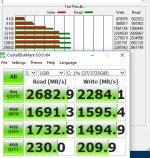
I am thinking to buy the pcie x4 add in card version now, if I do get the 900pThe u.2 and m.2 900p drives are identical - only the cables are different

