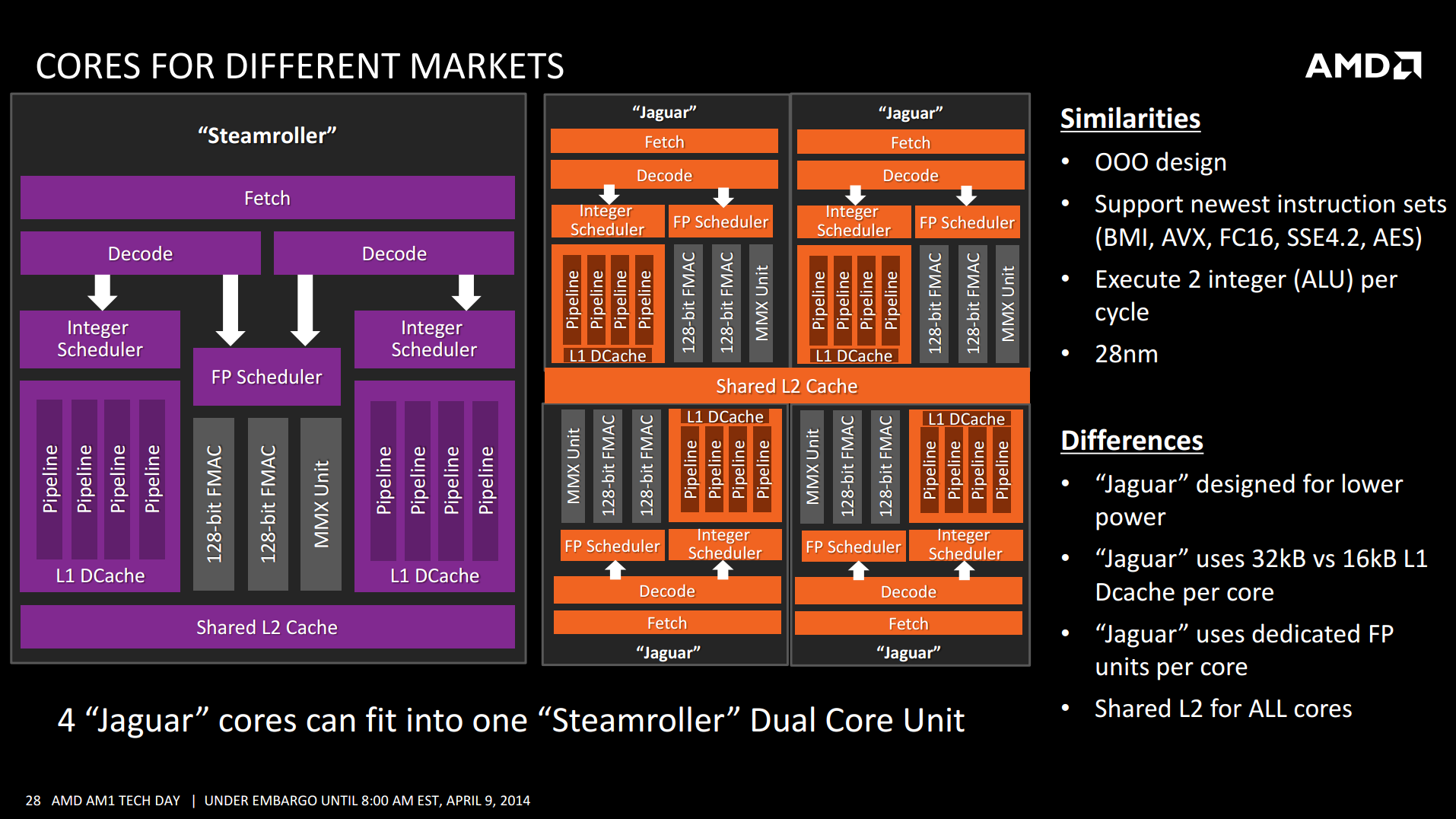I have a friend who kinda lives a bit off the beaten track, and although they have a VDSL line, he is so far from the cabinet that the speeds are garbagio. To try and supplement his connection, they signed up for a "Community Broadband" system which is (as I understand it) direct microwave connection to a nearby village.
Their plan was to run them side by side for a while and see which one makes the most sense for them, but I plan to head over and help them make sure what their real bottleneck is.
I suggested that one thing they could try is replacing their routers, as they just have the ones provided by the ISPs.
A thought that had crossed my mind, was they could try and get a dual WAN router so they can get the best out of VDSL (probably better latency) and the community broadband link (possibly better link speeds).
Its something I have never looked into in any great depth from a consumer level, but I would usually buy something lower end Cisco for a task like this, but I would ideally like to avoid something that is totally serviceable by non-network type people.
There is also a desire to throw up some higher power wireless AP (big house), so I did look into the possibility of a Ubiquiti USG with a little POE switch. The prices are not prohibitive and I might be able to persuade them to go all in for the "ecosystem" which would make life a lot more straight forward. I have been informed, however, they don't actually support any kind of load balancing, and only a failover. The Edgerouters seem to have more features in this respect, but they lose the easy configuration...
Are there any other options/product lines that I should really look into for them for a slightly-better-than-basic-consumer, or almost-but-not-quite-pro solution?
Suggestions of a single router/firewall/switch/hotspot would also be perfectly fine. Asus devices worthwhile?
Edit: How well do some of the open source OS'es such as PFSense handle this kind of task? I have a PC I could throw together to do some testing before they invest.
Their plan was to run them side by side for a while and see which one makes the most sense for them, but I plan to head over and help them make sure what their real bottleneck is.
I suggested that one thing they could try is replacing their routers, as they just have the ones provided by the ISPs.
A thought that had crossed my mind, was they could try and get a dual WAN router so they can get the best out of VDSL (probably better latency) and the community broadband link (possibly better link speeds).
Its something I have never looked into in any great depth from a consumer level, but I would usually buy something lower end Cisco for a task like this, but I would ideally like to avoid something that is totally serviceable by non-network type people.
There is also a desire to throw up some higher power wireless AP (big house), so I did look into the possibility of a Ubiquiti USG with a little POE switch. The prices are not prohibitive and I might be able to persuade them to go all in for the "ecosystem" which would make life a lot more straight forward. I have been informed, however, they don't actually support any kind of load balancing, and only a failover. The Edgerouters seem to have more features in this respect, but they lose the easy configuration...
Are there any other options/product lines that I should really look into for them for a slightly-better-than-basic-consumer, or almost-but-not-quite-pro solution?
Suggestions of a single router/firewall/switch/hotspot would also be perfectly fine. Asus devices worthwhile?
Edit: How well do some of the open source OS'es such as PFSense handle this kind of task? I have a PC I could throw together to do some testing before they invest.