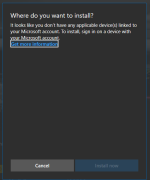You are using an out of date browser. It may not display this or other websites correctly.
You should upgrade or use an alternative browser.
You should upgrade or use an alternative browser.
PC Game Pass (was Xbox Game Pass for PC)
- Thread starter ic1male
- Start date
More options
Thread starter's postsAssociate
Good stuff, will download over the weekend.
Associate
Does anyone else corsair keyboard lights not work when playing games from xbox live games for PC? plus fraps don't work also,
Associate
Don't know about fraps but my k95 lights work fineDoes anyone else corsair keyboard lights not work when playing games from xbox live games for PC? plus fraps don't work also,
Afterburner works if you need a Fraps alternative.Does anyone else corsair keyboard lights not work when playing games from xbox live games for PC? plus fraps don't work also,
Associate
- Joined
- 22 Nov 2009
- Posts
- 106
Does anyone know if we can use another xbox account which has game pass on it, on my main pc which has a different microsoft account? I tried doing that but somehow the store account on the xbox game pass app shows the main microsoft account which does not have game pass.
Soldato
Sorry if a noob question as I've not looked into it...
I've spend a lot of money on my son and his PC, games, subs, add-on, dlcs, whatever!
So now he wants a XBOX because his mates have them. Ok ye I get he wants to play with his mates and what not.
So... Does this pass turn the pc into a Xbox and then he can play with his mates as if he had a Xbox or is it its own thing?
Don't want to splash out on a Xbox when I know he'll be back to his PC I no time. He knows the pc is far better and he's only 10. Dad taught (or tried) him well
I've spend a lot of money on my son and his PC, games, subs, add-on, dlcs, whatever!
So now he wants a XBOX because his mates have them. Ok ye I get he wants to play with his mates and what not.
So... Does this pass turn the pc into a Xbox and then he can play with his mates as if he had a Xbox or is it its own thing?
Don't want to splash out on a Xbox when I know he'll be back to his PC I no time. He knows the pc is far better and he's only 10. Dad taught (or tried) him well

So... Does this pass turn the pc into a Xbox and then he can play with his mates as if he had a Xbox or is it its own thing?
No, the Game Pass for PC only allows you to play PC versions of games. Some PC games will have cross platform play like Fortnite. I suppose it depends on what particular games he wants to play with his mates.
Soldato
No, the Game Pass for PC only allows you to play PC versions of games. Some PC games will have cross platform play like Fortnite. I suppose it depends on what particular games he wants to play with his mates.
He plays fortnight. So it's not that he wants as he kicks there ass from what I've seen.
Looks like I'm shelling out for his birthday then?
He plays fortnight. So it's not that he wants as he kicks there ass from what I've seen.
Looks like I'm shelling out for his birthday then?
Maybe ask him what he wants to play on it first? There isn't much on Xbox that you can't do on PC.
Associate
Been playing a bit of Vampyr lately, so far it seems like an okay game.
Quite like the selection of games available through the Game Pass, there's a few games that I've been thinking of buying that have been added so it's working out really nicely for me.
Quite like the selection of games available through the Game Pass, there's a few games that I've been thinking of buying that have been added so it's working out really nicely for me.
He plays fortnight. So it's not that he wants as he kicks there ass from what I've seen.
Looks like I'm shelling out for his birthday then?
A lot of new Xbox stuff (and games still under active development, like Minecraft and Fortnite) features cross play.
www.digitaltrends.com/gaming/all-cross-platform-games
But there's still a substantial catalogue of games that don't. And the cross play experience still isn't where it needs to be.
Assuming he's happy with an Xbox One S and you have Game Pass Ultimate (or are able to make use of the upgrade offer - assuming it's still running), it isn't a hugely expensive request at least. £160-£170 buys the console, and Game Pass Ultimate provides both the Xbox Live sub and a substantial library of games.
Soldato
Have you got the latest Microsoft Store update installed and the latest Windows updates? I havent had any issues at all with downloading multiple titles from there so far but a friend did have various issues and it was because he hadnt updated his win10 for a while and didnt have the latest updates, he installed those and hasnt had an issue since.
Soldato
I've just updated to the 1903 release of Windows 10 but still having issues.
Also, the difficulty in changing the download location is pretty frustrating.
Managed to install FM2019. Wanted to access the installation folder to enable German teams and Microsoft have managed to completely screw that up as well.
Subscription cancelled. This just isn't worth the hassle.
Also, the difficulty in changing the download location is pretty frustrating.
Managed to install FM2019. Wanted to access the installation folder to enable German teams and Microsoft have managed to completely screw that up as well.
Subscription cancelled. This just isn't worth the hassle.
Last edited:
I've just updated to the 1903 release of Windows 10 but still having issues.
Also, the difficulty in changing the download location is pretty frustrating.
For the download location you can always install it anywhere and then go into the apps in windows and click on it and select Move and move it to any drive you want
Soldato
For the download location you can always install it anywhere and then go into the apps in windows and click on it and select Move and move it to any drive you want
I can't see any way to move this.
When I installed Tomb Raider it asked me where I wanted to install it. When I installed FM2019 I wasn't asked anything. I really just can't get over what a complete mess this is. It is terrible.
I can't see any way to move this.
When I installed Tomb Raider it asked me where I wanted to install it. When I installed FM2019 I wasn't asked anything. I really just can't get over what a complete mess this is. It is terrible.
Go to windows, click on Start button, click on settings, click on Apps, click on the game in question, click on Move. I've done it several times with MS gamepass games. Its not brilliant by any means, but hell, its £1, less than the price of 1 pint, even at the £3.99 its less than the price of 1 burger. I can tolerate it for the stupid cheap price. Where else will I be able to play Metro Exodus, Borderlands 3, Middle Earth Shadow of War, Gears of War 5, Age of Empires 4, The Outer Worlds and Phoenix Point for £3.99. I'd rather a bit of fiddling and £3.99 than have to pay £250+ for all of those.