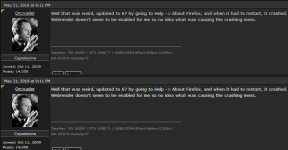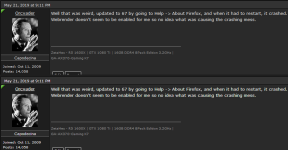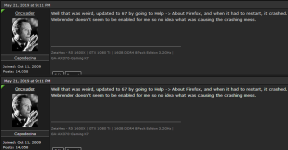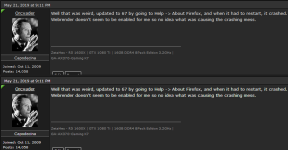Soldato
Hmm, I decided to force enable WebRender since I have eligible hardware (W10, Nvidia GPU, desktop) and while the heavier sites do load up faster, I've noticed for some reason, the font on OcUK forums looks different (WR off above, WR on below):
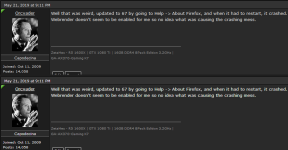
Other sites looks completely fine. Pretty sure I remember this happening when Firefox first jumped to GPU rendering many years ago...
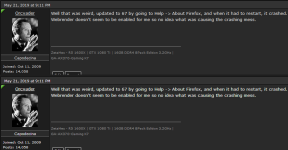
Other sites looks completely fine. Pretty sure I remember this happening when Firefox first jumped to GPU rendering many years ago...