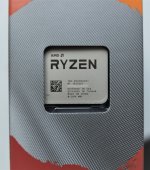2x 16GB Dual Rank.
I'm crossing my fingers that I get the approval for a purchase request for 4x 32GB Samsung DIMM's so I can test 128GB on AM4, only issue I have is due to it being unbuffered/non-ECC that I can't use it anywhere else after I am done with it.
Is that a crucial green kit?