Correct, the limits are increased...but the CPU will never actually draw into those increased limits.
The stock AMD PPT is 142W. With a 12 Core Cinebench R20 run 100% of the 142w is consumed.
With the limits increased to 284W the same 12 Core Cinebench R20 run will consume 50% of the limit. Guess what 50% of 284w is? Yup...142W.
With my PPT set to 1200W guess what the usage is....12% (144w)
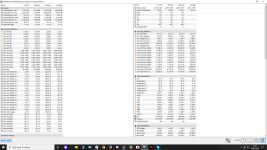
So disabled pbo (in the first column, under pbo settings). Only left enabled with manual x10 in xfr settings ( which bizarrely called pbo too
 ), left it on auto in 3rd column and it doesn't want to go higher than stock now. Yeap, nothing confusing about that: you got pbo setting in 3 different places in the bios, all of them called pbo. Those amd engineers are proper nerds
), left it on auto in 3rd column and it doesn't want to go higher than stock now. Yeap, nothing confusing about that: you got pbo setting in 3 different places in the bios, all of them called pbo. Those amd engineers are proper nerds  it must clear as day for them, only confusing to us
it must clear as day for them, only confusing to us  .
.

 I only have one complaint, they didnt add Haribos to the shipment which is disappointing.
I only have one complaint, they didnt add Haribos to the shipment which is disappointing.











