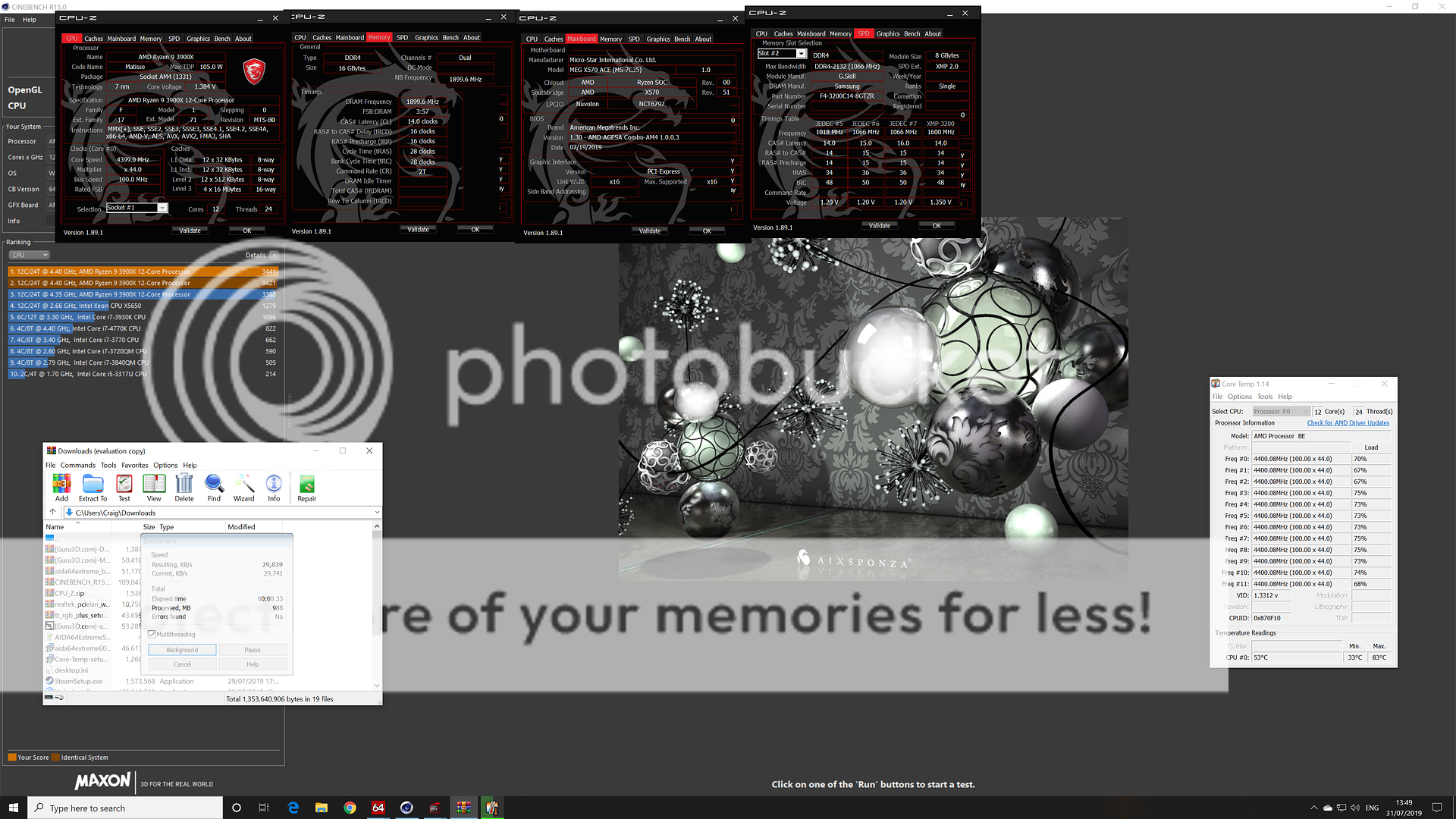Gigabyte have the ABB Bios out btw guys. Doesnt seem to be mentioned here?
Apparently fixed boost speeds, high idle temps and includes destiny RDRAND patch.
https://www.reddit.com/r/Amd/comments/ck5gyt/agesa_1003abb_x570_aorus_boards_are_out/
Apparently fixed boost speeds, high idle temps and includes destiny RDRAND patch.
https://www.reddit.com/r/Amd/comments/ck5gyt/agesa_1003abb_x570_aorus_boards_are_out/