Soldato
How do you know the RAM quality? is there a tool for looking that up?
Are you serious humbug ? how long have you been posting in AM4 threads ? Are you serious in saying you have never noticed the ram quality in DramCalc ?
Please remember that any mention of competitors, hinting at competitors or offering to provide details of competitors will result in an account suspension. The full rules can be found under the 'Terms and Rules' link in the bottom right corner of your screen. Just don't mention competitors in any way, shape or form and you'll be OK.
How do you know the RAM quality? is there a tool for looking that up?
Are you serious humbug ? how long have you been posting in AM4 threads ? Are you serious in saying you have never noticed the ram quality in DramCalc ?
 thanks.
thanks.87 in full load testing, or cinebench.87 in what? I just did my loop today and changed block. I get 75c on CB R20. Gaming about 50 - 55c.
Did a quick test in encoding and got to about 63.
Again with 2 360 rads and. 2080ti.
I trully lost hope in some people posting here. It's like bashing face against the wall. You know the SOME PEOPLE will never learn thing..Are you serious humbug ? how long have you been posting in AM4 threads ? Are you serious in saying you have never noticed the ram quality in DramCalc ?
I trully lost hope in some people posting here. It's like bashing face against the wall. You know the SOME PEOPLE will never learn thing..
I trully lost hope in some people posting here. It's like bashing face against the wall. You know the SOME PEOPLE will never learn thing..
It's sort of why i just don't bother to post here much at all now Zeed. Most peeps just don't actually read posts properly even if they are given clear pointers. Gave up long ago telling peeps how to clock ram, because there will always be a 12 year old along to tell them better because some ytuber has shown them an easy way.
Did you load your own RAM's profile up like I mentioned in an earlier post? Otherwise that wont be a rating for your own RAM
Load up Taiphoon
>Click Read (at top)
>Click Read SPD (on any of the list that shows up)
>Click Report (at top)
>Scroll to bottom of report
>Click "show delays in nanoseconds"
>Click Export (at top)
>Click Complete HTML Report
>Save the file
Open DRAM Calculator
>Click Import XMP and choose the file you just saved
> In drop down lists choose the Processor version you want (i.e. Ryzen 2 gen for the 3000 series CPU's), Memory Type you have (i.e. B-die), Memory Rank, Frequency you are wanting to achieve and the amount of DIMMS, and which motherboard chipset you are using.
>Choose either safe or fast preset
>Click Advanced tab and near the bottom left it will tell you your IC quality and what it thinks is the best Frequency you will get
Do you whack all the settings in one go?
I just focused on getting the main ones first, I left the sub timings alone until i'd got the main ones locked down and semi stable (400% HCI)
In fact I pretty much enabled the XMP on my sticks (3200Mhz cl16 b-die), upped the DRAM voltage to what the calc said (be careful with what you set in bios and what it actually sends to the RAM as mine overvolts by about 0.03) upped the frequency first to 3600Mhz (left timings on default XMP)
Tested that first, then went in and changed primary timings, tested, went back, only changed the values that the default XMP changes first, tested, etc etc.
Mine will pretty much only do "safe" preset timings at 3600Mhz, as the RAM is only 81% quality and it is only rated XMP at 3200Mhz, so running 3600Mhz safe is still an overclock for me.
lol! I wasn't sure how familiar you were with the programs, so I took the step by step route just in casePlus if anyone else reads it who's new to memory overclocking on Ryzen they would have some sort of idea of where to start.
I don't think it's working correctly, its still telling me the same...
 .
. Maybe you've just got really good hynix ram.
Have you tried the fast timings it suggests to see if it works?
I've tried every permutation thus far. I've tried all in one whack as well as primary timings. It's not having any of it.
I loaded my rams profile as you showed. Get 16 15 15 15 30 (8pack 4000mhz + 3800x) but on the advanced tab my chip quality is 93% and overclocking potential is 3674 at CL14.
Used DRAM calc to try and load up CL14 in the past, will boot but it is not stable. Do you think it would be possible to get 3600 cl14 on my memory?
sub 50 ns trophy on intel? I would think sub 40 ns or at least sub 43 would be an achievement. Almost anything can do sub 50Welll its not only here said i got my own topic on my polish forumshes on E-Die

