You are using an out of date browser. It may not display this or other websites correctly.
You should upgrade or use an alternative browser.
You should upgrade or use an alternative browser.
Spec me a CCTV System
- Thread starter Sirrel Squirrel
- Start date
More options
Thread starter's postsHi guys, wondering if anybody can help at all - especially any of the hikvision installers in here.
I had purchased some Hikvision DS-2CD2642FWD-I bullet cameras in November 2016. One of the cameras has stopped working and i am hoping to get a replacement as it is within the 36 month warranty period. The problem however is that the whole-saler/ Sub-distributor who i bought it from has gone out of business and no longer trading. The camera in question was actually sent from Dynamic CCTV Ltd, an authorised distributor. Hikvision support suggested that they would sort out an RMA for me. I called dynamic CCTV and they are not willing to speak to me as i am not part of the trade and i do not have an account. This has really ticked me off because as a company they should be honour the warranty that hikvision have sent out. Dynamic CCTV suggested i contact a local 'installer' and see if they could help me.
Is anybody here able to help me process the RMA? i know its a long shot but it seems some of you are in the 'trade' and might be able to offer support / advice.
I have spoken to a local CCTV installer but he is not a 'trade' member and does not have an account with them (he normally buys his cameras from DVS Ltd), so thinks he wont be able to sort it out.
I had purchased some Hikvision DS-2CD2642FWD-I bullet cameras in November 2016. One of the cameras has stopped working and i am hoping to get a replacement as it is within the 36 month warranty period. The problem however is that the whole-saler/ Sub-distributor who i bought it from has gone out of business and no longer trading. The camera in question was actually sent from Dynamic CCTV Ltd, an authorised distributor. Hikvision support suggested that they would sort out an RMA for me. I called dynamic CCTV and they are not willing to speak to me as i am not part of the trade and i do not have an account. This has really ticked me off because as a company they should be honour the warranty that hikvision have sent out. Dynamic CCTV suggested i contact a local 'installer' and see if they could help me.
Is anybody here able to help me process the RMA? i know its a long shot but it seems some of you are in the 'trade' and might be able to offer support / advice.
I have spoken to a local CCTV installer but he is not a 'trade' member and does not have an account with them (he normally buys his cameras from DVS Ltd), so thinks he wont be able to sort it out.
Soldato
What's people's thoughts on the wireless range from Hikvision - nk44w1h-1t
Saves me having to run cables everywhere... I can just run a single cable through a wall to the nearest power point.
Saves me having to run cables everywhere... I can just run a single cable through a wall to the nearest power point.
Soldato
Hi guys, wondering if anybody can help at all - especially any of the hikvision installers in here.
I had purchased some Hikvision DS-2CD2642FWD-I bullet cameras in November 2016. One of the cameras has stopped working and i am hoping to get a replacement as it is within the 36 month warranty period. The problem however is that the whole-saler/ Sub-distributor who i bought it from has gone out of business and no longer trading. The camera in question was actually sent from Dynamic CCTV Ltd, an authorised distributor. Hikvision support suggested that they would sort out an RMA for me. I called dynamic CCTV and they are not willing to speak to me as i am not part of the trade and i do not have an account. This has really ticked me off because as a company they should be honour the warranty that hikvision have sent out. Dynamic CCTV suggested i contact a local 'installer' and see if they could help me.
Is anybody here able to help me process the RMA? i know its a long shot but it seems some of you are in the 'trade' and might be able to offer support / advice.
I have spoken to a local CCTV installer but he is not a 'trade' member and does not have an account with them (he normally buys his cameras from DVS Ltd), so thinks he wont be able to sort it out.
I think DVS are the main UK distributor. I know when we ever needed technical support on Hikvision stuff, that's where we went. Usually to reset an admin password on a DVR, or because they changed something on the cameras - like when they disabled ONVIF by default. That was a fun afternoon I'll never get back. We also used to get most of our cameras from DVS, but sometimes from ADI ( https://www.adiglobaldistribution.co.uk/ ). So you could maybe try them.
Soldato
Hi guys, wondering if anybody can help at all - especially any of the hikvision installers in here.
I had purchased some Hikvision DS-2CD2642FWD-I bullet cameras in November 2016. One of the cameras has stopped working and i am hoping to get a replacement as it is within the 36 month warranty period. The problem however is that the whole-saler/ Sub-distributor who i bought it from has gone out of business and no longer trading. The camera in question was actually sent from Dynamic CCTV Ltd, an authorised distributor. Hikvision support suggested that they would sort out an RMA for me. I called dynamic CCTV and they are not willing to speak to me as i am not part of the trade and i do not have an account. This has really ticked me off because as a company they should be honour the warranty that hikvision have sent out. Dynamic CCTV suggested i contact a local 'installer' and see if they could help me.
Is anybody here able to help me process the RMA? i know its a long shot but it seems some of you are in the 'trade' and might be able to offer support / advice.
I have spoken to a local CCTV installer but he is not a 'trade' member and does not have an account with them (he normally buys his cameras from DVS Ltd), so thinks he wont be able to sort it out.
This is one of the main issues with how Hikvision works. Hikvision only want to work with traders/installers hence why they will only offer them support. You are just a normal customer. They only want trained professionals using their stuff so if something is sent back as faulty, they know it is faulty without testing. It’s the risk you take when buying Hikvision kit. Always buy from a distributor that’s has good feedback and has been around for a number of years and pretty much know they still be around in 3 years. Use-IP etc.
Tbh, I would forget about the RMA and just go buy a new cam. Stay away from bullets unless you require a large lens.
Soldato
What's people's thoughts on the wireless range from Hikvision - nk44w1h-1t
Saves me having to run cables everywhere... I can just run a single cable through a wall to the nearest power point.
Non wireless cameras only need one cable. Wireless cameras need one cable. If you want wireless, use Ubiquiti or a powerline adapter as a last resort.
Hi, what about Dahua cameras are they the same support wise as hikvision in not dealing with domestic customers?This is one of the main issues with how Hikvision works. Hikvision only want to work with traders/installers hence why they will only offer them support. You are just a normal customer. They only want trained professionals using their stuff so if something is sent back as faulty, they know it is faulty without testing. It’s the risk you take when buying Hikvision kit. Always buy from a distributor that’s has good feedback and has been around for a number of years and pretty much know they still be around in 3 years. Use-IP etc.
Tbh, I would forget about the RMA and just go buy a new cam. Stay away from bullets unless you require a large lens.
Soldato
Non wireless cameras only need one cable. Wireless cameras need one cable. If you want wireless, use Ubiquiti or a powerline adapter as a last resort.
The number of the cables are the same but I don't need to route it all through my house to the dvr... I could run it through a wall to a power point...
Is the image quality just as good?
Soldato
You only need one cable going to your NVR if you use a Poe switch located somewhere else such as the attic. Image quality is based on your chosen camera.
Don't want to start installing cables through the soffit and ceiling so I'm considering a Yi 1080 Home Camera for looking out of a double glazed window at an area about 12 meters away. Using the maximum 32GB Micro SD card to avoid having to pay for cloud subscription.
Is there a better option? Want to stay under £50. TIA.
Is there a better option? Want to stay under £50. TIA.
Last edited:
Caporegime
- Joined
- 21 Jun 2006
- Posts
- 38,372
You only need one cable going to your NVR if you use a Poe switch located somewhere else such as the attic. Image quality is based on your chosen camera.
Let me just get this straight.
1 cable from router to POE Switch or NVR to then watch cameras away from home.
1 cable from NVR to POE Switch.
Then 1 cable from POE switch to each camera.
Is 1 cable enough for several cameras bandwidth?
Soldato
Yes you are correct.
You have to check the spec of the NVR. If it’s an 8Channel then you can only use 8 cameras whether it’s 8 cameras through the LAN port or the Poe ports on the NVR. The NVR will have a bandwidth limit but they normally state the MP cams it can handle or the upload/download bandwidth it will support.
The NVR might support 8 cams but it might not have the bandwidth to support 8 x 8MP(4K) camera’s etc.
You have to check the spec of the NVR. If it’s an 8Channel then you can only use 8 cameras whether it’s 8 cameras through the LAN port or the Poe ports on the NVR. The NVR will have a bandwidth limit but they normally state the MP cams it can handle or the upload/download bandwidth it will support.
The NVR might support 8 cams but it might not have the bandwidth to support 8 x 8MP(4K) camera’s etc.
I'm trying to get my head around what I need and would appreciate a bit of advice.
I have one part of the back of my house where I'd like to set up a security camera while I'm away for a few weeks. The rest of the property is quite secure, but this part of the garden is less so and I'd like to check to see if anyone breaks in (I have a hunch my neighbour climbs over my wall).
So - I'm after one cheap security camera, with POE, to sit outside my backdoor. What I can't get my head around is how I'd track/record. Presumably you can set the cheap ones up to be motion tracking, but they must save data somewhere in order to send it to me remotely? Can I save info easily to a network drive? Or do I need an online subscription? I'd rather not spend additional money on storage, as frankly it's probably not worth it for this fairly minor setup. Is there any open source software I can set up with a network drive?
Sorry this isn't all that clear, I'm not quite sure what I'm after!
I have one part of the back of my house where I'd like to set up a security camera while I'm away for a few weeks. The rest of the property is quite secure, but this part of the garden is less so and I'd like to check to see if anyone breaks in (I have a hunch my neighbour climbs over my wall).
So - I'm after one cheap security camera, with POE, to sit outside my backdoor. What I can't get my head around is how I'd track/record. Presumably you can set the cheap ones up to be motion tracking, but they must save data somewhere in order to send it to me remotely? Can I save info easily to a network drive? Or do I need an online subscription? I'd rather not spend additional money on storage, as frankly it's probably not worth it for this fairly minor setup. Is there any open source software I can set up with a network drive?
Sorry this isn't all that clear, I'm not quite sure what I'm after!
what would be a good 1 camera cctv setup?
i can run a network cable to the cam. (how does it work with an SD card?) obviously dont want to keep having to get to the camera to change it or whatever.
i have an HP microserver, can i run software on that or use that as storage?
total newb in regards too cctv sorry.
i can run a network cable to the cam. (how does it work with an SD card?) obviously dont want to keep having to get to the camera to change it or whatever.
i have an HP microserver, can i run software on that or use that as storage?
total newb in regards too cctv sorry.
Soldato
Just ordered a Unifi G3 Flex, G3 Dome and a G3 AF, as well as a PoE switch for the loft. Going to run the Unifi Video docker on my home server so that shouldn't be an issue. Currently have Blink cameras, but I'm honestly not impressed with them, the biggest annoyance for me being the ~10-15 seconds it takes for the cameras to wake up if you want to view them live, and they cut off after around 30 seconds to save on battery. I want cameras I can live view instantly and reliably. Otherwise the Blink cameras are very good, and the image quality is brilliant for the cost.
Any other Unifi camera users?
Any other Unifi camera users?
Hopefully going to pick up a camera next week to start my system off, based on the plan below can you recommend what lens and viewing angle I would need to cover the green area? pink are garage doors, orange is the front door which will eventually have a Ring doorbell as well. Thinking of mounting it on the right hand corner on the soffit?
Caporegime
- Joined
- 21 Jun 2006
- Posts
- 38,372
I'd get a nest hello doorbell first as it's better than ring.
Then see what that doesn't cover and then plan around the blind spots.
Then see what that doesn't cover and then plan around the blind spots.
I'd get a nest hello doorbell first as it's better than ring.
Then see what that doesn't cover and then plan around the blind spots.
The plan is to get one once we move in, but was looking at getting a Hikvision to run on sd card while it's still a building site, and cover the green area where deliveries will be made and eventually be the drive.
Caporegime
- Joined
- 21 Jun 2006
- Posts
- 38,372
The plan is to get one once we move in, but was looking at getting a Hikvision to run on sd card while it's still a building site, and cover the green area where deliveries will be made and eventually be the drive.
How are you going to view it without any wi-fi? take away the sd card and replace with another?
just seems like a crazy concept. aren't deliveries the builders or architects responsibility?

