No they can all see the storage those are the ones i think are meant to be passed to the VM, I showed those ones because they are the LUNs that I think are the issue (correction those are from the second switch that isn't zoned properly yet). The gateway server for catalyst exposes these and they should be available in the VM to use. They should show under device manager as processors as per this documentation https://www.veeam.com/wp-hpe-storeonce-catalyst-configuration-guide.html but are used for the VM to talk to the storage. The Hosts can see all my storage on one san over FC which exposes storage out of the 6500eva, but not on my StoreOnce over FC. Up until now it's just 4x1gb/s over lan but I was looking at swapping it over onto FC while I upgrade the servers.
So typically the view would be something like this minus the dead ones, I know why they are dead but I think I just need to re-zone the second switch:
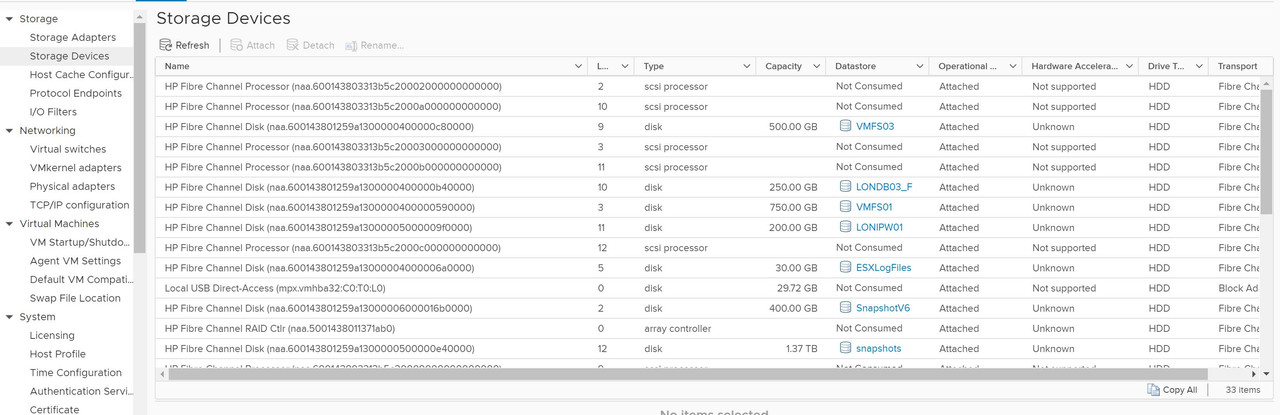
So the correct ones that are available and lead back to the storeonce are these:
This is the details at the store once end:
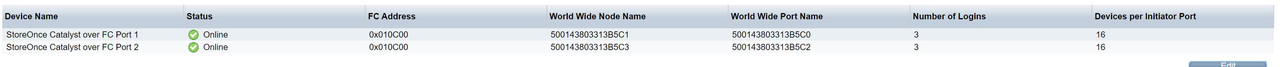
This is at the host:
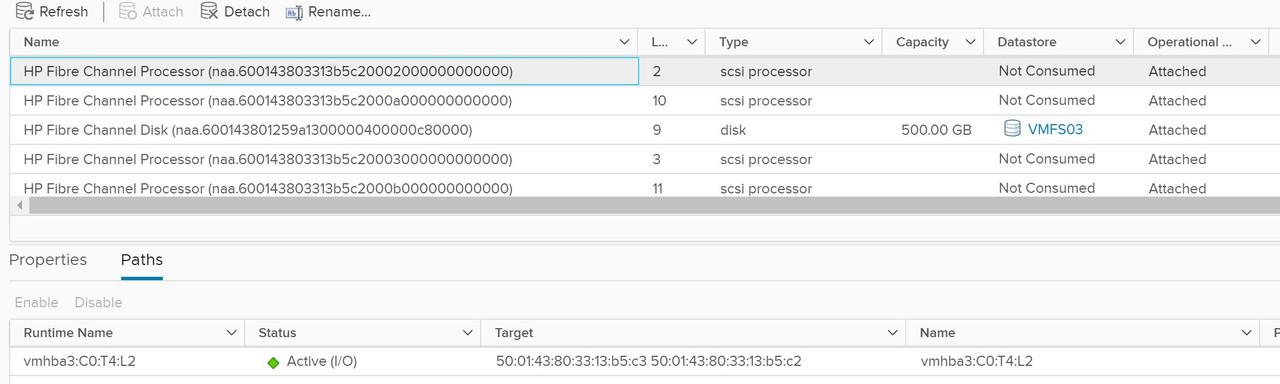
The question is, how do i make that scsi processor work with the VM and talk back to the storage so I can set up the store once in veeam. It should present like this:
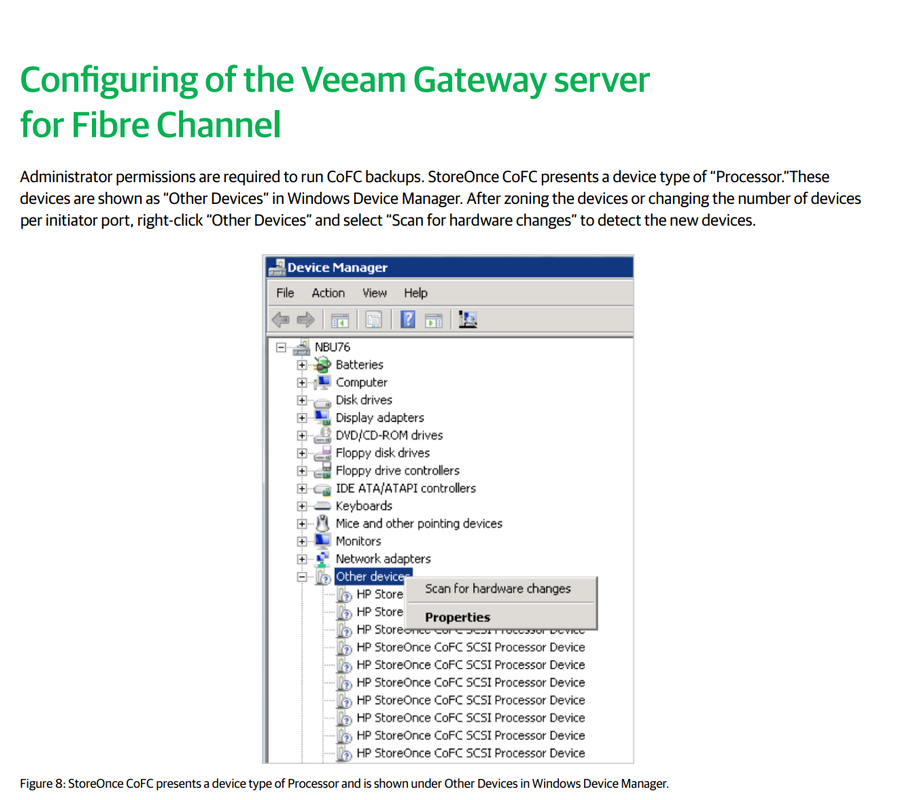
I can only assume that there are some documentation omitted or that I just can't see. Or do I add the hardware somehow into the VM or need a new Virtual switch or something. I'm stumped.
So typically the view would be something like this minus the dead ones, I know why they are dead but I think I just need to re-zone the second switch:
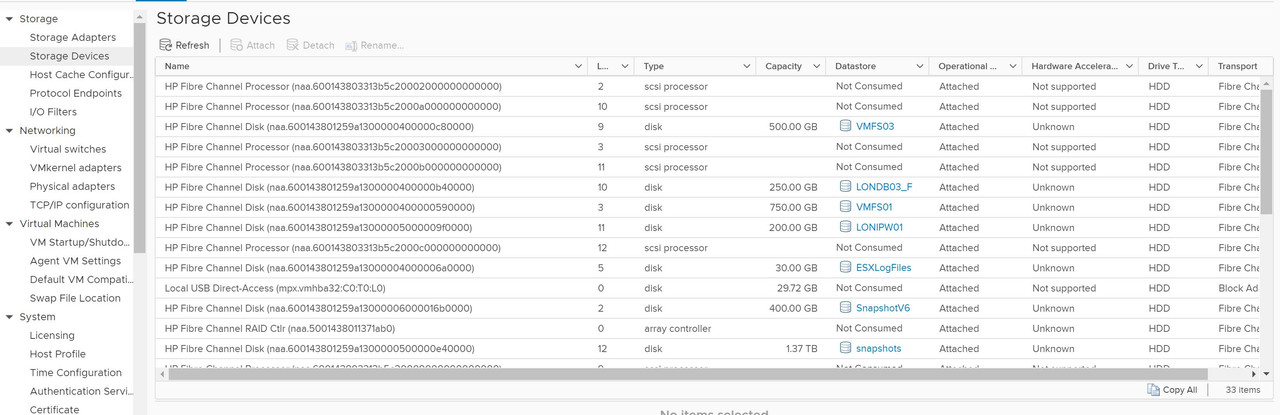
So the correct ones that are available and lead back to the storeonce are these:
This is the details at the store once end:
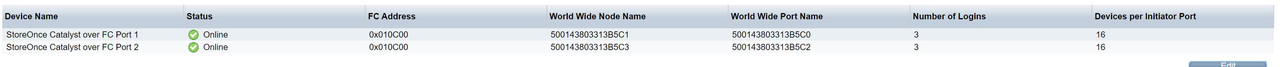
This is at the host:
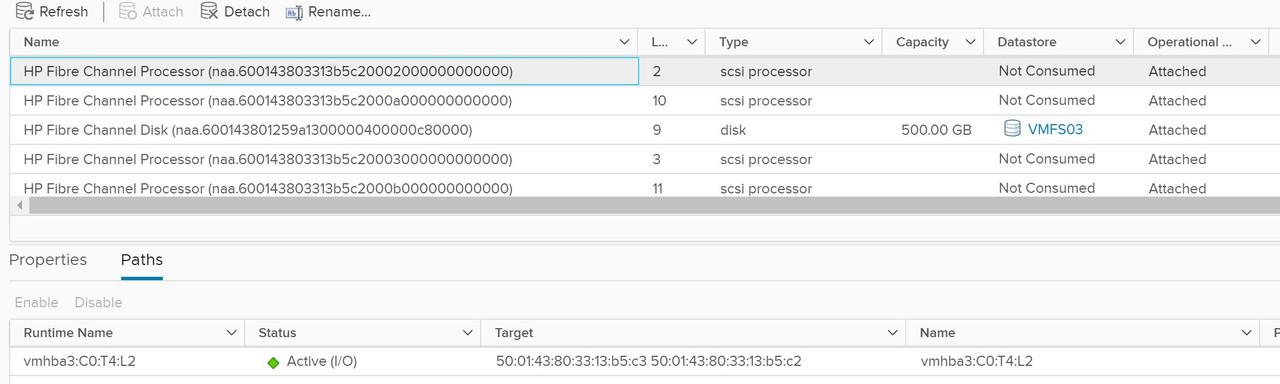
The question is, how do i make that scsi processor work with the VM and talk back to the storage so I can set up the store once in veeam. It should present like this:
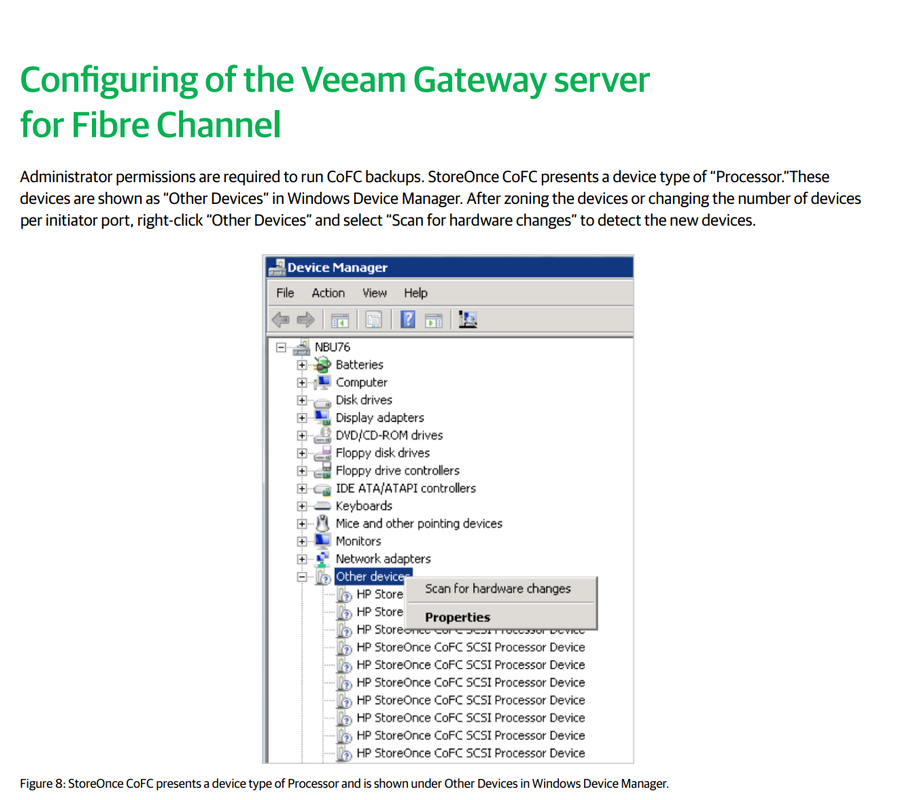
I can only assume that there are some documentation omitted or that I just can't see. Or do I add the hardware somehow into the VM or need a new Virtual switch or something. I'm stumped.
Last edited:



