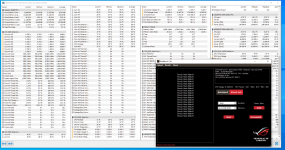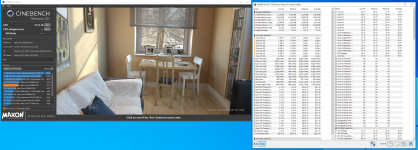- Joined
- 28 Sep 2018
- Posts
- 2,259
I thought it was the Pro lol. Would be useful to see temps on a Noctua NH-D15.
So, as to this, Prime AVX will push one of my cores above 90C on a 8600k @5Ghz 1.34v. I offset 1 AVX to keep it under 90C. This is on a Noctua NH-D15S, expected or to hot? I've reseated it twice using Noctua's included thermal paste. Airflow is not a problem with full NZXT Phantom that I have custom modded with 2 200mm Phanteks, 120mm+140mm
When I say custom modded I removed the HDD bay allowing for better airflow.
If you're not de-lidded, adding more cooling will have diminishing returns as most of the heat is trapped between the ihs and die and not being directly transferred to the IHS. De-lidding will net you a ton of temp savings. Way more than any air/aio/loop.