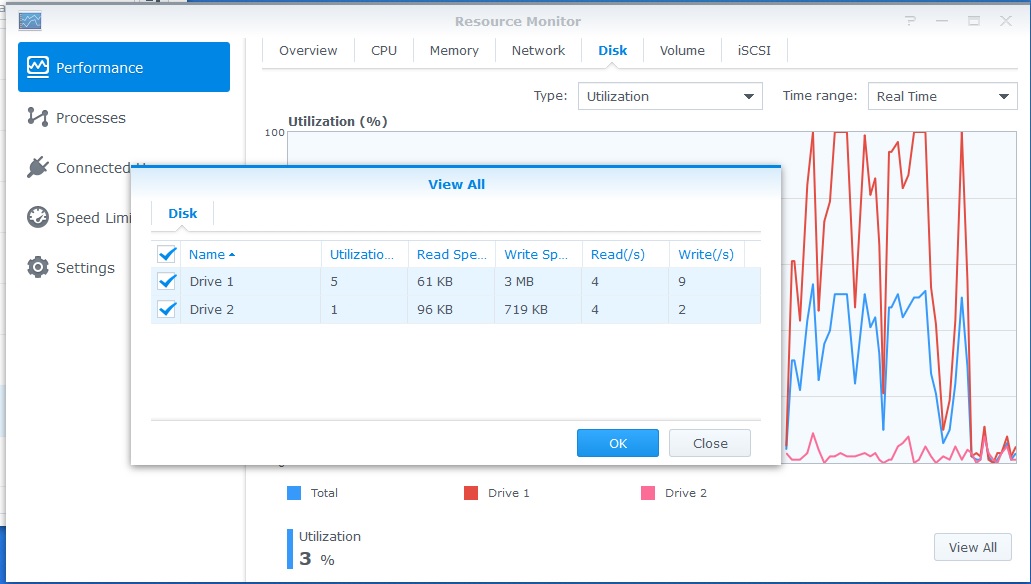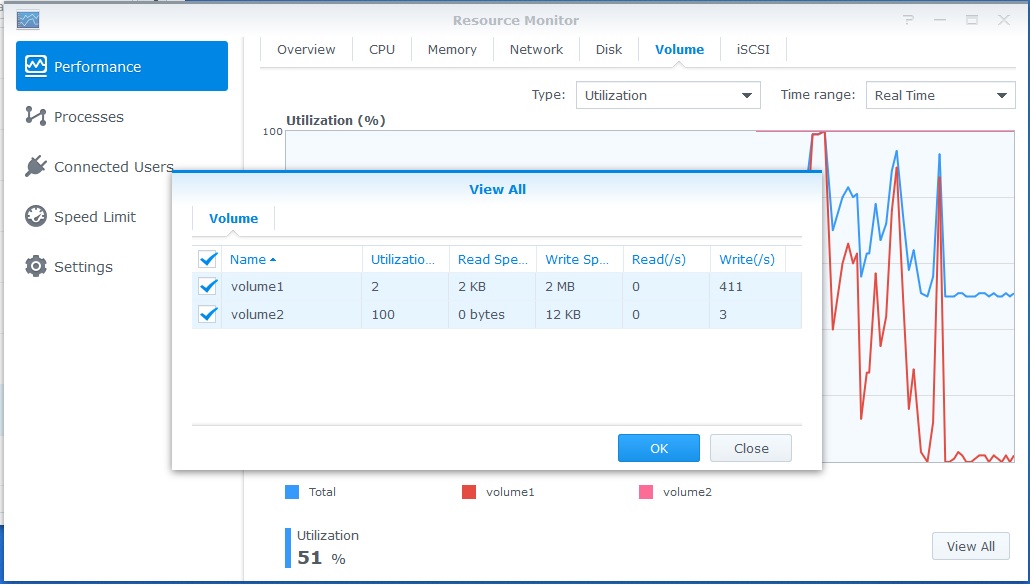Hi guys,
Got a bit of a weird one here. I've had my Synology DS212j for years and started noticing poor performance browisng file shares and accessing the GUI about 3 months ago.
It's running a pair of 3TB WD Reds as single drives and it is literally only used for Surveillance Station (3 cameras) and a periodic rsync target for a FreeNAS box.
Initially, I noticed that the volume use of disk 1 was pinned at 100% for hours and hours on end even though the actual disk utilisation was very low. More recently, the volume of both disks was sitting at 100% but again, with very low disk utilisation. CPU and memory usage are also very low.
Restarting the box usually resolves it temporarily and I've also tried updating to the latest version of DSM. It was behaving for a few days but is now back to its old tricks.
Last night I wiped both drives and performed a clean installation of DSM. I haven't touched it since, just got home from work and again both volumes are pinned at 100%. Disk usage is 0 and this is backed by the steady HDD lights on the front of the unit. Volume read/write speed is also 0 as are the number of reads/writes per second. SMART values for both drives are fine.
I'm guessing this is some sort of DSM bug, it's just a little odd that it has been absolutely fine until a few months ago. DSM hadn't been updated prior to the issue occuring.
Thought I'd ask if anyone has experienced similar before I start replacing drives and reverting to earlier versions of DSM.
Very strange!
Got a bit of a weird one here. I've had my Synology DS212j for years and started noticing poor performance browisng file shares and accessing the GUI about 3 months ago.
It's running a pair of 3TB WD Reds as single drives and it is literally only used for Surveillance Station (3 cameras) and a periodic rsync target for a FreeNAS box.
Initially, I noticed that the volume use of disk 1 was pinned at 100% for hours and hours on end even though the actual disk utilisation was very low. More recently, the volume of both disks was sitting at 100% but again, with very low disk utilisation. CPU and memory usage are also very low.
Restarting the box usually resolves it temporarily and I've also tried updating to the latest version of DSM. It was behaving for a few days but is now back to its old tricks.
Last night I wiped both drives and performed a clean installation of DSM. I haven't touched it since, just got home from work and again both volumes are pinned at 100%. Disk usage is 0 and this is backed by the steady HDD lights on the front of the unit. Volume read/write speed is also 0 as are the number of reads/writes per second. SMART values for both drives are fine.
I'm guessing this is some sort of DSM bug, it's just a little odd that it has been absolutely fine until a few months ago. DSM hadn't been updated prior to the issue occuring.
Thought I'd ask if anyone has experienced similar before I start replacing drives and reverting to earlier versions of DSM.
Very strange!