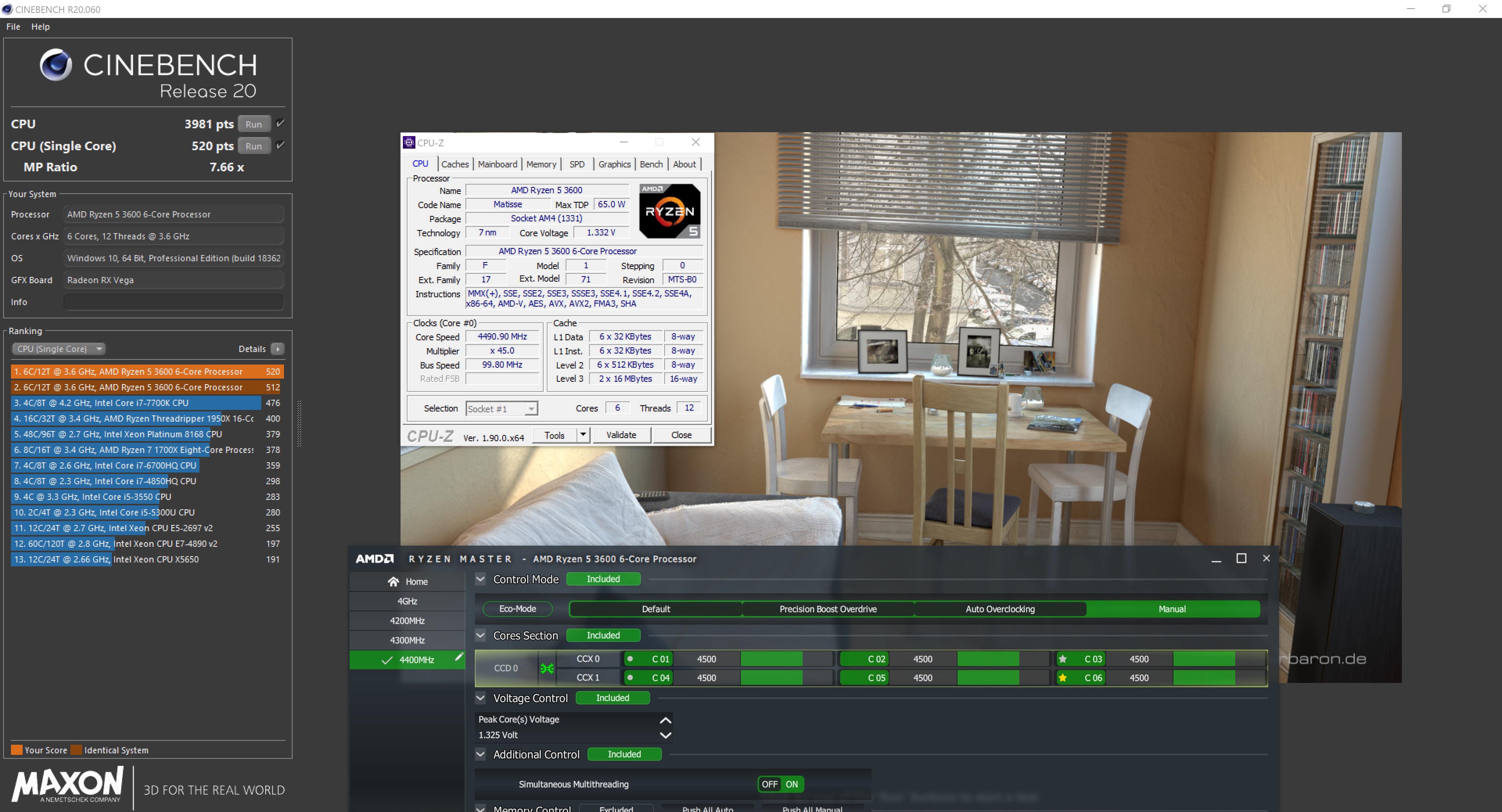Associate
- Joined
- 21 Sep 2018
- Posts
- 895
Even on latest BIOS my ryzen 3600 does not like my Corsair 3200MHz CL16 RAM running on XMP. Not had a crash, but fine bench got N error a few times, so pretty sure it is ram. Only thing I can think of is right now it is on auto but I may need to pick manually one of three profiles there.
Does anyone else use XMP or is this cpu very fussy and needs manual calibration of ram?
Raise the DRAM voltage a bit. Try 1.36v or 1.37v. I use XMP on my GSkill RIPJAWS 3200 CL16 M-Die adjusting the speed to 3333mhz and voltage to 1.36V.