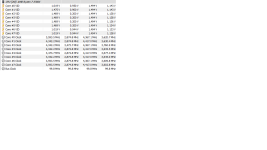Soldato
-
Competitor rules
Please remember that any mention of competitors, hinting at competitors or offering to provide details of competitors will result in an account suspension. The full rules can be found under the 'Terms and Rules' link in the bottom right corner of your screen. Just don't mention competitors in any way, shape or form and you'll be OK.
You are using an out of date browser. It may not display this or other websites correctly.
You should upgrade or use an alternative browser.
You should upgrade or use an alternative browser.
AMD Zen 2 (Ryzen 3000) - *** NO COMPETITOR HINTING ***
- Thread starter Jamin280672
- Start date
More options
Thread starter's postsAnyone getting an AMD update through the Win Updates ?
Advanced Micro Devices, Inc - System - 2.2.0.121
I don't know what it is for, but it has to be downloaded (as ive got the Yellow Triangle back, with the exclamation mark, so i can't do any more updates, until i install it), Status :- Pending Download, Download Ready, and the Download button to hit.
EDIT:
Gets mentioned in a post on here, GPIO Driver.
https://www.reddit.com/r/Amd/comments/dglnck/tested_does_win10_november_update_1909/
Just updated and my 4425MHz( without pbo) boosts are gone
 , only goes up to 4.4 now
, only goes up to 4.4 now 
Caporegime
Went in like lightning, and didn't change owt for me.
Caporegime
Managed to get an older version of that software which launched. Here are the screenshots and it shows as Samsung B-die which is meant to be one of the best?OK could you post here your DRAM Calculator screenshot and a screenshot from this application?
http://www.softnology.biz/files.html
So I can help you work out ram setting


For some reason though it does not want to run at XMP speeds and wants more voltage.
Damn, I just noticed you went and got yourself suspended. Lol
Managed to get an older version of that software which launched. Here are the screenshots and it shows as Samsung B-die which is meant to be one of the best?


For some reason though it does not want to run at XMP speeds and wants more voltage.
Damn, I just noticed you went and got yourself suspended. Lol
I've never seen that second image before.
Do people use it for tightening timings?
The way I done it (very slowly) was adjust it down one point, test then if stable keep adjusting one mark down, test until instability then move onto the next timing.
Took me days!!
I've never seen that second image before.
Do people use it for tightening timings?
The way I done it (very slowly) was adjust it down one point, test then if stable keep adjusting one mark down, test until instability then move onto the next timing.
Took me days!!
I don't have a link to hand unfortunately but there are formulas you can use to find the valid range for secondary timings and they need to be adhered to really as often you can go a little below the formula minimum without initially encountering instability but at some point it will bite you in the rear.
I don't have a link to hand unfortunately but there are formulas you can use to find the valid range for secondary timings and they need to be adhered to really as often you can go a little below the formula minimum without initially encountering instability but at some point it will bite you in the rear.
If you do find it, I would be grateful if you could post it.
Caporegime
Don't you just use DRAM-Calculator-for-Ryzen to do that?I don't have a link to hand unfortunately but there are formulas you can use to find the valid range for secondary timings and they need to be adhered to really as often you can go a little below the formula minimum without initially encountering instability but at some point it will bite you in the rear.
I won't be spending days as I know it will make little to no difference for me for the gaming I do the fps has not changed at all going from 4770K @ 4.7GHz to Ryzen 3600 due to me playing 4K and capping fps at 60. Just going to tweak until I get bored of tweaking. Right now as I get the time I am enjoying learning about Zen 2 and how to tweak it.I've never seen that second image before.
Do people use it for tightening timings?
The way I done it (very slowly) was adjust it down one point, test then if stable keep adjusting one mark down, test until instability then move onto the next timing.
Took me days!!
Thus far I am getting much better temps on my Ryzen Master profiles than on default. Say my 4GHz on all cores profile at 1.2V, the temps are much lower. Not even tried to see if I can go any lower on the vcore, but I do not want to actually go any lower as that may not be good for the cpu maybe as some people are even sugesting it should be run at 1.4v haha.
I have a 4.3GHz on all cores profile at 1.3v which so far every time I have tried it has been rock solid. But not even sure I need the extra speed as it does come with more power us and heat. Still less heat than on default though

Don't you just use DRAM-Calculator-for-Ryzen to do that?
You can use it for that - sometimes better to understand the formulas though.
Soldato
I've never seen that second image before.
Do people use it for tightening timings?
The way I done it (very slowly) was adjust it down one point, test then if stable keep adjusting one mark down, test until instability then move onto the next timing.
Took me days!!
The lengths to which people will go to get the last few% of performance.
I'd rather watch paint stay wet.
As the BIOS's and AGESA's (which are still immature) develop, could this not make your current parameters unstable? Meaning, on updating say the next BIOS with the 1004 AGESA (And new functionalities) you'll have to go through all that process again?
I'll just wait until BIOS's are mature and muck about then. As long as I can get 90% of the performance in 1 hour instead of 100% in days - I'll be happy.
Soldato
The lengths to which people will go to get the last few% of performance.
I'd rather watch paint stay wet.
As the BIOS's and AGESA's (which are still immature) develop, could this not make your current parameters unstable? Meaning, on updating say the next BIOS with the 1004 AGESA (And new functionalities) you'll have to go through all that process again?
I'll just wait until BIOS's are mature and muck about then. As long as I can get 90% of the performance in 1 hour instead of 100% in days - I'll be happy.
This.
Ram overclocking is time consuming it is true, but after u done it once it is easily repeatable and gains are actually significant. I just have picture on my phone from Ryzen DRAM Calculator with 3466 fast settings (where most of my timings coming from with some adjustments) after last bios update looked at the picture maybe like 2 times - remember nearly all of them alreadyThe lengths to which people will go to get the last few% of performance.
I'd rather watch paint stay wet.
As the BIOS's and AGESA's (which are still immature) develop, could this not make your current parameters unstable? Meaning, on updating say the next BIOS with the 1004 AGESA (And new functionalities) you'll have to go through all that process again?
I'll just wait until BIOS's are mature and muck about then. As long as I can get 90% of the performance in 1 hour instead of 100% in days - I'll be happy.
 .
.Finding the limits of one's components and learning how to get the most out of them can be fun. If it isn't, don't do it. Yeah my simple benchmark scores barely moved when going from 3000 CL14 to 3666 CL16 but each application is different and unless you test them all you're not going to know how much benefit you'll get. It's kinda nice knowing you're not leaving potential performance on the table.
Soldato
I used the DRAM calc 2 iterations ago. I too have overclocked my RAM. But I aint spending days doing it. Same as OC'ing anything. Some people will spend that amount of time if they are benchers to get the highest score, but if you are a gamer then sheesh......stable at higher than stock - that'll do.
Caporegime
Horses for courses, as mentioned some people enjoy it. If you enjoy it then where is the problem? I enjoy it myself and like to do it until it stops being fun. Every time I get hardware I enjoy doing some benchmarks and a bit of OCing.I used the DRAM calc 2 iterations ago. I too have overclocked my RAM. But I aint spending days doing it. Same as OC'ing anything. Some people will spend that amount of time if they are benchers to get the highest score, but if you are a gamer then sheesh......stable at higher than stock - that'll do.
AMD Ryzen 9 3900 Tested: Unreleased 65W Processor Sets World Records
https://www.tomshardware.com/review...erclock-65w-world-record-unreleased,6371.html
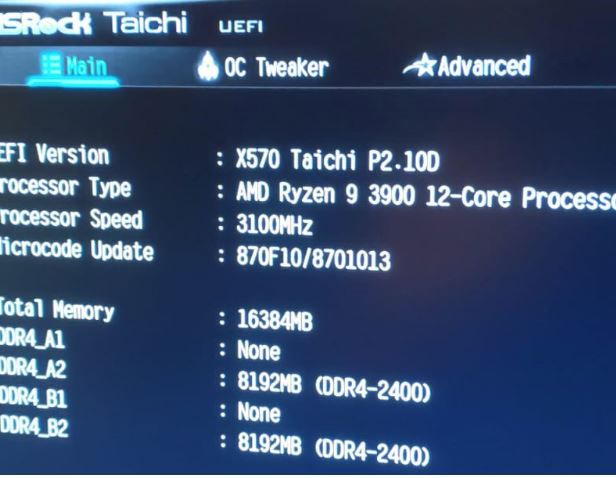
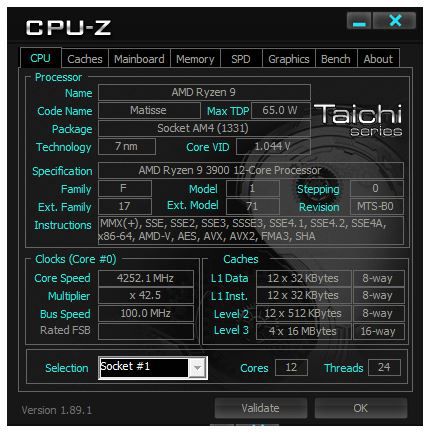
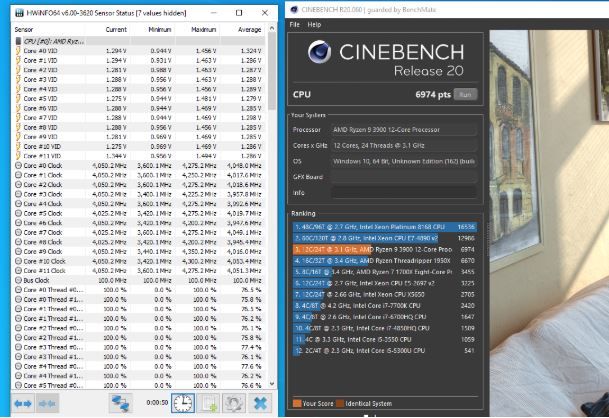
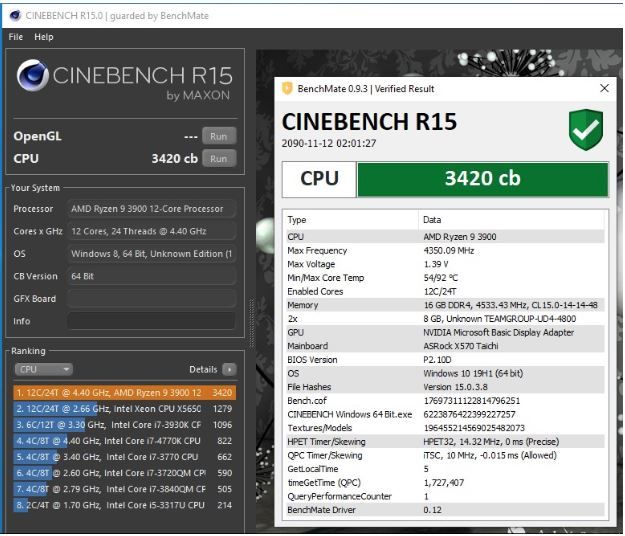
https://www.tomshardware.com/review...erclock-65w-world-record-unreleased,6371.html
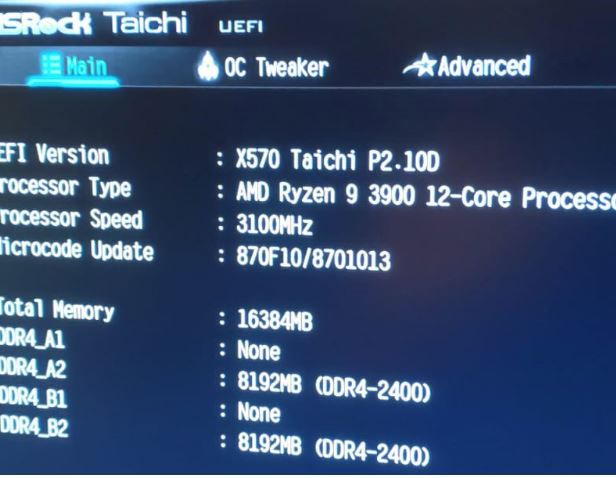
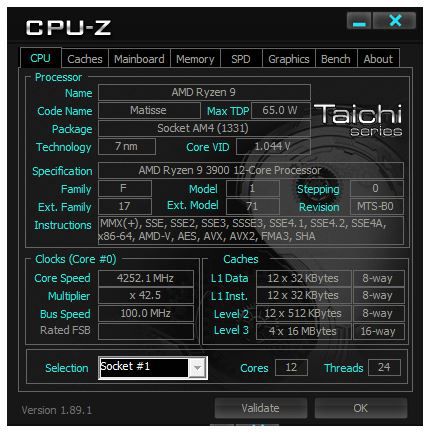
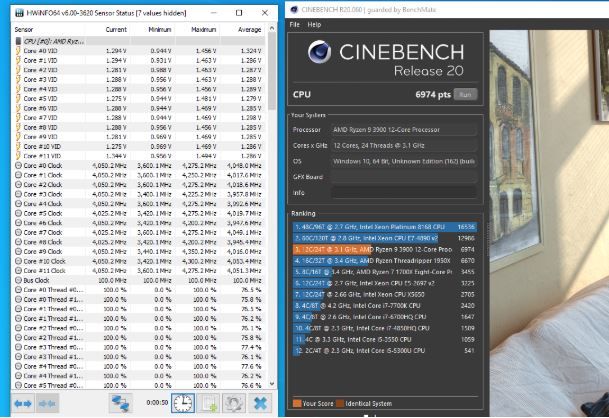
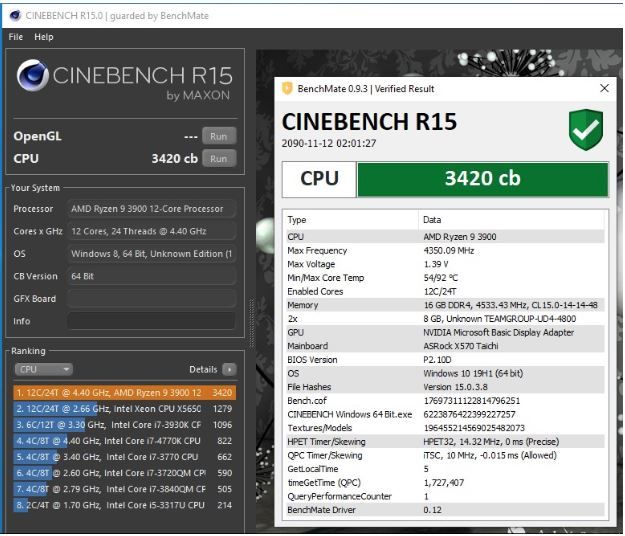
Caporegime
Three quarters of an hour of technical al jargon none of which answers those internet wars you claim is in response to, Intel claim the 9900K has a TDP of 95 Watts, which is lower than the 105 Watts AMD put on the 3900X, depending on which reviewer you go to the 9900K's power consumption is 95 Watts or 160 Watts, a huge discrepancy, it turns out those claiming 95 Watts deliberately did power consumption testing on motherboards with a 95 Watt cap on the CPU, but performance tested the same CPU on a motherboard that didn't and allowed the CPU to boost where it was pulling more like 150 Watts, clearly some deliberate bull crap Intel shilling going on with that (Looking at you PCPer) The question is which CPU's power consumption is at least somewhere near its TDP rating out of the box, i do know Intel are WAY over, which i think is probably a far more worthy example to make a video about CPU vendors Bull Crapping their TDP ratings for marketing purposes because i think Intel rather than AMD are by far and a way more guilty of it.