Soldato
So I'm kinda new to actually having modern hardware inside my PC and am unsure if a 100 degree memory temp is right... or even if MSI Afterburner is reporting right on Navi cards?
https://www.overclockers.co.uk/asro...ddr6-pci-express-graphics-card-gx-009-ak.html
Does anyone know if I should be ramping up my fan curve even more of if that's normal?


https://www.overclockers.co.uk/asro...ddr6-pci-express-graphics-card-gx-009-ak.html
Does anyone know if I should be ramping up my fan curve even more of if that's normal?





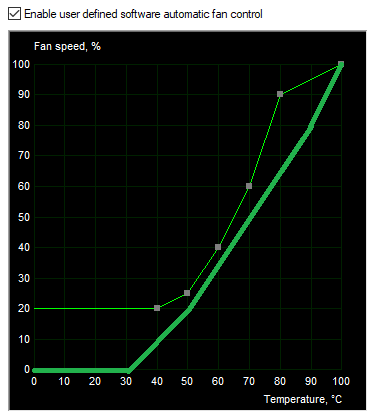

 winner solution!
winner solution!