Soldato
No more small view.... I have been console gaming for a few months so have not seen this new setup, looks utter pants and no small view is a big no for me.
The lack of small mode really annoyed me, however you can get it back:
Create a shortcut with this: "C:\Program Files (x86)\Steam\Steam.exe" -no-browser +open steam://open/minigameslist
I pin a steam shortcut to my taskbar with that in whenever i want to switch to small mode.....actually quicker and easier than going up to view > small mode