Can your PC stream 8k 60fps videos without stuttering? It's more demanding than you think!
I first tried this with a desktop that had a i7 6700k stock and a AMD 7850.
The video would play, but only at about 10fps and the poor 6700k and 7850 were at 100% load
I first tried this with a desktop that had a i7 6700k stock and a AMD 7850.
The video would play, but only at about 10fps and the poor 6700k and 7850 were at 100% load
Last edited:



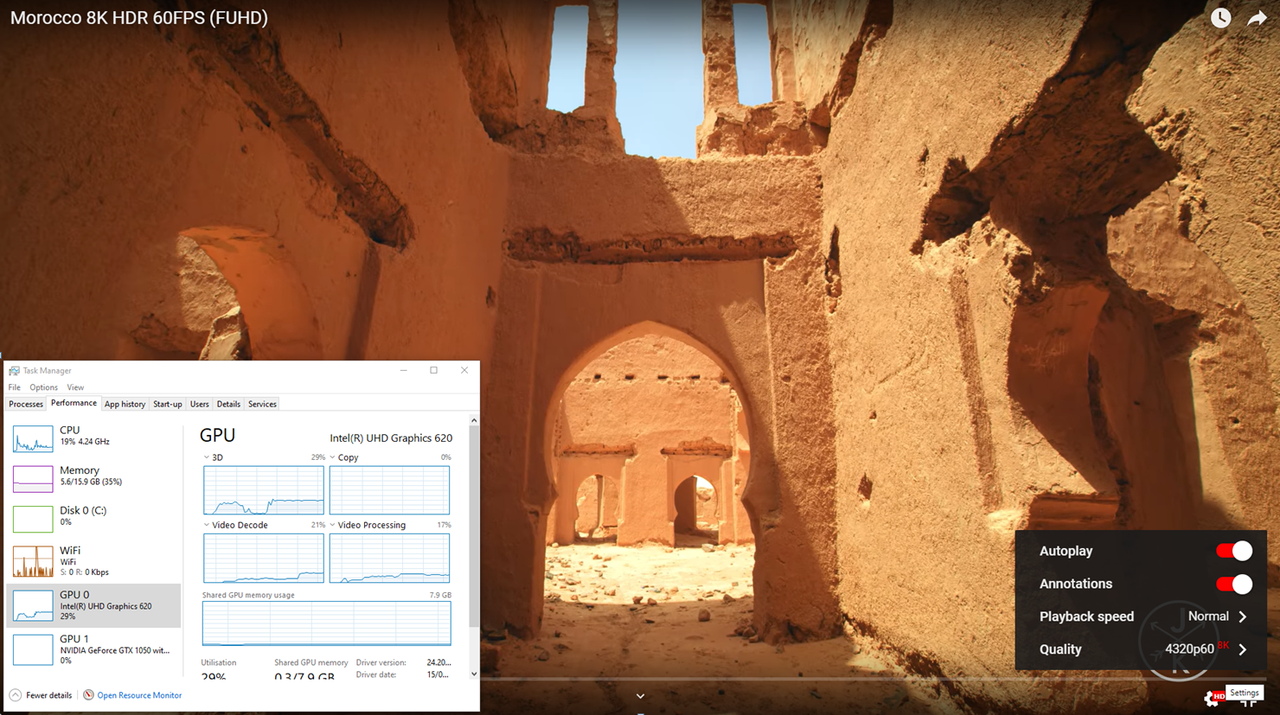
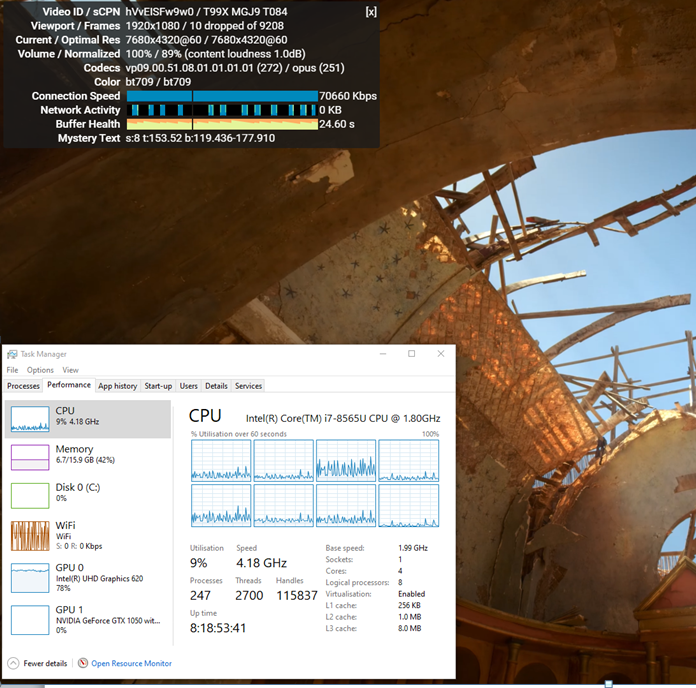
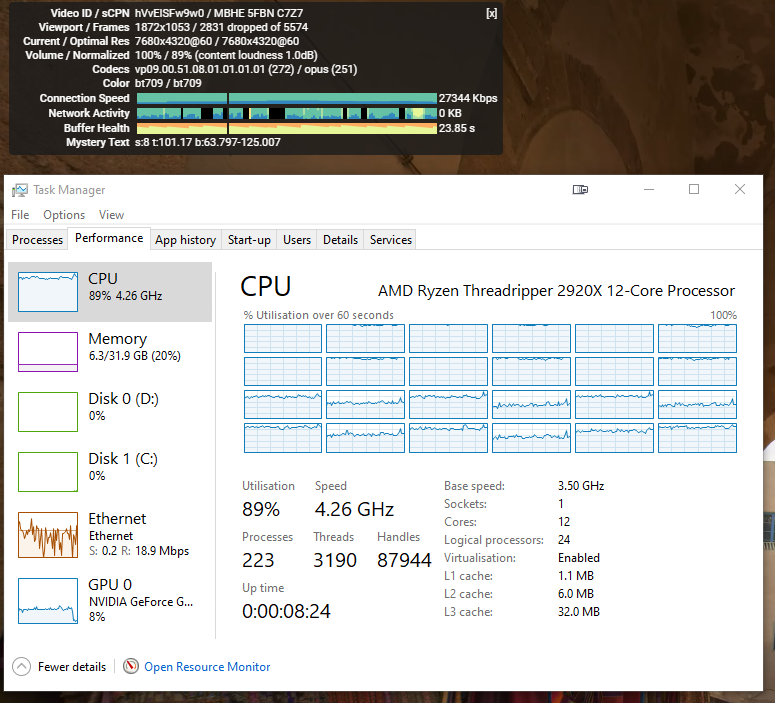
 I am totally against.
I am totally against.