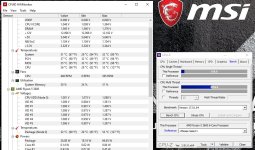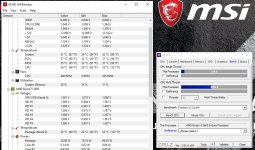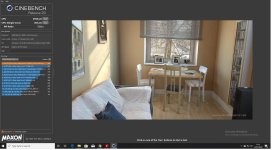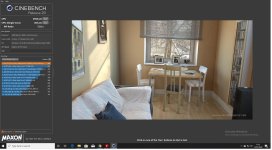Caporegime
Got AIDA64 latency down to 63.9ns with the 3733MHz Safe profile in Ryzen Calculator. To be honest I am happy with this. Good performance, nice and low voltage so RAM does not get too hot or stressed. Main thing is it seems stable so far. Passed 4 runs of memtest with no errors and 4 hours of AIDA64 system stability without any issues.
Going to leave it like this for about a month or so, if no issues I will key in my Ryzen Master 4.4GHz all core OC into my BIOS
Will likely ignore any minor BIOS updates going forward for a while now until I decide to stick a 4900X into this mobo in the future which will obviously require an BIOS update then.
Going to leave it like this for about a month or so, if no issues I will key in my Ryzen Master 4.4GHz all core OC into my BIOS

Will likely ignore any minor BIOS updates going forward for a while now until I decide to stick a 4900X into this mobo in the future which will obviously require an BIOS update then.