lol, you on Discord?
-
Competitor rules
Please remember that any mention of competitors, hinting at competitors or offering to provide details of competitors will result in an account suspension. The full rules can be found under the 'Terms and Rules' link in the bottom right corner of your screen. Just don't mention competitors in any way, shape or form and you'll be OK.
You are using an out of date browser. It may not display this or other websites correctly.
You should upgrade or use an alternative browser.
You should upgrade or use an alternative browser.
*** The Official OCUK Cinebench R20 benchmark Thread ***
- Thread starter humbug
- Start date
More options
Thread starter's postsCaporegime
Living large, yey baby
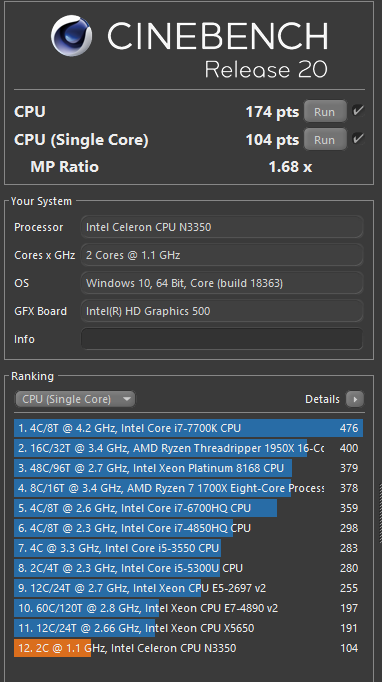
Smashed it.
Caporegime
So RAM so far has made no difference to my scores.
I got the 8Pack B-Die 3200MHz C14 RAM, run some benchmarks and the scores were poor on XMP. Was weird as the score was same as my Corsair CL16 RAM. The Corsair seems to have better sub timings which help make up for the gap from CL16 to 14. That said I put in the DRAM Calculator safe 3600 values in at 1.35v and boom, scores shot up in Performance Test and latency improved in AIDA64. Though this made no difference to my scores in Cinebench.
I could try and go to the 3600 FAST profile, but that asks for 1.45v which is quite a bit of juice and not sure if I want to run at that voltage 24/7.
I got the 8Pack B-Die 3200MHz C14 RAM, run some benchmarks and the scores were poor on XMP. Was weird as the score was same as my Corsair CL16 RAM. The Corsair seems to have better sub timings which help make up for the gap from CL16 to 14. That said I put in the DRAM Calculator safe 3600 values in at 1.35v and boom, scores shot up in Performance Test and latency improved in AIDA64. Though this made no difference to my scores in Cinebench.
I could try and go to the 3600 FAST profile, but that asks for 1.45v which is quite a bit of juice and not sure if I want to run at that voltage 24/7.
How long did that take? A week?Living large, yey baby
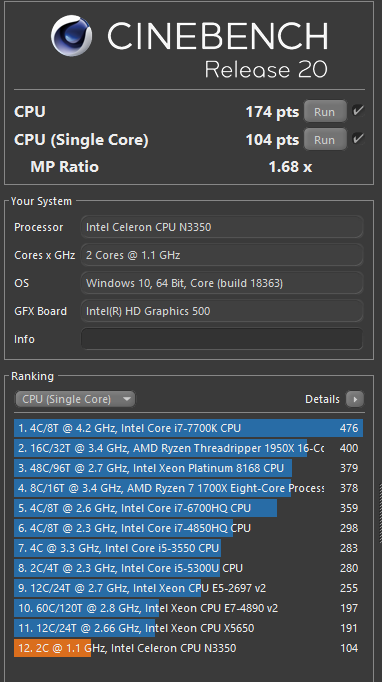

@TNA I did say that cinebench seems more cpu speed reponsive than memory.
I also tried faster ram and saw negligible change in cinebench scores.
As 8pack says B Die is fine at 1.5
Mine is at 1.475 constantly as i cant be asked to experiment lowering it.
I also tried faster ram and saw negligible change in cinebench scores.
As 8pack says B Die is fine at 1.5
Mine is at 1.475 constantly as i cant be asked to experiment lowering it.
Caporegime
Yeah, I was aware and did not get my hopes up high or anything. Still not overclocked it really. Only on 3600 with tighter timings given by the safe mode on the Ryzen calculator and only 1.35v. It passed 4 runs of memtest, so I am happy.@TNA I did say that cinebench seems more cpu speed reponsive than memory.
I also tried faster ram and saw negligible change in cinebench scores.
As 8pack says B Die is fine at 1.5
Mine is at 1.475 constantly as i cant be asked to experiment lowering it.
What are your timings for your RAM?
Caporegime
Nvm shac beat me to it
@TNA Link to my 8 pack settings and patriot settings.
Both exactly the same but its worth seeing the difference in the Taiphoon recorded NS readings.
I dont know enough about them tbh to know where I could actually if at all make any gains.
8 Pack 4000Mhz memory
https://1drv.ms/u/s!ArMHGD-yylU7gdp2k-S0QDWsijLAVw?e=pZ2jFu
Patriot 4400Mhz memory
https://1drv.ms/u/s!ArMHGD-yylU7gdp1YJeQISX7JGUPsg?e=oWWQq5
Apologies for the OneDrive links i must be stoopid cos whenever i try anything else to post screenies it goes round pointy things up.
One other thing the CAD bus block settings I use them all at 20 otherwise i get rare crashes whislt gaming. That goes for both sets of ram.
Well its either that or a coincidence after changing it and nothings impossible.
Both exactly the same but its worth seeing the difference in the Taiphoon recorded NS readings.
I dont know enough about them tbh to know where I could actually if at all make any gains.
8 Pack 4000Mhz memory
https://1drv.ms/u/s!ArMHGD-yylU7gdp2k-S0QDWsijLAVw?e=pZ2jFu
Patriot 4400Mhz memory
https://1drv.ms/u/s!ArMHGD-yylU7gdp1YJeQISX7JGUPsg?e=oWWQq5
Apologies for the OneDrive links i must be stoopid cos whenever i try anything else to post screenies it goes round pointy things up.
One other thing the CAD bus block settings I use them all at 20 otherwise i get rare crashes whislt gaming. That goes for both sets of ram.
Well its either that or a coincidence after changing it and nothings impossible.
Last edited:
Caporegime
Thanks man. Right now I have got them to run at 3733MHz with the SAFE settings. Stability tested and it is working. There is definitely some more gains to be had if I mess around, but I also do not fancy pushing the RAM to its limits. Like my CPU, I could easily run it all core 4.5GHz but I settled for 4.4GHz all core at a much lower voltage.@TNA Link to my 8 pack settings and patriot settings.
Both exactly the same but its worth seeing the difference in the Taiphoon recorded NS readings.
I dont know enough about them tbh to know where I could actually if at all make any gains.
8 Pack 4000Mhz memory
https://1drv.ms/u/s!ArMHGD-yylU7gdp2k-S0QDWsijLAVw?e=pZ2jFu
Patriot 4400Mhz memory
https://1drv.ms/u/s!ArMHGD-yylU7gdp1YJeQISX7JGUPsg?e=oWWQq5
Apologies for the OneDrive links i must be stoopid cos whenever i try anything else to post screenies it goes round pointy things up.
One other thing the CAD bus block settings I use them all at 20 otherwise i get rare crashes whislt gaming. That goes for both sets of ram.
Well its either that or a coincidence after changing it and nothings impossible.
Do you or anyone else reading know how these RAM optimisations for the secondary timings work? Are all the numbers linked with each other or could I just lower them a little myself to see if still stable? Right now for example there is a huge difference between SAFE and FAST, how do I find something in between if I wanted to? I heard something about being able to do it using a spreadsheet?
Last edited:
Associate
- Joined
- 1 Jun 2019
- Posts
- 448
Soldato
2861
5820k, 4.4, 1.15V, h100i gtx, 80c max.
5820k, 4.4, 1.15V, h100i gtx, 80c max.
2861
5820k, 4.4, 1.15V, h100i gtx, 80c max.
I need a screenshot of that, its simply that if i don't apply those rules and it becomes a free for all no one can trust any scores anyone posts and arguments ensue

Use any host, as long as everyone can see the screen shot, i use this one https://imgur.com/
Use Screen Print and Paint to crop, or use the Windows Snipping Tool to capture just what you need, see above you as an example. CPU-Z is here https://www.cpuid.com/softwares/cpu-z.html
Thank you

---------------------------
Updated

Associate
3950X 4.2GHz 3800MHz RAM FCLK 1:1
Daily OC. Air cooled on a Dark Rock Pro 4.
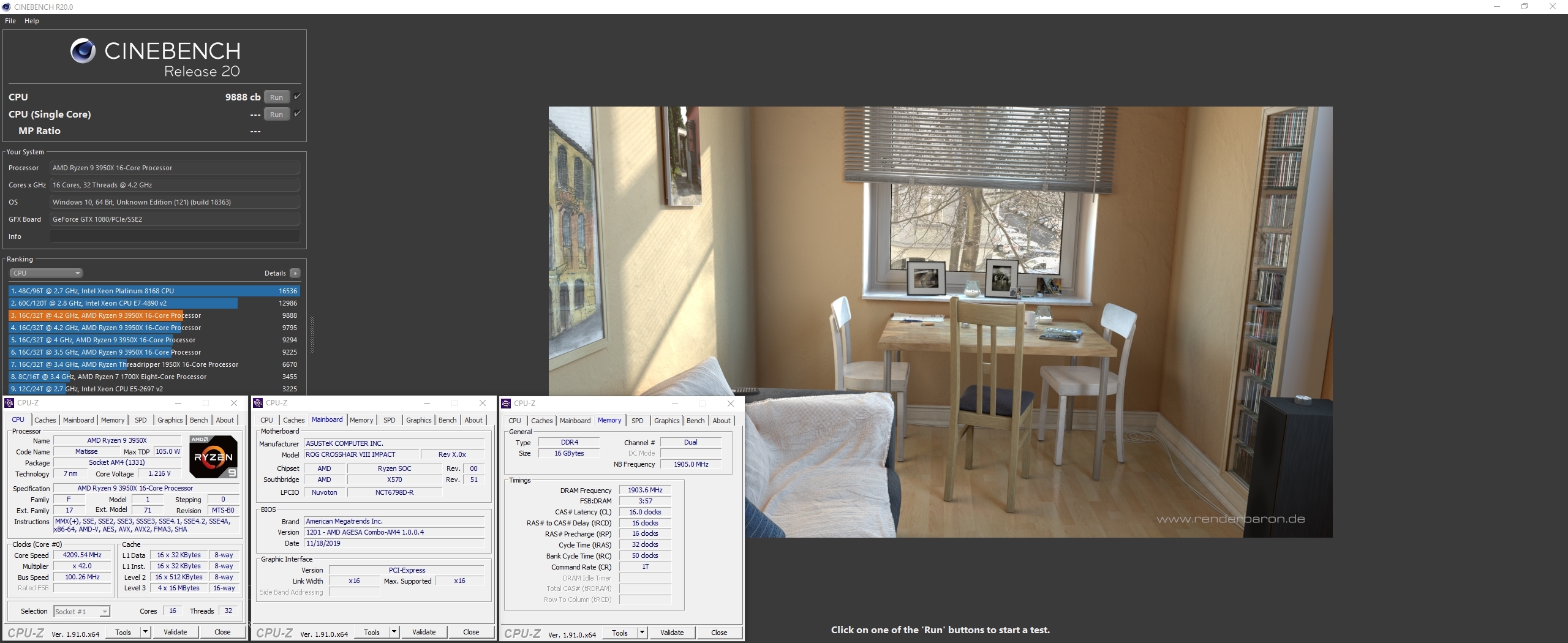
Daily OC. Air cooled on a Dark Rock Pro 4.
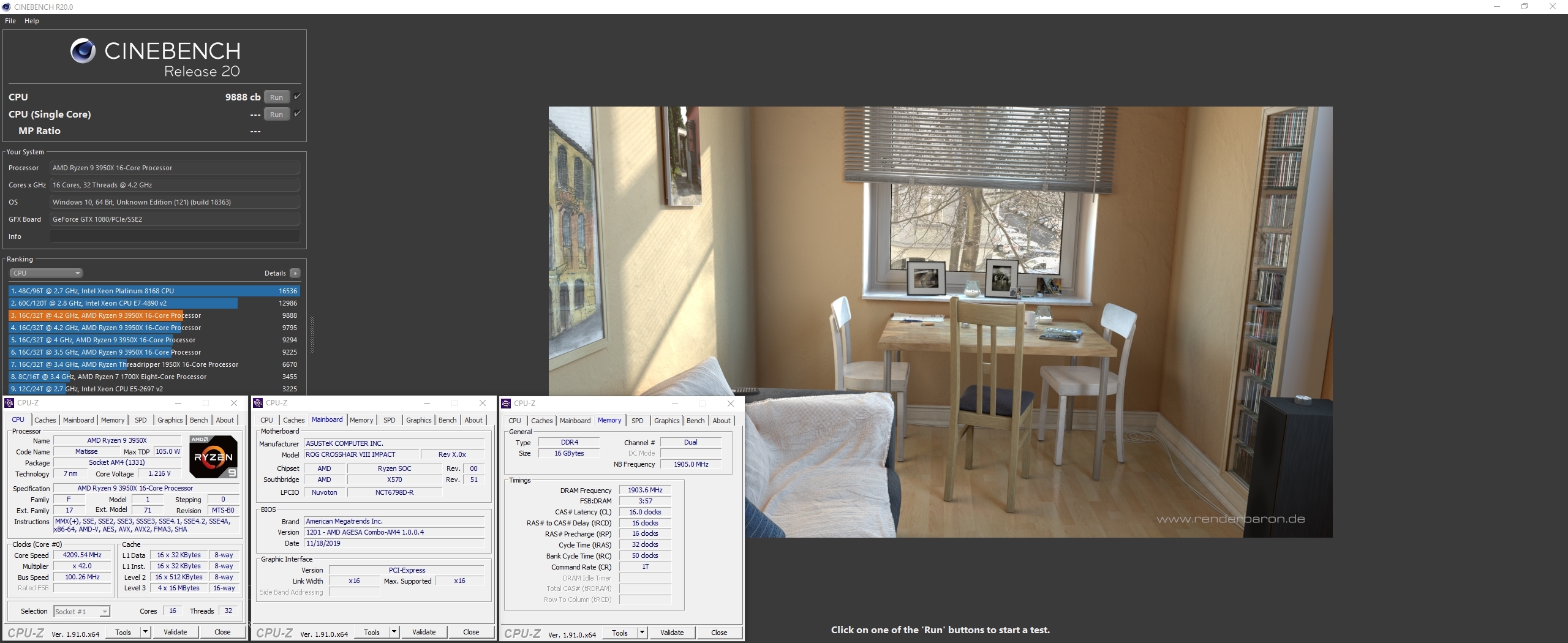
Soldato
- Joined
- 14 Aug 2018
- Posts
- 3,390
9700K @ 5.3Ghz 1.25v 24/7 overclock


Updated 

Associate
- Joined
- 20 Oct 2010
- Posts
- 1,193
Any recommendations for safe voltage on a 3950x for all oc? My original 4.325GHZ and 1.4V i believe is stupid high.
Noob question, does it matter if i do the settings in ryzen master or bios?
Noob question, does it matter if i do the settings in ryzen master or bios?
Soldato
1.4V all core is waaaay too high. 1.325v is the recommended maximum, but it does vary from chip to chip.
The CPU may run at 1.4v or even higher during low threaded workloads, much lower during high threaded workloads.
1.4v is ok for MT benchmarking runs.
1.4v is ok for MT benchmarking runs.
Associate
- Joined
- 20 Oct 2010
- Posts
- 1,193
Yeah i run CB at 1.4V all core 4.325GHZ just wasn't sure if it was too high. Temps were high though.The CPU may run at 1.4v or even higher during low threaded workloads, much lower during high threaded workloads.
1.4v is ok for MT benchmarking runs.



