UPDATE
Having an 5700 XT in my system , ive got 2x case fans (shiny new ones)
Ive i put the computer on load
the GPU fans change automatically, and it will get to 55C
if i put the case fans to max, no difference
if put the GPU fans to max, no difference
If i keep the GPU fans at max and reduce the case fans or turn them off, no difference
no idea what the motherboard temps are yet, i need to look at that
im wondering if i should change my case ?
You could always add more fans. I use motherboard fan splitters or a fan controller.
You need an intake fan at the bottom of the case. As well as I stakes at the front. So you should have at least 3 intake fans. In my pc I have 5 intake fans. I have two at the front and 3 at the bottom. The psu is located at the top of the case.
I then have one rear exhaust and I have the psu setup as a top rear exhaust. I also have cpu fan pushing air from bottom to the top.
Hot air rises you want to use that natural method to your advantage by having cold intakes at the bottom pushing cold air in from the bottom and forcing the hot air upwards and then out.
You also want at least 2-3 exhausts at the top and rear.
My gpu idles at 25c and never goes above 65c.
In some cases where even though there wasn't a fan slot I just placed a fan there and wired it up so it sat at the bottom of the case loose. Better that than no fan at all.
If you want decent colling corsair cases normally come with loads of fan slots or spaces for fans however they don't look aesthetic as others.