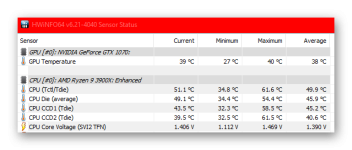Soldato
Hi All,
I was talked out of using the 240mm all in one kit to cool a 2080ti and 3900x so went the complete opposite way and made a custom loop using:
2x EKWB LC Coolstream 360mm radiators
EKWB Velocity CPU heat exchanger
EKWB Classic GPU block and backplate
EKWB / Lian Li G1 Distribution plate
I've only had it installed around 2 hours and the GPU temps hit 55c max but the CPU temps are hitting the 70's. Am I doing something wrong? or is that 'normal'?
I was talked out of using the 240mm all in one kit to cool a 2080ti and 3900x so went the complete opposite way and made a custom loop using:
2x EKWB LC Coolstream 360mm radiators
EKWB Velocity CPU heat exchanger
EKWB Classic GPU block and backplate
EKWB / Lian Li G1 Distribution plate
I've only had it installed around 2 hours and the GPU temps hit 55c max but the CPU temps are hitting the 70's. Am I doing something wrong? or is that 'normal'?