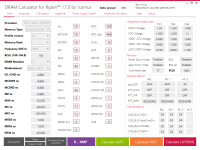Soldato
- Joined
- 5 Feb 2009
- Posts
- 3,824
Not sure if this is a RAM or Motherboard issue, so posting it in general.
I built a new rig for my eldest on his birthday as follows:
MSI B450 Mortar Max
Ryzen 5 2600
Team Group Dark T-Force 16GB (2x8GB) DDR4 PC4-25600C16 3200MHz kit
The RAM defaults to 2400MHz, as expected. After installing Windows and getting everything up and running, I tried to get the RAM up to its rated speed.
Nothing doing. It won't POST at either XMP profile. Just goes through the failed POST loop and defaults back to 2400MHz.
After a bit more experimenting, it seems that I can't actually change the RAM speed from default at all. Even trying it at 2800MHz, 2600MHz. It refuses to POST.
The fact that it will only POST at default speeds and allow no changes at all makes me lean towards seeing this as a motherboard issue. I wonder if I need to try changing some other settings that might not be tracking the XMP? Something like RAM voltage (goes to 1.37 for 3200MHz XMP it seems), or SoC voltage? Anything else?
Any suggestions would be gratefully received. The lad is very happy with the PC as it is, and I know the RAM speed won't make much of a difference, but I can't leave it alone...
I built a new rig for my eldest on his birthday as follows:
MSI B450 Mortar Max
Ryzen 5 2600
Team Group Dark T-Force 16GB (2x8GB) DDR4 PC4-25600C16 3200MHz kit
The RAM defaults to 2400MHz, as expected. After installing Windows and getting everything up and running, I tried to get the RAM up to its rated speed.
Nothing doing. It won't POST at either XMP profile. Just goes through the failed POST loop and defaults back to 2400MHz.
After a bit more experimenting, it seems that I can't actually change the RAM speed from default at all. Even trying it at 2800MHz, 2600MHz. It refuses to POST.
The fact that it will only POST at default speeds and allow no changes at all makes me lean towards seeing this as a motherboard issue. I wonder if I need to try changing some other settings that might not be tracking the XMP? Something like RAM voltage (goes to 1.37 for 3200MHz XMP it seems), or SoC voltage? Anything else?
Any suggestions would be gratefully received. The lad is very happy with the PC as it is, and I know the RAM speed won't make much of a difference, but I can't leave it alone...