Associate
- Joined
- 6 Mar 2020
- Posts
- 6
Hi all.
Among my "collection" I have an 8 year-old i5 2500k machine with an MSI P67A-GD65 mainboard & GTX660, on which I run Linux Mint MATE.
I recently got my hands on a (new) AMD RX570 graphics card so I decided to use it to replace the GTX 660. After installing the card the machine appears not to boot & I can get no display signal from it, though I've confirmed that the RX570 works because I've tried it in my wife's ancient i3 computer (also on Linux Mint MATE) where it's fine.
Obviously there's some kind of incompatibility issue, but I don't know whether it's hardware or UEFI settings though I've checked both & can find nothing suspicious.
I know I'm missing something here, but I'm at a loss for what to try next. Any suggestions ?
Among my "collection" I have an 8 year-old i5 2500k machine with an MSI P67A-GD65 mainboard & GTX660, on which I run Linux Mint MATE.
I recently got my hands on a (new) AMD RX570 graphics card so I decided to use it to replace the GTX 660. After installing the card the machine appears not to boot & I can get no display signal from it, though I've confirmed that the RX570 works because I've tried it in my wife's ancient i3 computer (also on Linux Mint MATE) where it's fine.
Obviously there's some kind of incompatibility issue, but I don't know whether it's hardware or UEFI settings though I've checked both & can find nothing suspicious.
I know I'm missing something here, but I'm at a loss for what to try next. Any suggestions ?