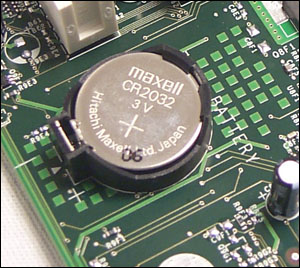After building my new computer today connected it to the monitor ran through the bios thought i had done what was needed to tried to boot from flash drive but pretty sure i have clicked the wrong thing....
now stuck on reboot and select proper boot services menu cant get out of it by any of the commands
i have a mini keyboard so dont have the delete button but tried all the F commands,but nothing seems to let me back to the bios do any of you guys or girls no another way to get me back to the bios?
sidenote i downloaded windows 10 to my flash drive on my mac am i right in saying that shouldnt matter or am i being an idiot
thanks in advance
now stuck on reboot and select proper boot services menu cant get out of it by any of the commands
i have a mini keyboard so dont have the delete button but tried all the F commands,but nothing seems to let me back to the bios do any of you guys or girls no another way to get me back to the bios?
sidenote i downloaded windows 10 to my flash drive on my mac am i right in saying that shouldnt matter or am i being an idiot
thanks in advance