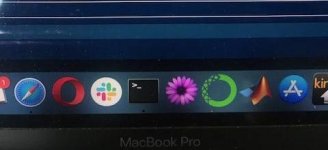Hey guys, I'm in the slightly frustrating position of having some issues with my MacBook Pro just after Apple Care has run out (not that I could leave the house at the mo to get it fixed regardless)...
Annoyingly I purchased Dec 2016 so my Apple Care policy ran out just over 3 months ago at the end of Dec 2019.
These horizontal, thin, black lines appear across the whole width of the screen from the base to about 1.5 cm above the base. They appear intermittently - they're not there at the moment.
Is this generally a heat/component issue or a connection issue? Anyone else had this and did it get progressively worse or is it just a nuisance to put up with until able to get it fixed/lockdown over?
Secondly - I don't think it is appropriate for a laptop to start to get an issue like that at 3 years 3 months - despite being just out of Apple Care does anyone know whether this sort of thing has been covered regardless under UK consumer law? (I'm going to do my own research here too but useful if someone else knows/or has dealt with apple before on something outside of apple care and how much back and forth you needed before you got them to deal with it.)
Lastly - I presume as stores closed they're not likely to be able to fix any time soon - or has someone been able to get a courier pick up for a faulty Mac? (Presumably they're more likely to do this with Apple Care than someone citing consumer law etc..)
Lastly - slightly minor issue but the "E" key on the keyboard got a bit loose and has now come off - hopefully that is something they should fix too given the age, expected longevity of this sort of product. Annoying I perhaps should have had the battery looked at too before Dec but meh...
Have got a backup Dell laptop too so can go without for a bit if needed.
Annoyingly I purchased Dec 2016 so my Apple Care policy ran out just over 3 months ago at the end of Dec 2019.
These horizontal, thin, black lines appear across the whole width of the screen from the base to about 1.5 cm above the base. They appear intermittently - they're not there at the moment.
Is this generally a heat/component issue or a connection issue? Anyone else had this and did it get progressively worse or is it just a nuisance to put up with until able to get it fixed/lockdown over?
Secondly - I don't think it is appropriate for a laptop to start to get an issue like that at 3 years 3 months - despite being just out of Apple Care does anyone know whether this sort of thing has been covered regardless under UK consumer law? (I'm going to do my own research here too but useful if someone else knows/or has dealt with apple before on something outside of apple care and how much back and forth you needed before you got them to deal with it.)
Lastly - I presume as stores closed they're not likely to be able to fix any time soon - or has someone been able to get a courier pick up for a faulty Mac? (Presumably they're more likely to do this with Apple Care than someone citing consumer law etc..)
Lastly - slightly minor issue but the "E" key on the keyboard got a bit loose and has now come off - hopefully that is something they should fix too given the age, expected longevity of this sort of product. Annoying I perhaps should have had the battery looked at too before Dec but meh...
Have got a backup Dell laptop too so can go without for a bit if needed.