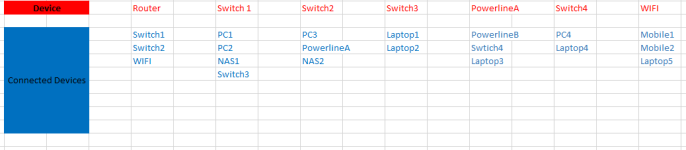Soldato
This I have asked about before but the issue always comes back.
I have multiple PCs and I grant you, I have NOT got rid of the HomePlugs that get a couple of other PCs connected, but those are ONLY in the Kids bedrooms and they have been in Uni for this past year and so I have NOT been using them, so the issue has nothing to do with them ok.
My network does also use a couple of switches. I have my Modem/Router that goes to my main Switch, and also to a HomePlug, where there is a second HomePlug upstairs that then goes to another switch and that then goes to the 3 kids bedrooms, there is also another Homeplug in my living room that also goes to another switch, and that then gives the TV, SkyBox, and the Media PC access to the Network and ultimately the Interwebz.
Now, I was going to wire these all with CAT5e however, as one kid has left home and the other 2 are in University, and the MediaPC, TV, and the SkyBox all have Wireless capability, I have, for the last year been using wireless and not used the Homeplugs at all. But, the issue is still present.
The main switch goes to my Server, My Main Windows PC, and Linux PC and my mess about PC. It also goes to 4 NAS boxes.
So, there is a few things on there. According to the Routers info page, I have, with the Mobiles and tablets and games consoles etc, there is 38 devices connected ( ouch ),
But again, thats not the issue.
I have also reinstalled the Server O/S and my main PC ( Both are Windows 10 64Bit ) but thats done nothing to change the issue.
What is happening then?
Ok, well whenever I copy files to or from the Server, the sped is only about 1MB.. It goes to 2MB here and there, but thats it.
If I try copying to or from any other PC on the network, lets say I want to give my son a new Linux ISO, if I copy it from my PC to his, then it usually transfers at 60-70MB. However, if I copy it with the Server involved in any way.... 1 or 2MB
Now, I have doen one small trick, but it requires a little planning, but if I uninstall the LAN Drivers, then shut the Server down, and then let it re-find the drivers and install them again, I can copy and its up to 38-40MB for a good however long it lasts for, but usually within the next hour or two, its back down to 1 or 2
I have 2 LAN ports on the server and I have tried each one... I have also tried both and both are connected to the Switch for whatever use that might do?
I have splashed ( splashed out is a nice way of saying wasted money ) out and bought a really decent Top end Network card, in the hope that might help, but it has not.
I am genuinnely stuffed in this and I honestly cannot work out why its doing this.
As I said, I have reinstalled and reinstalled 4 times now over the past 2 years to try to resolve it, but its not helped at all.
I do have Windows Server 2008 and I might install that... After all I only need the thing to keep on sitting in the garage being a Server, and if that solves it, I might consider upgrading to a newer version, but would that actually help?
I really dont have a clue as to what I need to do?
Anyone have any thoughts?
I have multiple PCs and I grant you, I have NOT got rid of the HomePlugs that get a couple of other PCs connected, but those are ONLY in the Kids bedrooms and they have been in Uni for this past year and so I have NOT been using them, so the issue has nothing to do with them ok.
My network does also use a couple of switches. I have my Modem/Router that goes to my main Switch, and also to a HomePlug, where there is a second HomePlug upstairs that then goes to another switch and that then goes to the 3 kids bedrooms, there is also another Homeplug in my living room that also goes to another switch, and that then gives the TV, SkyBox, and the Media PC access to the Network and ultimately the Interwebz.
Now, I was going to wire these all with CAT5e however, as one kid has left home and the other 2 are in University, and the MediaPC, TV, and the SkyBox all have Wireless capability, I have, for the last year been using wireless and not used the Homeplugs at all. But, the issue is still present.
The main switch goes to my Server, My Main Windows PC, and Linux PC and my mess about PC. It also goes to 4 NAS boxes.
So, there is a few things on there. According to the Routers info page, I have, with the Mobiles and tablets and games consoles etc, there is 38 devices connected ( ouch ),
But again, thats not the issue.
I have also reinstalled the Server O/S and my main PC ( Both are Windows 10 64Bit ) but thats done nothing to change the issue.
What is happening then?
Ok, well whenever I copy files to or from the Server, the sped is only about 1MB.. It goes to 2MB here and there, but thats it.
If I try copying to or from any other PC on the network, lets say I want to give my son a new Linux ISO, if I copy it from my PC to his, then it usually transfers at 60-70MB. However, if I copy it with the Server involved in any way.... 1 or 2MB
Now, I have doen one small trick, but it requires a little planning, but if I uninstall the LAN Drivers, then shut the Server down, and then let it re-find the drivers and install them again, I can copy and its up to 38-40MB for a good however long it lasts for, but usually within the next hour or two, its back down to 1 or 2
I have 2 LAN ports on the server and I have tried each one... I have also tried both and both are connected to the Switch for whatever use that might do?
I have splashed ( splashed out is a nice way of saying wasted money ) out and bought a really decent Top end Network card, in the hope that might help, but it has not.
I am genuinnely stuffed in this and I honestly cannot work out why its doing this.
As I said, I have reinstalled and reinstalled 4 times now over the past 2 years to try to resolve it, but its not helped at all.
I do have Windows Server 2008 and I might install that... After all I only need the thing to keep on sitting in the garage being a Server, and if that solves it, I might consider upgrading to a newer version, but would that actually help?
I really dont have a clue as to what I need to do?
Anyone have any thoughts?