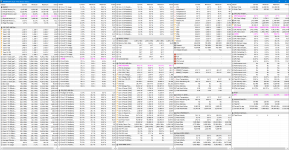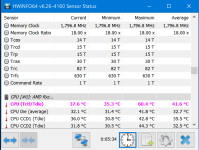Does anyone actually get the advertised 4.6 out of their ryzen 3900x ?
For example if I run r20 singlecore bench the effective clock in hwinfo is @ or a tad under 4200 mhz and if I run the prime95 (29.8) the all the cores run @ 3850mhz
PBO is enabled, cooler is noctua C14S the clocks are really dissapointing.
Same with the scores 3600 C15 ram ( with ryzencalc settings ) and fabric @ 1800 I get 6800-6900 points in R20 should be like 300-400 points higher, MB is mortar max with the latest bios (agesa1005) this thing just does not boost as it should.
For example if I run r20 singlecore bench the effective clock in hwinfo is @ or a tad under 4200 mhz and if I run the prime95 (29.8) the all the cores run @ 3850mhz
PBO is enabled, cooler is noctua C14S the clocks are really dissapointing.
Same with the scores 3600 C15 ram ( with ryzencalc settings ) and fabric @ 1800 I get 6800-6900 points in R20 should be like 300-400 points higher, MB is mortar max with the latest bios (agesa1005) this thing just does not boost as it should.