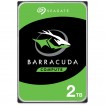Yeah it'll be 'compatible' as OcUK won't let you spec on that configurator parts that don't go together. But when you build, all the parts get their own warranty as well. Some have longer than 3 years, some less. Swings and roundabouts, depends if you want the hassle, but you would get more for your money. It's fun building, but if pre-built is what you'd rather then I'll roll with that...
What internet connection speed do you have at home? The Wireless N adapter you've picked is really old. Tbh an AC WiFi adapter will do you better justice in the long run anyway, especially if you have a 100Mb+ connection or could do in the future.
I would go for a pre-built system like the Citizen Mk2 instead, it has a better base build. I've already tweaked it to add the AC WiFi adapter, 16GB RAM upgrade, upped GPU to 5700XT, added a good 500GB SSD as your Windows/boot drive + it comes with a 2TB storage HDD already.
Bear in mind this doesn't come with a monitor, have you got extra budget on top for it now?
 EDIT:
EDIT: Tbh if it's past your budget and becomes uncomfortable, the 5700XT is overkill for the games you'll be playing being honest. Something like a 1660 Super which someone else suggested first, is perfect for 1080p gaming for what you want to do with it. OcUK do a pre-built with that, and after some changes I've done it's only £903 - which frees up money for a monitor. I've added the Nvidia 1660 Super pre-built below too as a second choice.
EDIT2: Sorry forgot to add WiFi to the Nvidia build, I didn't add it on the system builder as for some reason OcUK are only offering crappy USB choices. I've added a good one to the basket, if you go for it, I'd just call OcUK after and ask if they can put it in your system when it's built?
My basket at Overclockers UK:
- 1 x OcUK Gaming Citizen MK2 Gaming PC - AMD Ryzen 5 3600, RX 5500 XT 8GB Graphics = £1,178.48
- Memory:Team Group Vulcan Z T-Force 16GB (2x8GB) DDR4 PC4-24000C16 3000MHz Dual Channel Kit - Grey
- Graphics Card:Sapphire Radeon RX 5700 XT Pulse 8GB GDDR6 PCI-Express Graphics Card
- Solid State Drive (optional):TeamGroup 500GB Vulcan SSD 2.5" SATA 6Gbps 3D NAND Solid State Drive
- WIFI:ADDON Wireless 11AC Dual Band 1750Mbps PCI-e Adapter (AWP1750E)
- Operating System:Microsoft Windows 10 Home Advanced - Systems
- Security Software:Unwanted
Total: £1,192.58 (includes shipping: £14.10)

My basket at Overclockers UK:
Total: £933.95 (includes shipping: £0.00)