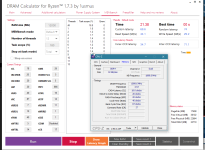Associate
- Joined
- 27 Jul 2012
- Posts
- 1,705
I received my original RMA RAM back and kept the RAM I bought to replace it In the mean time
Will I be OC the 2 Dimm Pairs separately or lower the OC overall to allow for the mix match of speeds?
I am hoping that 3000mhz CL15 equates to 3200mhz CL16
any tips or guides would be really appreciated, running Ryzen 3600
- Crucial Ballistix Sport AT BLS16G4D32AEST 3200MHz CL16 E-die 16gb x 2
- Crucial Ballistix RGB BL2K8G30C15U4BL 3000MHz (E-die I think?) 8gb x 2
- Motherboard - B450 Tomahawk Max
Will I be OC the 2 Dimm Pairs separately or lower the OC overall to allow for the mix match of speeds?
I am hoping that 3000mhz CL15 equates to 3200mhz CL16
any tips or guides would be really appreciated, running Ryzen 3600