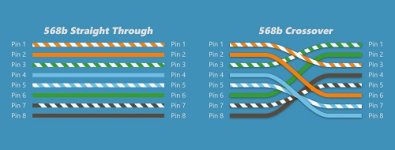Associate
Hi all,
Just routed 7m of cables through the floorboards to get ethernet to another room and having an odd problem.
Setup
1) I have a 24 port switch under the stairs that connects to the router
2) I have an 8 port switch in the new room
3) I've then connected from the 24 port switch to the 8 port switch and from the 8 port switch to my TV and there's no network connection.
When I take the switch out the equation and plug directly into the TV everything works great, so I know the switch is the problem.
Strangely I've been using this switch for about three years without problem and just moved it upstairs when I was doing this.
Are there any issues with daisy chaining switches or configuration problems that could be causing this?
Both are Netgear powered switches.
Just routed 7m of cables through the floorboards to get ethernet to another room and having an odd problem.
Setup
1) I have a 24 port switch under the stairs that connects to the router
2) I have an 8 port switch in the new room
3) I've then connected from the 24 port switch to the 8 port switch and from the 8 port switch to my TV and there's no network connection.
When I take the switch out the equation and plug directly into the TV everything works great, so I know the switch is the problem.
Strangely I've been using this switch for about three years without problem and just moved it upstairs when I was doing this.
Are there any issues with daisy chaining switches or configuration problems that could be causing this?
Both are Netgear powered switches.