Soldato
If it's the more expensive ones that are the issue with is the TUF ok with all more expensive?
Please remember that any mention of competitors, hinting at competitors or offering to provide details of competitors will result in an account suspension. The full rules can be found under the 'Terms and Rules' link in the bottom right corner of your screen. Just don't mention competitors in any way, shape or form and you'll be OK.
Thats the one I have, no crashes unless I OC over 55Mhz, but it will run at 2050 - 2070Mhz with a 55Mhz OC
i think evga worded it wrong and threw every other company under the bus that’s the bit nvidia won’t like.
I don’t think it will be an bios update they chose I think nvidia if the power issues and boost clock is the issue will change it at a driver level and all cards won’t boost as highall for one and one for all will be nvidia moto they need there partners they won’t call them out
MSI said in their livestream that they are aware of the 3080 issue and said it can be fixed with a driver update, so I guess they are going down the "free" approach of fixing their cards.
Not all SP caps are the same/equal. It's like saying all cars are slow because cheap cars have smaller engines.Let's look at some absolute facts.
The SP Caps and MLCC are for power filtering and stabilisation.
EVGA confirmed the 6 SP Caps cause real world failures in testing.
We can assume that this is true since they delayed a product off the back of the research.
EVGA now have 4 + 2 and a 5 + 1 3080 models.
The Founders has 4 + 2 and 3090's mostly have 4 + 2.
This would show confidence that 4 +2 is a sufficient or optimal configuration
Many AIB's initially had pictures on ther own product pages of 6 SP Caps (like the MSI Ventus) but then the real world products have 5 + 1 and those pictures have been replaced.
This would show that non EVGA AIB's have knowledge of the issue and that 5 + 1 is sufficient in their follow up test criteria.
The issue is now public and everyone is looking to confirm and verify cases, many via overclocking.
Here's an example of a guy where stock boost config is fine but he can show the issue, only when overclocking the boost even further:
https://www.youtube.com/watch?v=aeWHJzLdUl8
People are now going out an looking to generate the issues.
Reports from end users can't be lab verified to show that a 5 + 1 is actually a problem.
It might even be possible that the SP Caps and MLCC in combination soak signal noise better than 6 of 1 kind.
The below article might be enlightening about how people act when trying to reverse engineer cause and effect without enough knowledge.
https://en.wikipedia.org/wiki/B._F._Skinner#'Superstition_in_the_pigeon'_experiment
These crashes that are happening almost all speak about clocks of around 2000mhz. Given that the stock boost clocks on at least the Gigabyte Eagle are meant to be 1755mhz they are either being overclocked past their stable range which is user fault or the boost algorithm is taking the clocks too high, which sounds like a driver error to me. I think it's the latter.
You can't extrapolate from this that 6 SP caps is a problem on all boards at all the varying boost clocks they use. What clocks were EVGA talking about when they stated this? They don't say. I'm sure it does limit OC ability somewhat but that's irrelevant on a stock card. There's no entitlement to these higher clocks on an RRP card.EVGA confirmed the 6 SP Caps cause real world failures in testing.
We can assume that this is true since they delayed a product off the back of the research.
It's not an error. That's how Nvidia's boost algorithm has always worked. It'll boost as high as it can until it runs into some sort of limiting factor (usually the power or voltage ceiling). I've never owned an Nvidia card that only delivered the "guaranteed" boost clock written in the specs. They all boost way higher right out of the box by design. Maybe Nvidia have made it even more aggressive this time around and that's causing issues, but that remains to be proven of course.These crashes that are happening almost all speak about clocks of around 2000mhz. Given that the stock boost clocks on at least the Gigabyte Eagle are meant to be 1755mhz they are either being overclocked past their stable range which is user fault or the boost algorithm is taking the clocks too high, which sounds like a driver error to me. I think it's the latter.
What about when you put the power limit to its maximum position and then play a gpu intensive game with it?Palit 3080 GamingPro has one MLCC. Have not had any crashing either.
These crashes that are happening almost all speak about clocks of around 2000mhz. Given that the stock boost clocks on at least the Gigabyte Eagle are meant to be 1755mhz they are either being overclocked past their stable range which is user fault or the boost algorithm is taking the clocks too high, which sounds like a driver error to me. I think it's the latter.
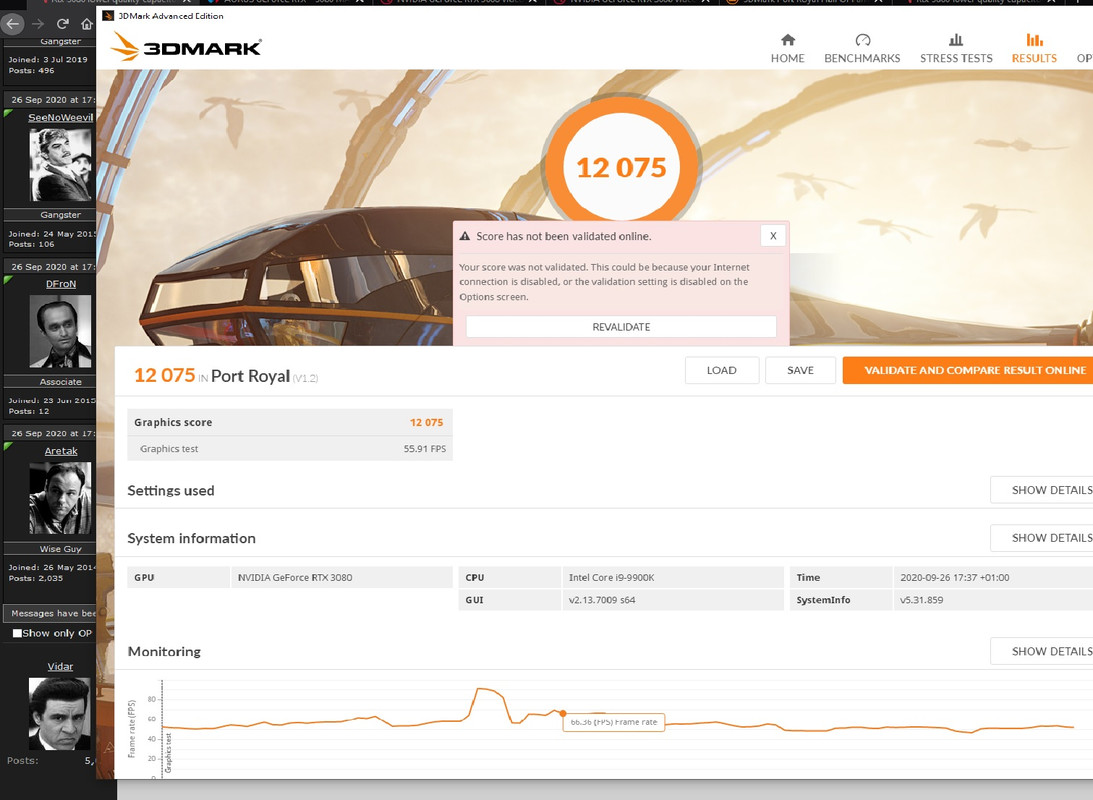
I've finally started tackling the memory. Each +100 actually seemed to bring my Port Royal score down but I remembered something Gamers Nexus said about sometimes a really high number will work when lower ones will not.
I'm just speculating here, but potentially the issue could be resolved by eliminating the brief spikes to high clocks under light workloads which wouldn't affect overall performance. Although factory OC cards may still need more substantial downclocking to remain stable.I'm surprised that so many people don't know how Nvidia's boost works and had worked for years.
Yes, drivers could probably scale the max boost back but surely consumers won't be happy if their cards are noticeably slower than the reviews were.
It would be as if reviewers were seeded golden samples which most consumers would never see. It would certainly be a bit too close to bait-and-switch for me.
It's not something that I'd entirely recommend but you could really try to make sure and attempt a simple overclock on your card to make sure that the issue isn't being masked due to you being a mere inch away from the problem clocks, you know? Nvidia boost ramps up clock speeds automatically to as speeds above 2,000 mhz. You overclocking (while also having fans running at max speed) can help completely rule out capacitor power delivery issues to your GPU at high frequencies. This would give you some peace of mind because if there really was an issue with this, you can rest assured that you have thoroughly investigated it. This leads to this issue not cropping up in the distant future when your return window is finished when perhaps your room was a little cooler and you pc begins crashing randomly.I got my Gigabyte 3080 gaming yesterday and havnt had any crashes yet while playing with it. Just heard about this issue and seems this card has the worst setup of capacitors so hoping it doesnt cause issues. Will keep testing over the next few days to see if anything happens but so far so good.
Its pretty quiet considering the last windforce cooler i had was super loud, tops out around 67 degrees at 75% fan in my setup. Will push the OC a bit and see if it induces any crashes like mentioned.
And doing what? If it's 5 PODCAPS and 1 MSCC would you end up returning it or keeping it?When you get your card, don't take it out of the sealed bag.
Take a look at the back first....That's what I will be doing.

