Soldato
Hi all,
Pulled the trigger on a low end budget gaming laptop at the weekend, it arrives this afternoon. I went for the HP Omen 17 with the following spec:-
Any suggestions/advice appreciated on how to get the best out of the Omen.
Pulled the trigger on a low end budget gaming laptop at the weekend, it arrives this afternoon. I went for the HP Omen 17 with the following spec:-
- Intel® Core™ i7-10750H Processor
- RAM: 16 GB / Storage: 1 TB HDD & 512 GB SSD
- Graphics: NVIDIA GeForce RTX 2060 6 GB
Any suggestions/advice appreciated on how to get the best out of the Omen.




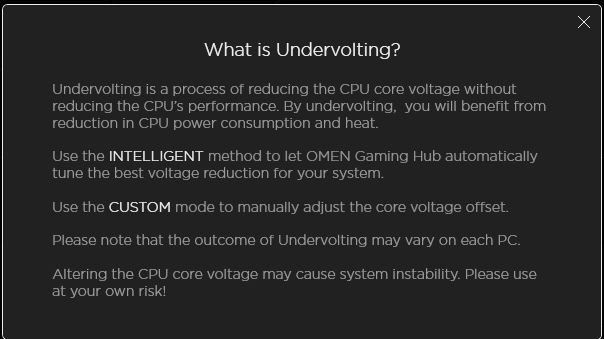
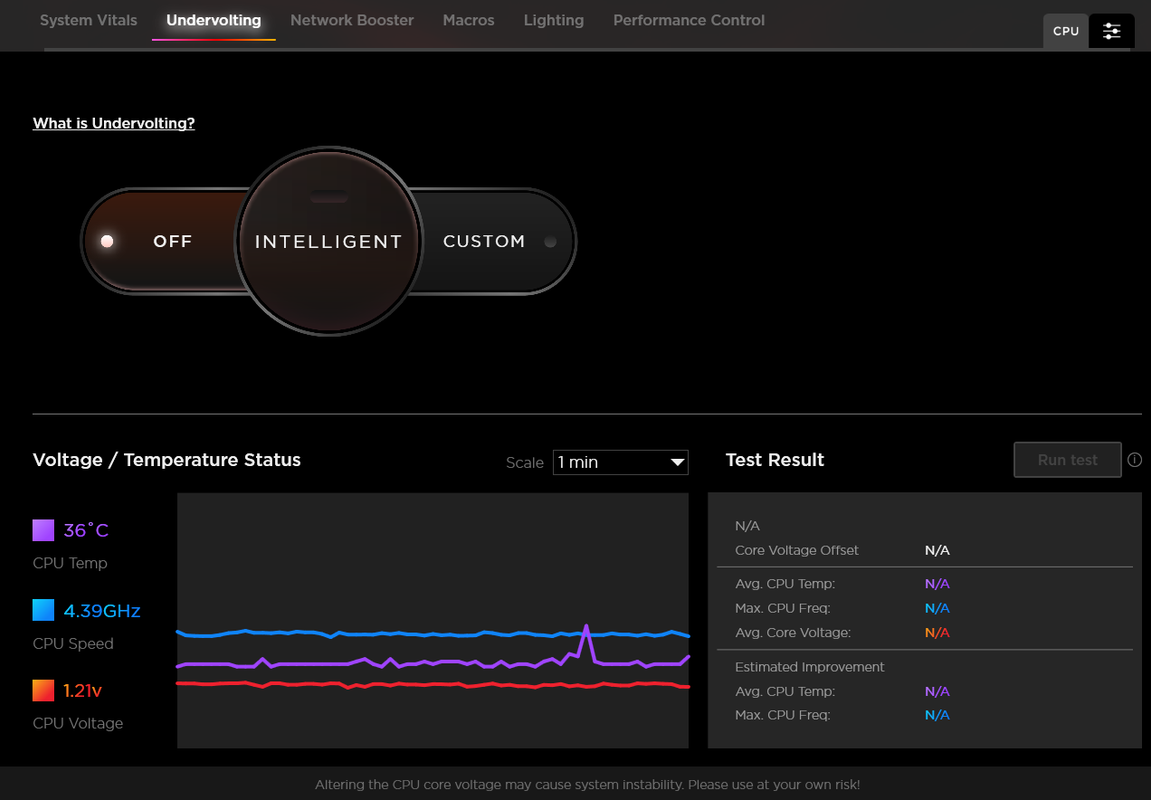
 . So I Googled it and realised that the system throttles right back when running on battery power. Plugged the charger in and voila......back to 80-100 fps. Doh!!
. So I Googled it and realised that the system throttles right back when running on battery power. Plugged the charger in and voila......back to 80-100 fps. Doh!!